多服务器配置
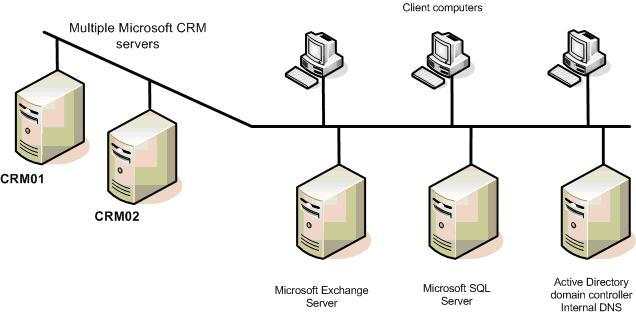
如上图,配置使用了独立的计算机做不同的服务器来支持CRM的运行,需要的Server系统有 Microsoft SQL Server, Microsoft Exchange Server, and a Microsoft Active Directory domain controller。也可以运行在仅有Microsoft SQL Server和Microsoft Exchange Server的环境下。
安装CRM前需要的基本配置
安装CRM前要首先安装好下列组件:
1.Microsoft Windows 2000 Server or Microsoft Windows Server 2003 on all computers (including the computers that will later become the Microsoft CRM servers)
2.Active Directory
3.Microsoft SQL Server 2000 or Microsoft SQL Server 2005
4.Microsoft SQL Server Reporting Services 2000 or Microsoft SQL Server Reporting Services 2005
Reporting Services can be installed on its own computer, or on the same computer that is running Microsoft SQL Server
5.Microsoft Exchange Server
配置Active Directory
创建一个帐户来运行CRMAppPool服务并使用Service Principle Name (SPN)。SPN唯一标识了一个运行在服务上的实例。ActiveDirectory使用SPN在服务实例上进行相互认证。它允许服务实例在访问资源(其它域用户的资源)时进行正确的认证。
首先要安装一个Windows Server 2003使用的工具adsiedit.msc。在2003的Support Tools工具包中就有。可以在微软的英文网站下载到。
1.
Open Active Directory Users and Computers.
2.
Create an account to run the CRMAppPool (suggested name is CRMService).
3.
Close Active Directory Users and Computers.
4.
Open Windows Explorer, and then open the Program Files\Support Tools folder.
5.
Double-click adsiedit.msc.
6.
Expand the domain, expand the node that starts with DC=, and expand CN=Users.
7.
Right-click the user account under which Microsoft CRM is installed (CRMService), and then click Properties.
8.
In the Attributes list, scroll down, select servicePrincipalName, and then click Edit.
9.
In the Value to add box, type HOST/CRMNLMName.FQDN, and then click Add.
10.
Click OK twice.
打开网络负载平衡
Enable Network Load Balancing (NLB) on the network and create a server cluster for servers CRM01 and CRM02. The procedures for loading and administering NLB are different for Windows 2000 Server and Windows Server 2003. For information about enabling NLB for the Windows operating system you are using, see the Windows Help.
安装CRM3.0
如果是多服务器安装,则需要注意,安装好一台后,再进行另一台的安装,不要同时进行安装。
安装第一台后需要进行的配置
| 1. | On the Select SQL Server page, select the SQL Server that is being used for the Microsoft CRM server installation. Then, select the Create new databases option. |
| 2. | On the Specify SQL Server Reporting Services Server page, select Connect to existing Report Server. Specify the Report Server installed earlier in this process. |
| 3. | On the Specify Security Account page, select the Domain user account (for example, CRMService) created previously in step 2. |
| 4. | Complete the Microsoft CRM Server Setup. |
安装第二台实例后需要进行的配置
| 1. | On the License Code Information page, add the license code for this server. You cannot use the same license information that you used for your first Microsoft CRM server (CRM01). You must have a different license for each Microsoft CRM server. |
| 2. | On the Select SQL Server page, select the same SQL Server that is being used for the Microsoft CRM server installation. Then, select the Connect to existing databases option. |
| 3. | On the Specify SQL Server Reporting Services Server page, select Connect to existing Report Server and specify the Report Server installed as part of step 1 earlier. |
| 4. | Complete the Microsoft CRM Server Setup. |
其中的详细部署安装可以参考微软发布的Microsoft CRM 3.0 Implementation Guide。
我也给出下载/Files/Bear-Study-Hard/Microsoft CRM 3.0 Implementation Guide.rar








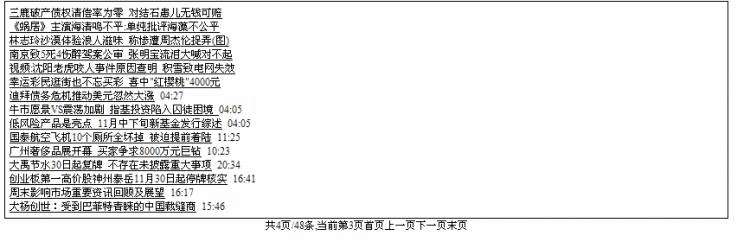


 京公网安备 11010802041100号
京公网安备 11010802041100号