Homer is a carrier-grade SIP capture and VoIP monitoring system. This procedure will show how to install Homer on a CentOS v7 server.
CaptAgent is a Homer Encapsulation Protocol (HEP) agent. It is used to collect relevant data on a local Linux VoIP server, encapsulate it for transportation, and send it to Homer. This procedure will show how to install it on CentOS v6, v7, and Debian v8
CentOS v7
Homer v5
Kamailio v5
CaptAgent v6
Check status.
sestatus
If not disabled, do the following and reboot.
sed -i 's/\(^SELINUX=\).*/\SELINUX=disabled/' /etc/selinux/config
It is sometimes helpful to disable the firewall during install.
systemctl disable firewalld
systemctl disable iptables
systemctl stop firewalld
systemctl stop iptables
yum install ntp
systemctl enable ntpd
systemctl start ntpd
Find timezone
tzselect
Set timezone example
timedatectl set-timezone America/Vancouver
yum -y install epel-release
yum -y update
yum -y install git nano gcc httpd mariadb mariadb-server mariadb-devel php php-mysql bison pcre-devel libpcap-devel flex GeoIP-devel
Download
cd /usr/src/
git clone https://github.com/sipcapture/homer-ui.git
git clone https://github.com/sipcapture/homer-api.git
git clone https://github.com/sipcapture/homer-config.git
Optionally change the default database password in the following files
/usr/src/homer-api/api/configuration_example.php
/usr/src/homer-api/sql/rotation_kamailio5.ini
/usr/src/homer-api/sql/mysql/homer_user.sql
/usr/src/homer-config/sipcapture/sipcapture.kamailio5
Copy files
cp -R /usr/src/homer-ui/* /var/www/html
cp -R /usr/src/homer-api/api /var/www/html/api
mkdir /opt/homer
cp /usr/src/homer-api/scripts/mysql/* /opt/homer
mv -f /opt/homer/rotation_kamailio5.ini /opt/homer/rotation.ini
chmod +x /opt/homer/*
Rename preference and configuration files.
cd /var/www/html/api
mv preferences_example.php preferences.php
mv configuration_example.php configuration.php
Edit preferences
nano /var/www/html/api/preferences.php
Set define('RTCP_TABLE_PARTITION', 1);
Change the REMOTE_LOG_URL and EXTERNAL_AUTH_URL to Homer server IP.
Change ALARM_FROMEMAIL, ALARM_TOEMAIL, HOMER_TIMEZONE, as necessary.
Change mysql socket directory and name for compatibility with CentOS v7
sed -i "s/run\/mysqld\/mysqld.sock/lib\/mysql\/mysql.sock/g" /opt/homer/rotation.ini
Create MySQL databases and tables
systemctl enable mariadb Lock down the database server mysql_secure_installation Create the daily cron crontab -e 30 3 * * * root /opt/homer/homer_mysql_rotate > /dev/null 2>&1 The daily cron must be run before Homer can begin capturing data. /opt/homer/homer_mysql_rotate Compile install is required to use the cd /usr/src Copy and modify cp /usr/src/homer-config/sipcapture/sipcapture.kamailio5 /etc/kamailio/kamailio.cfg Install GeoIP data mkdir /usr/share/GeoIP nano /etc/kamailio/kamailio.cfg Create startup systemd file nano /etc/systemd/system/kamailio.service Create kamailio user useradd kamailio Copy Kamailio environment file cp /usr/src/kamailio/pkg/kamailio/centos/7/kamailio.sysconfig /etc/default/kamailio Enable and start Kamailio systemctl enable kamailio chown -R apache. /var/www/html nano /etc/httpd/conf.d/homer.conf systemctl enable httpd Browse to http://yourserverip username: admin Make sure date/time range in upper right is correct when searching. Replace systemctl enable firewalld Universal Homer Encapsulation Protocol (HEP) agent. Install on any VoIP server you want to monitor. Alternatively, Asterisk PJSIP, Freeswitch, Kamailio, OpenSIPS, and rtpengine have the ability to enable native HEP support. Native clients may not support all features. For example, Freeswitch v1.6 does not currently support RTCP for QoS stats. Debian 8 (jessie) apt-get install build-essential git-core libexpat-dev libpcap-dev libjson0-dev libtool automake flex bison libuv-dev CentOS v6 & v7 yum -y install epel-release cd /usr/src socket_pcap.xml The only change necessary is to nano /usr/local/captagent/etc/captagent/socket_pcap.xml transport_hep.xml nano /usr/local/captagent/etc/captagent/transport_hep.xml Change sip_capture_plan.cfg Uncomment the nano /usr/local/captagent/etc/captagent/captureplans/sip_capture_plan.cfg Configure init or systemd and default Debian8 cp /usr/src/captagent/init/deb/jessie/captagent.service /etc/systemd/system/ CentOS 7 cp /usr/src/captagent/init/el/7/captagent.service /etc/systemd/system/ CentOS 6 cp /usr/src/captagent/init/el/6/captagent.init /etc/init.d/captagent
systemctl restart mariadb
cd /usr/src/homer-api/sql/mysql
mysql
Answer Y to everything.Rotation script
Kamailio
geoip module. This compile procedure installs into the same directories as the official Kamailio RPMs, therefore it is interchangeable with an RPM install.
git clone -b 5.0 --single-branch https://github.com/kamailio/kamailio.git
cd /usr/src/kamailio
make include_modules="db_mysql sipcapture pv textops rtimer xlog sqlops htable sl siputils geoip" cfg \
prefix=/usr/ cfg_prefix=/
make all && make installkamailio.cfg.
sed -i "s/GeoIP.dat/GeoIPCity.dat/g" /etc/kamailio/kamailio.cfg
sed -i "s/lib\/x86_64-linux-gnu/lib64/g" /etc/kamailio/kamailio.cfg
cd /usr/share/GeoIP/
wget -N -q http://geolite.maxmind.com/download/geoip/database/GeoLiteCity.dat.gz
mv GeoLiteCity.dat.gz GeoIPCity.dat.gz
gunzip GeoIPCity.dat.gz
Enable GeoIP## Uncomment the following line near the top. So instead of ##, make it #
#!define WITH_HOMER_GEO[Unit]
Description=Kamailio - the Open Source SIP Server
After=network-online.target
After=mariadb.service httpd.service
[Service]
Type=forking
EnvirOnment='CFGFILE=/etc/kamailio/kamailio.cfg'
EnvirOnmentFile=/etc/default/kamailio
ExecStartPre=/usr/bin/mkdir -m=2770 -p /var/run/kamailio
ExecStartPre=/usr/bin/chown kamailio:kamailio /var/run/kamailio
PIDFile=/var/run/kamailio.pid
ExecStart=/usr/sbin/kamailio -P /var/run/kamailio.pid -f $CFGFILE -m $SHM_MEMORY -M $PKG_MEMORY -u $USER -g $GROUP
ExecStopPost=/usr/bin/rm -f /var/run/kamailio.pid
Restart=on-abort
[Install]
WantedBy=multi-user.target
systemctl start kamailioApache configuration
ServerName homer
# Indexes + Directory Root.
DirectoryIndex index.php index.html index.htm
DocumentRoot /var/www/html
Options FollowSymLinks
AllowOverride None
Options Indexes FollowSymLinks MultiViews
AllowOverride All
Order allow,deny
allow from all
systemctl restart httpd
password: test123Firewall
x.x.x.x with the VoIP server IP being monitored and repeat as necessary.
systemctl start firewalld
firewall-cmd --permanent --zOne=public --add-service={http,https}
firewall-cmd --permanent --zOne=public --add-rich-rule='rule family="ipv4" source address="x.x.x.x" accept'
firewall-cmd --reloadCaptAgent
Prerequisites
yum -y install git gcc json-c-devel expat-devel libpcap-devel flex-devel automake libtool bison flex libuv-develInstall
git clone https://github.com/sipcapture/captagent.git
cd captagent
./build.sh
./configure
make && make installConfigure
enable=true the rtcp section. If not using eth0 network interface, try change "dev" value="any" for both sections.
x.x.x.x to the IP address of your Homer monitoring server and change port to 9060. Optionally change capture-id number to uniquely identify this captagent instance.
if(sip_has_sdp()) sectioncapture[pcap] {if(sip_has_sdp())
# here we can check source/destination IP/port, message size
if(msg_check("size", "100")) {
#Do parsing
if(parse_sip()) {
#Can be defined many profiles in transport_hep.xml
if(!send_hep("hepsocket")) {
clog("ERROR", "Error sending HEP!!!!");
}
{
#Activate it for RTCP checks
if(!check_rtcp_ipport())
{
clog("ERROR", "ALREADY EXIST");
}
}
#Duplicate all INVITEs to JSON transport
# if(sip_is_method() && sip_check("method","INVITE")) {
# #Can be defined many profiles in transport_json.xml
# if(!send_json("jsonsocket")) {
# clog("ERROR", "Error sending JSON!!!");
# }
# }
}
}
drop;
}
cp /usr/src/captagent/init/deb/debian/captagent.default /etc/default/captagent
systemctl daemon-reload
systemctl enable captagent
systemctl start captagent
cp /usr/src/captagent/init/el/captagent.sysconfig /etc/sysconfig/captagent
systemctl daemon-reload
systemctl enable captagent
systemctl start captagent
cp /usr/src/captagent/init/el/captagent.sysconfig /etc/sysconfig/captagent
# Modify init.d change directory name from "bin" to "sbin"
nano /etc/init.d/captagent
APP_FILE=/usr/local/captagent/sbin/$prog
chmod 755 /etc/init.d/captagent
chkconfig --add captagent
chkconfig captagent on
service captagent startScreenshots
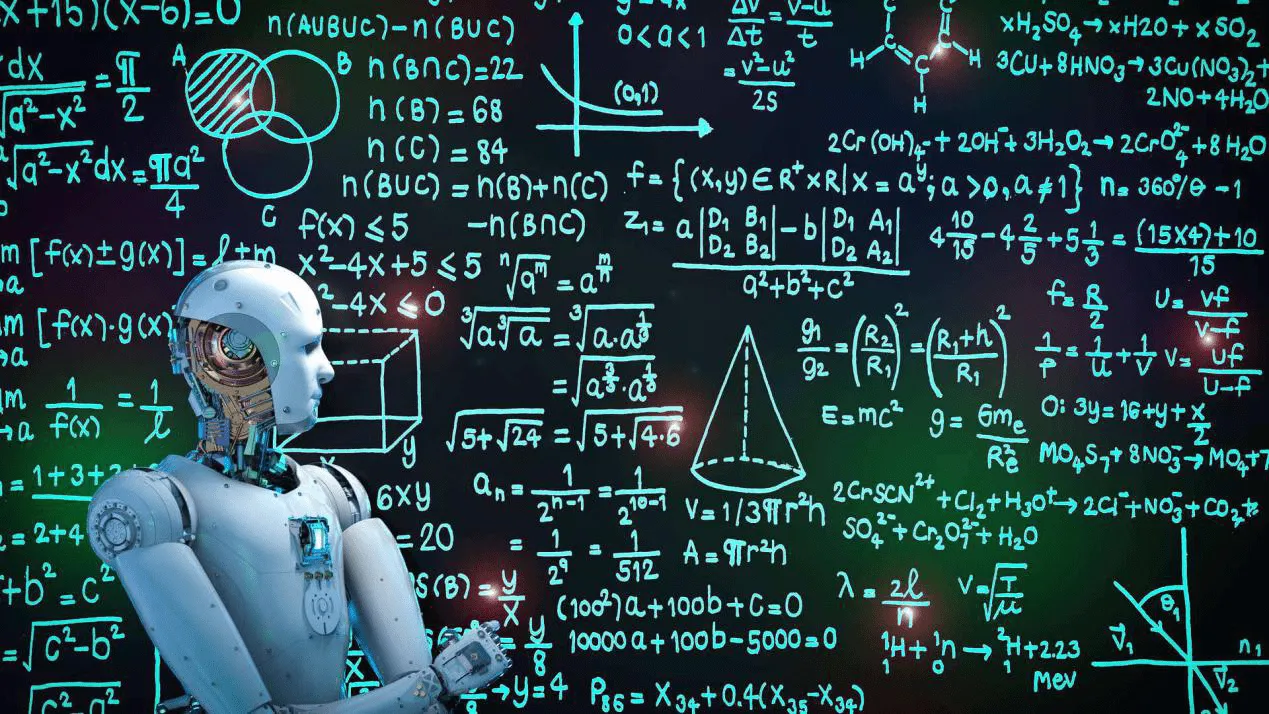
Sections:
Other

 京公网安备 11010802041100号 | 京ICP备19059560号-4 | PHP1.CN 第一PHP社区 版权所有
京公网安备 11010802041100号 | 京ICP备19059560号-4 | PHP1.CN 第一PHP社区 版权所有