Flutter 中使用 OpenAI GPT-3 进行语义化处理

前言
最近 openai 的 ChatGPT 火了,然后我也想着用它来做点什么,于是就写了个 调用 openai api 语言执行工具,跑个测试,以后再有功能也可以在这个程序上面试验。
copilot 也是用的 openai codex
https://github.com/features/copilot/
我估计会在语义识别、关键字处理、AI 会话方面看看能用到生产么。
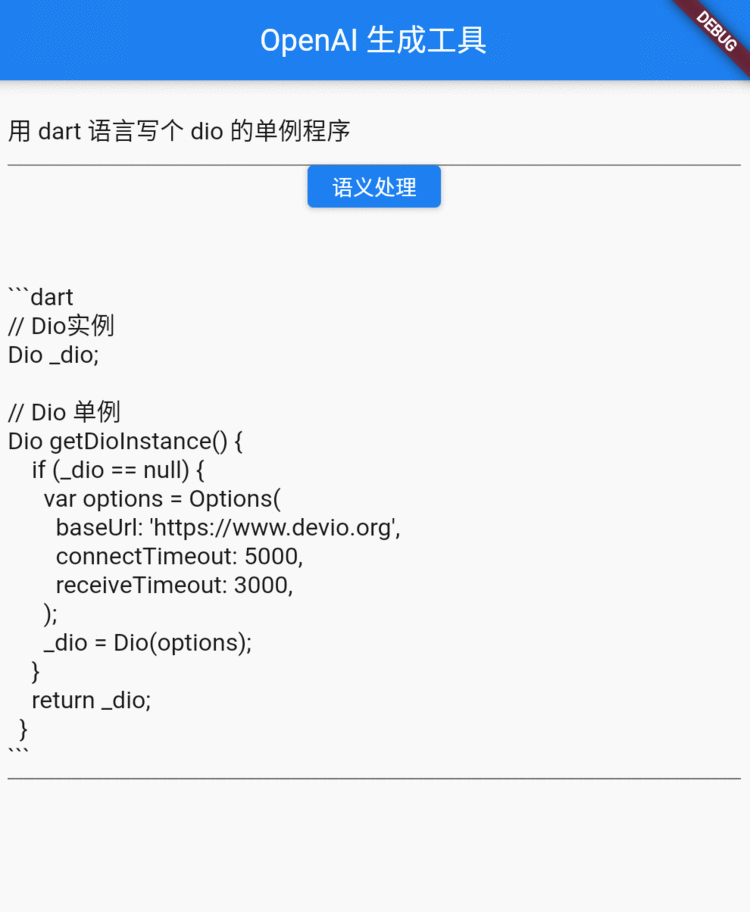
OpenAI
https://zh.m.wikipedia.org/zh-hans/OpenAI
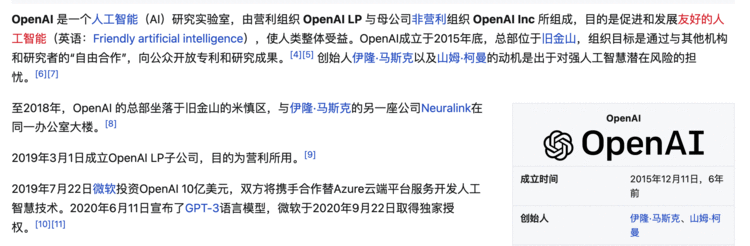
正文
1. 切换你的代理 IP
建议切换 韩国、日本、新加坡 毕竟节点近点。
2. 注册 openai 账号
https://beta.openai.com/overview
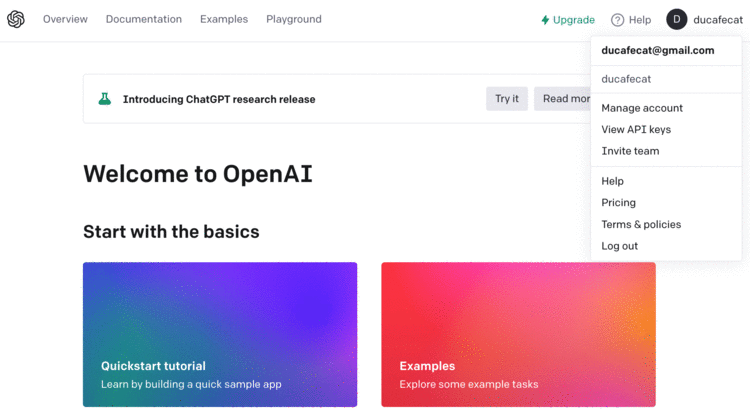
如果提示你当前国家不能注册,你把 COOKIE , 本地存储都删掉,然后切换 IP,再试试。
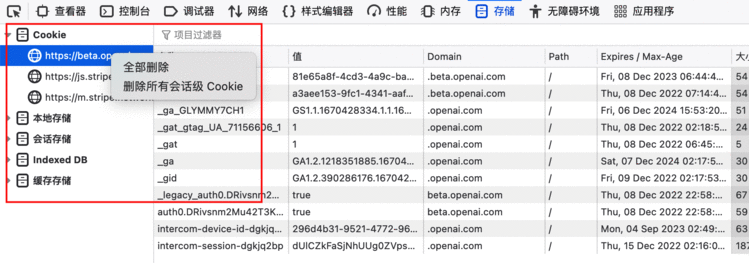
3. 租用手机号验证码
https://onlinesim.ru/v2/en/numbers
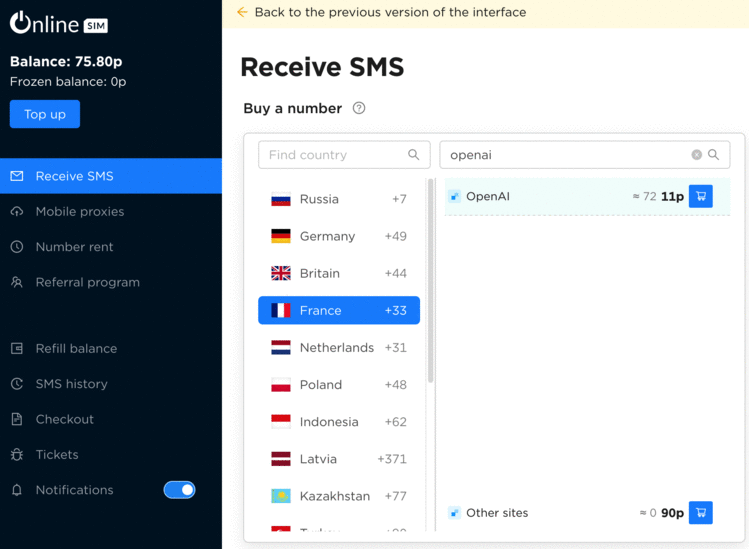
4. 准备 api key
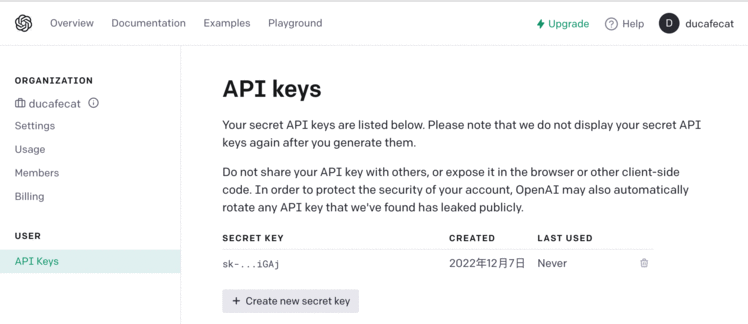
5. 编写 Flutter 代码
> flutter pub add dio
常量 lib/utils/constants.dart
const openaiBaseUrl = "https://api.openai.com/v1";
const openaiApiKey = "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";
key 换成你自己的
http 请求 lib/utils/wp_http.dart
import 'package:dio/dio.dart';
import 'constants.dart';
class DioHttpUtil {
static final DioHttpUtil _instance = DioHttpUtil._internal();
factory DioHttpUtil() => _instance;
DioHttpUtil._internal();
late Dio _dio;
Dio init() {
_dio = Dio();
_dio.options = BaseOptions(
baseUrl: openaiBaseUrl,
connectTimeout: 10000,
receiveTimeout: 5000,
headers: {
"Authorization": 'Bearer $openaiApiKey',
},
contentType: 'application/json; charset=utf-8',
responseType: ResponseType.json,
);
return _dio;
}
Future post(String url,
{required Map<String, dynamic> data}) async {
Response response &#61; await _dio.post(url, data: data);
return response;
}
}
void main() {
DioHttpUtil().init();
runApp(const MyApp());
}
import &#39;package:flutter/material.dart&#39;;
import &#39;../utils/wp_http.dart&#39;;
class GenIndexPage extends StatefulWidget {
const GenIndexPage({super.key});
&#64;override
State createState() &#61;> _GenIndexPageState();
}
class _GenIndexPageState extends State<GenIndexPage> {
String choices &#61; "";
TextEditingController promptController &#61;
TextEditingController(text: "用 dart 语言写个 dio 的单例程序");
TextEditingController choicesController &#61; TextEditingController();
Widget buildTextGen() {
return Column(
children: [
LimitedBox(
maxHeight: 200,
child: TextField(
controller: promptController,
maxLines: null,
decoration: const InputDecoration(
hintText: &#39;请输入文字&#39;,
),
),
),
ElevatedButton(
onPressed: () async {
var res &#61; await DioHttpUtil().post("/completions", data: {
"model": "text-davinci-003",
"prompt": promptController.text,
"temperature": 1,
"max_tokens": 1024,
});
if (res.data["choices"] !&#61; null) {
choicesController.text &#61; res.data["choices"][0]["text"];
}
},
child: const Text("语义处理"),
),
Expanded(
child: TextField(
controller: choicesController,
maxLines: null,
decoration: const InputDecoration(
hintText: &#39;显示数据&#39;,
),
),
),
],
);
}
Widget buildView() {
return Padding(
padding: const EdgeInsets.all(8.0),
child: Center(
child: buildTextGen(),
),
);
}
&#64;override
Widget build(BuildContext context) {
return Scaffold(
appBar: AppBar(
title: const Text("OpenAI 生成工具"),
),
body: buildView(),
);
}
}
我们用 web 方式就行了。
代码
https://github.com/ducafecat/flutter_openai_gpt_3_generation_ducafecat
结束语
如果本文对你有帮助&#xff0c;请转发让更多的朋友阅读。
也许这个操作只要你 3 秒钟&#xff0c;对我来说是一个激励&#xff0c;感谢。
祝你有一个美好的一天~
© 猫哥
https://wiki.ducafecat.tech
https://video.ducafecat.tech