一、概述
- Stack是Flutter框架中的一个布局组件,用于实现子组件的层叠显示,每个子组件根据其在列表中的顺序自下而上叠加。
- IndexedStack继承自Stack,但与Stack不同的是,它只显示索引指定的子组件,适用于需要动态切换显示内容的场景。
- Positioned是一个辅助组件,通常用作Stack的直接子组件,能够精确控制子组件在父容器中的位置。
二、Stack详解
2.1 基本概念
- 在Stack中,如果未明确设置fit或alignment属性,子组件的位置和大小将是不确定的,这为布局提供了更大的灵活性。
2.2 实例演示
示例代码
Stack(alignment: Alignment.topLeft, children: [Container(height: 200, width: 200, color: Colors.red), Container(height: 150, width: 150, color: Colors.orange), Container(height: 100, width: 100, color: Colors.blue)])
效果展示(绘制顺序)

三、IndexedStack详解
3.1 功能介绍
- IndexedStack组件可以看作是Stack的一个特例,它只显示由index参数指定的子组件,其余子组件将被隐藏。
- 通过调整index值,可以实现子组件之间的平滑过渡,常用于实现标签页切换等交互效果。
3.2 使用示例
代码示例
IndexedStack(index: 1, children: [Container(height: 200, width: 200, color: Colors.red), Positioned(left: 10, top: 10, height: 100, width: 100, child: Container(color: Colors.green))])
视觉效果

四、Positioned详解
4.1 组件特性
- Positioned组件主要用于配合Stack使用,通过设置left、top、right、bottom等属性,可以精确控制子组件在Stack内的位置。
- 当子组件超出Stack边界时,可以通过设置Stack的overflow属性来决定是否裁剪超出部分的内容。
4.2 实际应用
示例代码
Stack(children: [Container(height: 200, width: 200, color: Colors.red), Positioned(left: 10, top: 10, height: 100, width: 100, child: Container(color: Colors.green))])
展示效果
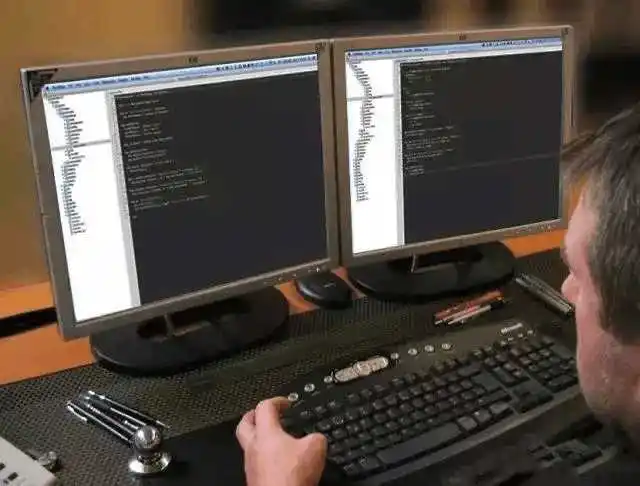
4.3 进阶说明
- 对于超出Stack范围的子组件,Stack的overflow属性提供了两种处理方式:Overflow.clip(默认值)表示裁剪超出部分,而Overflow.visible则让超出部分可见。