作者:六月的 | 来源:互联网 | 2024-12-10 11:18
本文介绍了一种解决方案,通过在DropDownList前添加一个TextBox来提升用户体验。当选项过多时,用户可以通过在TextBox中输入关键词来快速定位并选择相应的选项。
最近接到一位网友的求助,他们面临一个问题:在一个包含大量选项的 DropDownList 中,用户难以快速找到所需选项。为了解决这个问题,我们可以在 DropDownList 前添加一个 TextBox,允许用户输入文本,从而快速筛选和选择对应的选项。
当用户在 TextBox 中输入内容时,系统会自动在 DropDownList 中查找匹配的项,并将其选中。同时,如果用户直接从 DropDownList 中选择了一个选项,该选项的值也会显示在 TextBox 中,以提供双向的交互体验。
为了实现这一功能,我设计了两个演示示例,分别采用了不同的技术方案。
Demo 1: 简单实现
首先,我们来看一下简单的实现方式。这种方式虽然能够基本满足需求,但在某些情况下可能会出现异常,需要进一步优化。
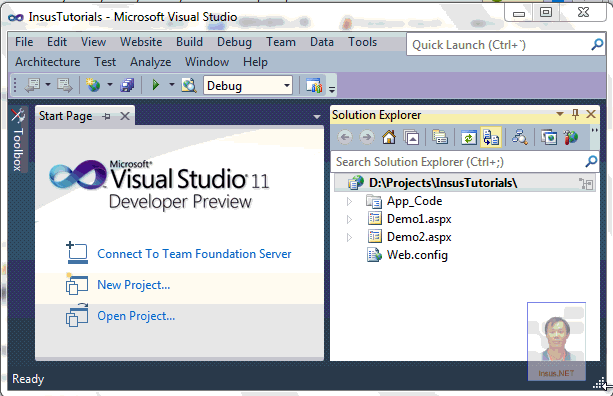
以下是 Demo1.aspx 的代码:
<%@ Page Language="C#" AutoEventWireup="true" CodeFile="Demo1.aspx.cs" Inherits="Demo1" %>
Demo1.aspx.cs 的代码如下:
using System;
using System.Collections.Generic;
using System.Linq;
using System.Web;
using System.Web.UI;
using System.Web.UI.WebControls;
public partial class Demo1 : System.Web.UI.Page
{
protected void Page_Load(object sender, EventArgs e)
{
}
protected void TextBox1_TextChanged(object sender, EventArgs e)
{
if (string.IsNullOrEmpty(this.TextBox1.Text)) return;
this.DropDownList1.ClearSelection();
this.DropDownList1.Items.FindByText(this.TextBox1.Text).Selected = true;
}
protected void DropDownList1_SelectedIndexChanged(object sender, EventArgs e)
{
if (this.DropDownList1.SelectedIndex == -1) return;
this.TextBox1.Text = this.DropDownList1.SelectedItem.Text;
}
}
Demo 2: 使用适配器模式
为了提高代码的可维护性和扩展性,我们可以使用适配器模式来实现这一功能。具体来说,我们创建了一个自定义的 DropDownListAdapter 类,用于处理 TextBox 和 DropDownList 之间的交互。
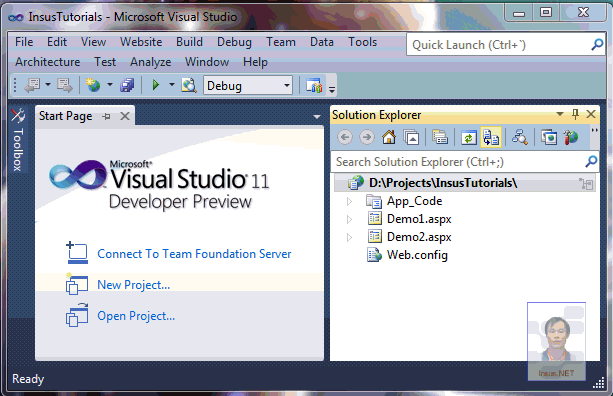
以下是 DropDownListAdapter 类的代码:
using System;
using System.Collections.Generic;
using System.Linq;
using System.Web;
using System.Web.UI.WebControls;
namespace Insus.NET
{
public class DropDownListAdapter : TextBox
{
DropDownList _DropDownList;
public DropDownListAdapter(DropDownList dropDownList)
{
this._DropDownList = dropDownList;
}
public override string Text
{
get
{
return _DropDownList.SelectedItem.Text;
}
set
{
this._DropDownList.ClearSelection();
foreach (ListItem li in this._DropDownList.Items)
{
if (li.Text == value)
{
this._DropDownList.Items.FindByText(value).Selected = true;
break;
}
}
}
}
}
}
Demo2.aspx 的代码如下:
<%@ Page Language="C#" AutoEventWireup="true" CodeFile="Demo2.aspx.cs" Inherits="Demo2" %>
Demo2.aspx.cs 的代码如下:
using System;
using System.Collections.Generic;
using System.Linq;
using System.Web;
using System.Web.UI;
using System.Web.UI.WebControls;
using Insus.NET;
public partial class Demo2 : System.Web.UI.Page
{
protected void Page_Load(object sender, EventArgs e)
{
}
protected void TextBox1_TextChanged(object sender, EventArgs e)
{
DropDownListAdapter obj = new DropDownListAdapter(this.DropDownList1);
obj.Text = this.TextBox1.Text;
}
protected void DropDownList1_SelectedIndexChanged(object sender, EventArgs e)
{
DropDownListAdapter obj = new DropDownListAdapter(this.DropDownList1);
this.TextBox1.Text = obj.Text;
}
}
以上就是两种实现方式的详细说明,希望对大家有所帮助。