sftp(Secure File Transfer Protocol)是一种安全的文件传送协议,是ssh内含协议,也就是说只要sshd服务器启动了,sftp就可使用,不需要额外安装,它的默认端口和SSH一样为22。1、sftp的简介:
sftp通过使用加密/解密技术来保障传输文件的安全性,因此sftp的传输效率比普通的FTP要低,但sftp的安全性要比ftp高,因此sftp通常用于对安全性要求较高的场景。
1、查看ssh版本,OpenSSH的版本需大于4.8p1
ssh -V

2、创建用户和组,组名为sftp;创建sftp用户,用户名为user1,并设置密码为user1@456
groupadd sftp
useradd -g sftp -s /sbin/nologin user1
#useradd -s /sbin/nologin user1
echo "user1@456" |passwd --stdin user1
3、建立SFTP用户登入后可写入的目录
mkdir /data/sftp
usermod -d /data/sftp user1
4、修改配置文件sshd_config
vim /etc/ssh/sshd_config
#注释掉这行
#Subsystem sftp /usr/libexec/openssh/sftp-server #在最后面增加以下行
Subsystem sftp internal-sftp #这行指定使用sftp服务使用系统自带的internal-sftp
Match User user1 #这行用来匹配用户
ChrootDirectory /data/sftp #用chroot将用户的根目录指定到/datas/www ,这样用户就只能在/datas/www下活动
AllowTcpForwarding no
ForceCommand internal-sftp #指定sftp命令
5、设定Chroot目录权限
chown -R root:root /data/sftp
chmod 755 /data/sftp
6、建立SFT用户登入后可写入的目录
mkdir /data/sftp/upload
chown -R user1:sftp /data/sftp/upload
chmod 755 /data/sftp/upload
7、重启SSH服务
systemctl start sshd #开启一个服务
systemctl stop sshd #关闭一个服务
systemctl status sshd #查看一个服务的状态
systemctl restart sshd #重启一个服务
8、测试是否能正常登陆
sftp user1@1.15.106.188

如果链接服务器的时候出现下面的提示,则要设置所有者为root用户
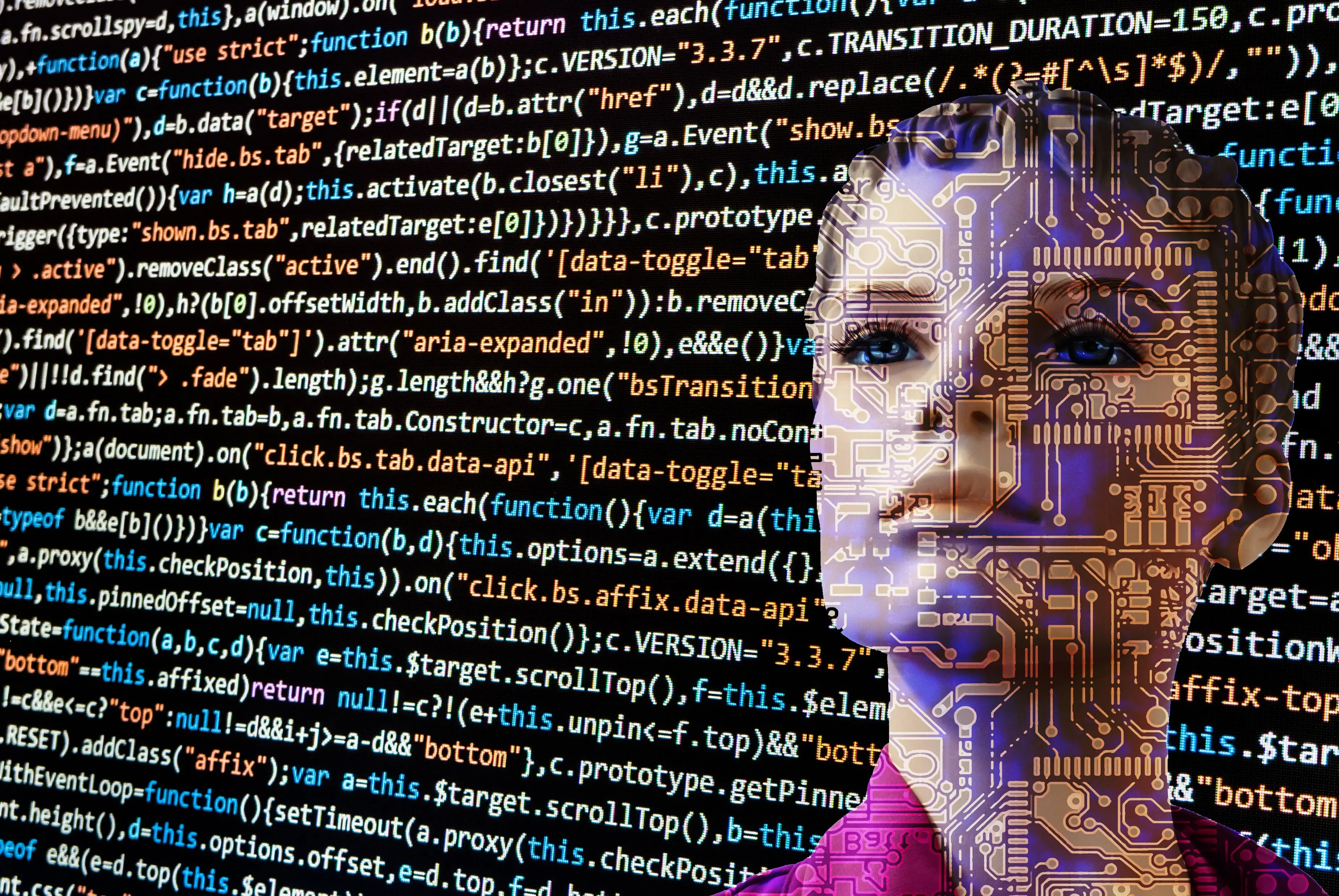
[root@VM-4-12-centos /]# chown root:sftp /data/sftp/upload
[root@VM-4-12-centos /]# sudo chmod -R 777 /data/sftp/upload

1、pom.xml文件内引入jsch的jar包
2、java工具类代码
package com.example.sftp;import com.jcraft.jsch.*;
import org.apache.commons.io.IOUtils;
import org.slf4j.Logger;
import org.slf4j.LoggerFactory;import java.io.*;
import java.util.Properties;
import java.util.Vector;/*** @author wanglu* @since 1.0, 2021/7/9 18:13*/
public class SFTPUtil {private transient Logger log = LoggerFactory.getLogger(this.getClass());private ChannelSftp sftp;private Session session;/** FTP 登录用户名*/private String username;/** FTP 登录密码*/private String password;/** 私钥 */private String privateKey;/** FTP 服务器地址IP地址*/private String host;/** FTP 端口*/private int port;/*** 构造基于密码认证的sftp对象* @param username* @param password* @param host* @param port*/public SFTPUtil(String username, String password, String host, int port) {this.username = username;this.password = password;this.host = host;this.port = port;}/*** 构造基于秘钥认证的sftp对象* @param username* @param host* @param port* @param privateKey*/public SFTPUtil(String username, String host, int port, String privateKey) {this.username = username;this.host = host;this.port = port;this.privateKey = privateKey;}public SFTPUtil(){}/*** 连接sftp服务器* @throws Exception*/public void login(){try {JSch jsch = new JSch();if (privateKey != null) {jsch.addIdentity(privateKey);// 设置私钥log.info("sftp connect,path of private key file:{}" , privateKey);}log.info("sftp connect by host:{} username:{}",host,username);session = jsch.getSession(username, host, port);log.info("Session is build");if (password != null) {session.setPassword(password);}Properties config = new Properties();config.put("StrictHostKeyChecking", "no");session.setConfig(config);session.connect();log.info("Session is connected");Channel channel = session.openChannel("sftp");channel.connect();log.info("channel is connected");sftp = (ChannelSftp) channel;log.info(String.format("sftp server host:[%s] port:[%s] is connect successfull", host, port));} catch (JSchException e) {log.error("Cannot connect to specified sftp server : {}:{} \n Exception message is: {}", new Object[]{host, port, e.getMessage()});}}/*** 关闭连接 server*/public void logout(){if (sftp != null) {if (sftp.isConnected()) {sftp.disconnect();log.info("sftp is closed already");}}if (session != null) {if (session.isConnected()) {session.disconnect();log.info("sshSession is closed already");}}}/*** 将输入流的数据上传到sftp作为文件* @param directory 上传到该目录* @param sftpFileName sftp端文件名* @param input 输入流* @throws SftpException* @throws Exception*/public void upload(String directory, String sftpFileName, InputStream input) throws SftpException{try {sftp.cd(directory);} catch (SftpException e) {log.warn("directory is not exist");sftp.mkdir(directory);sftp.cd(directory);}sftp.put(input, sftpFileName);log.info("file:{} is upload successful" , sftpFileName);}/*** 上传单个文件* @param directory 上传到sftp目录* @param uploadFile 要上传的文件,包括路径* @throws FileNotFoundException* @throws SftpException* @throws Exception*/public void upload(String directory, String uploadFile) throws FileNotFoundException, SftpException{File file = new File(uploadFile);upload(directory, file.getName(), new FileInputStream(file));}/*** 将byte[]上传到sftp,作为文件。注意:从String生成byte[]是,要指定字符集。* @param directory 上传到sftp目录* @param sftpFileName 文件在sftp端的命名* @param byteArr 要上传的字节数组* @throws SftpException* @throws Exception*/public void upload(String directory, String sftpFileName, byte[] byteArr) throws SftpException{upload(directory, sftpFileName, new ByteArrayInputStream(byteArr));}/*** 将字符串按照指定的字符编码上传到sftp* @param directory 上传到sftp目录* @param sftpFileName 文件在sftp端的命名* @param dataStr 待上传的数据* @param charsetName sftp上的文件,按该字符编码保存* @throws UnsupportedEncodingException* @throws SftpException* @throws Exception*/public void upload(String directory, String sftpFileName, String dataStr, String charsetName) throws UnsupportedEncodingException, SftpException{upload(directory, sftpFileName, new ByteArrayInputStream(dataStr.getBytes(charsetName)));}/*** 下载文件* @param directory 下载目录* @param downloadFile 下载的文件* @param saveFile 存在本地的路径* @throws SftpException* @throws FileNotFoundException* @throws Exception*/public void download(String directory, String downloadFile, String saveFile) throws SftpException, FileNotFoundException{if (directory != null && !"".equals(directory)) {sftp.cd(directory);}File file = new File(saveFile);sftp.get(downloadFile, new FileOutputStream(file));log.info("file:{} is download successful" , downloadFile);}/*** 下载文件* @param directory 下载目录* @param downloadFile 下载的文件名* @return 字节数组* @throws SftpException* @throws IOException* @throws Exception*/public byte[] download(String directory, String downloadFile) throws SftpException, IOException{if (directory != null && !"".equals(directory)) {sftp.cd(directory);}InputStream is = sftp.get(downloadFile);byte[] fileData = IOUtils.toByteArray(is);log.info("file:{} is download successful" , downloadFile);return fileData;}/*** 删除文件* @param directory 要删除文件所在目录* @param deleteFile 要删除的文件* @throws SftpException* @throws Exception*/public void delete(String directory, String deleteFile) throws SftpException {sftp.cd(directory);sftp.rm(deleteFile);}/*** 列出目录下的文件* @param directory 要列出的目录* @return* @throws SftpException*/public Vector listFiles(String directory) throws SftpException {return sftp.ls(directory);}public boolean fileExist(String filePath){try {SftpATTRS attrs = sftp.lstat(filePath);return true;}catch (SftpException e){if(e.id == ChannelSftp.SSH_FX_NO_SUCH_FILE){log.info("file {} not exist.",filePath);}else{log.error("Exception message is: {}",e.getMessage());}}return false;}public static void main(String[] args) throws SftpException, IOException {SFTPUtil sftp = new SFTPUtil("user1", "user1@123", "1.15.106.188", 22);sftp.login();File file = new File("D:\\2.txt");InputStream is = new FileInputStream(file);//是否存在附件boolean isflag = sftp.fileExist("/upload/11dd.txt");System.out.println("isflag="+isflag);//上传附件sftp.upload("/upload", "11.txt",is);sftp.logout();}
}

 京公网安备 11010802041100号 | 京ICP备19059560号-4 | PHP1.CN 第一PHP社区 版权所有
京公网安备 11010802041100号 | 京ICP备19059560号-4 | PHP1.CN 第一PHP社区 版权所有