作者:woooooso_776 | 来源:互联网 | 2024-11-19 12:25
本篇文章将详细介绍如何利用C#语言开发一个具有动态显示功能的图形界面时钟。文章中不仅提供了详细的代码示例,还对可能出现的问题进行了深入分析,并给出了解决方案。
本文通过具体实例,展示了如何使用C#语言创建一个动态图形界面时钟,旨在帮助开发者理解和掌握相关技术细节。以下是实现该时钟的关键代码片段:
在开发过程中,我们发现秒针存在跳跃现象,这主要是因为算法执行时间过长,未能及时响应TimeTicker的触发事件,导致程序运行出现延迟。为解决这一问题,我们优化了算法,确保时钟的准确性和流畅性。
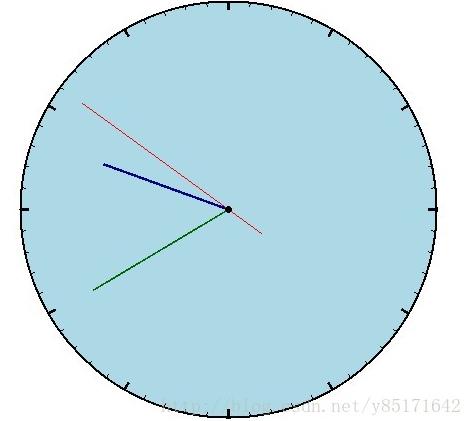
using System;
using System.Drawing;
using System.Windows.Forms;
namespace ClockApp
{
public partial class MainForm : Form
{
private Point _center;
private Timer _timer = new Timer();
private const int _radius = 200;
private const int _margin = 10;
public MainForm()
{
InitializeComponent();
InitializeClock();
}
private void InitializeClock()
{
_center = new Point(pictureBox1.Width / 2, pictureBox1.Height / 2);
pictureBox1.Image = new Bitmap(pictureBox1.Width, pictureBox1.Height);
_timer.Interval = 1000;
_timer.Tick += OnTimerTick;
_timer.Start();
}
private void OnTimerTick(object sender, EventArgs e)
{
var g = Graphics.FromImage(pictureBox1.Image);
g.Clear(Color.White);
DrawClockFace(g);
DrawHands(g);
pictureBox1.Invalidate();
}
private void DrawClockFace(Graphics g)
{
g.DrawEllipse(Pens.Black, _center.X - _radius, _center.Y - _radius, _radius * 2, _radius * 2);
for (int i = 0; i <60; i++)
{
var angle = i * 6 * Math.PI / 180;
var x1 = _center.X + (_radius - 10) * Math.Sin(angle);
var y1 = _center.Y - (_radius - 10) * Math.Cos(angle);
var x2 = _center.X + _radius * Math.Sin(angle);
var y2 = _center.Y - _radius * Math.Cos(angle);
if (i % 5 == 0)
{
g.DrawLine(Pens.Black, (float)x1, (float)y1, (float)x2, (float)y2);
}
}
}
private void DrawHands(Graphics g)
{
var now = DateTime.Now;
var secOndAngle= now.Second * 6;
var minuteAngle = now.Minute * 6 + now.Second / 10.0;
var hourAngle = (now.Hour % 12) * 30 + now.Minute / 2.0;
DrawHand(g, _center, _radius * 0.85f, secondAngle, Pens.Red, 1);
DrawHand(g, _center, _radius * 0.7f, minuteAngle, Pens.Black, 3);
DrawHand(g, _center, _radius * 0.5f, hourAngle, Pens.Black, 5);
}
private void DrawHand(Graphics g, Point center, float length, float angle, Pen pen, float width)
{
var radians = angle * Math.PI / 180;
var x = center.X + length * Math.Sin(radians);
var y = center.Y - length * Math.Cos(radians);
using (var brush = new SolidBrush(pen.Color))
{
g.DrawLine(new Pen(brush, width), center, new Point((int)x, (int)y));
}
}
}
}