Beautiful soup将复杂HTML文档转换成一个复杂的属性结构,每个节点都是python对象,所有对象可归纳为4种Tag,NavigableString,BeautifulSoup,Comment
1.Tag 就是html中的一个个标签
tag有两个重要的属性,name和attrs
2.NavigableString 字符对象
#打印出标签p中的内容
print (soup.p.string)
3.BeautifulSoup 表示的是一个文档的内容
?部分时候,可以把它当作Tag 对象, 是?个特殊的 Tag
4.Comment 特殊的NavigableString对象
输出的内容不包括注释符号
一、遍历文档树:
1.直接子节点:.contents和.children属性
.conten
tag 的 .content 属性可以将tag的?节点以列表的?式输出
Print(soup.head.contents)
# [the domouse’s story]
.children 返回的是list对象
print (soup.head.children)
#
for child in soup.body.children:
print (child)
2.所有子孙节点:.descendants
contents 和 .children 属性仅包含tag的直接?节点, .descendants 属性可以对所有tag的?孙节点进?递归循环, 和 children类似, 我们也需要遍历获取其中的内容。
for child in soup.descendants:
print (child)
获取的节点如下
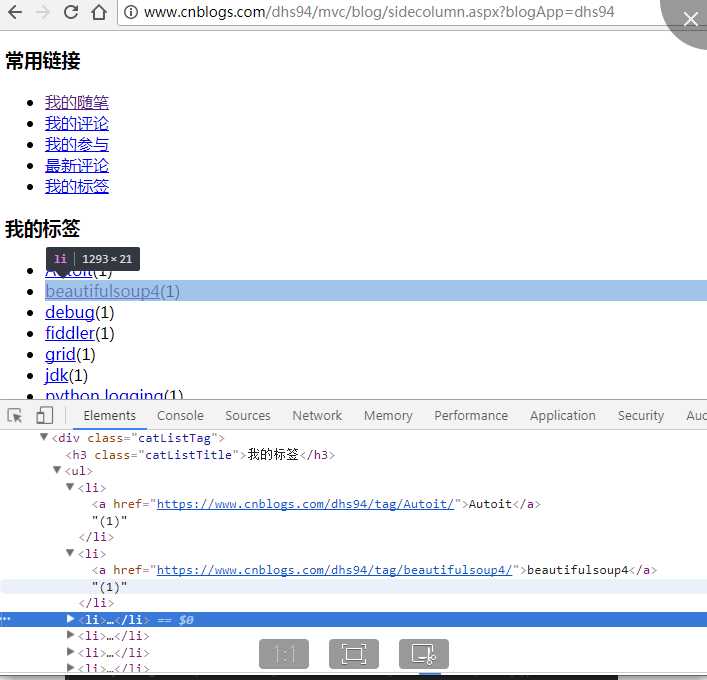
以下代码分别获取了class=‘catListTag’下直接子节点和子孙子节点的信息

运行结果:
D:\PycharmProjects\ImoocInterface\venv\Scripts\python.exe D:/PycharmProjects/ImoocInterface/soup_test.py
-------------------contents-----------------------
[‘\n‘, 我的标签
, ‘\n‘,
Autoit(1)beautifulsoup4(1)debug(1)fiddler(1)grid(1)jdk(1)python logging(1)进程(1)模块(1)线程(1)更多
, ‘\n‘]
-------------------children------------------------
我的标签
Autoit(1)beautifulsoup4(1)debug(1)fiddler(1)grid(1)jdk(1)python logging(1)进程(1)模块(1)线程(1)更多
-------------------descendants-----------------------
我的标签
我的标签
Autoit(1)beautifulsoup4(1)debug(1)fiddler(1)grid(1)jdk(1)python logging(1)进程(1)模块(1)线程(1)更多
Autoit(1)
Autoit
Autoit
(1)
beautifulsoup4(1)
beautifulsoup4
beautifulsoup4
(1)
debug(1)
debug
debug
.....................
对比三者可发现,contens和children输出为直接子节点的内容即和标签所包含的内容,而descendant输出为子孙节点的内容不仅有和
3.节点内容:.string属性
二、搜索
1. find_all(name, attrs, recursive, text,**kwargs)
1) name 参数
name 参数可以查找所有名字为 name 的tag,字符串对象会被?动忽略掉
A.传字符串
最简单的过滤器是字符串.在搜索?法中传??个字符串参数,Beautiful Soup会查找与字符串完整匹配的内容,下?的例??于查找?档中所有的 标签:
soup.find_all(‘b‘)
# [The Dormouse‘s story]
B.传正则表达式
如果传?正则表达式作为参数,Beautiful Soup会通过正则表达式的 match()来匹配内容.下?例?中找出所有以b开头的标签,这表示 和 标签都应该被找到
import re
for tag in soup.find_all(re.compile("^b")):
print(tag.name)
# body
# b
C.传列表
如果传?列表参数,Beautiful Soup会将与列表中任?元素匹配的内容返回.下?代码找到?档中所有 标签和 标签:
soup.find_all(["a", "b"])
# [The Dormouse‘s story,
# Els
ie,
# Lac
ie,
# Ti
llie]
2) keyword 参数
soup.find_all(id_=‘link2‘)或soup.find_all(class_=‘link2‘)
注意关键字后的下划线,没有下划线会报错
# [Lac
ie]
3) text 参数
通过 text 参数可以搜搜?档中的字符串内容, 与 name 参数的可选值?样,text 参数接受 字符串 , 正则表达式 , 列表
soup.find_all(text="Elsie")
# [u‘Elsie‘]
2.soup.find(name, attrs, recursive, text,**kwargs)
找到第一个符合的对象
三、css选择器
与soup.find_all()类似,查找所有符合的节点并返回list
(1)通过标签查找 soup.select(‘b’)
返回所有标签为的节点
(2)通过类名或ID查找
Soup.select(‘.classname’)
Soup.select(‘#id’)
(3)组合查找
标签+类Soup.select(‘b .classname’)
返回b标签中类名为classname的节点
子标签查找Soup.select(‘head>title’)
返回父标签为head的title节点
(4)属性查找
Soup.select(“a[class=’link’]”)
标签为a且class为link的节点
Soup.select(“p a[class=’link’]”)
返回p标签中a[class=’link’]的节点
(5)获取内容
get_text()
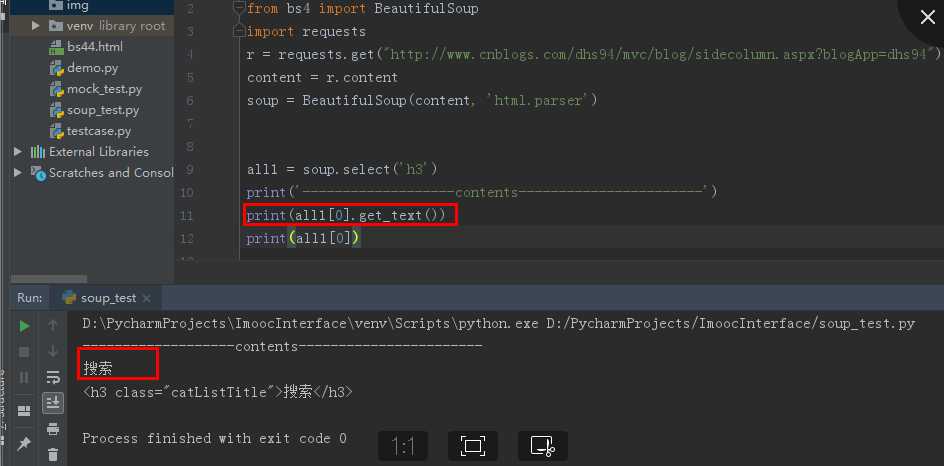
四、爬网页图片
1、目标网站
1) 打开一个风景图的网站:https://www.enterdesk.com/
2) 用 firebug 定位
3)从下图可以看出,所有的图片都是 img 标签,父节点class属性为egeli_pic_dl

2、用 find_all 找出所有的标签
1).find_all(class_="legeli_pic_dl")获取所有的图片对象标签
2).从标签里面提出 jpg 的 url 地址和 title
1 from bs4 import BeautifulSoup
2 import requests
3 import os
4 r = requests.get("https://www.enterdesk.com/")
5 # 获取页面内容
6 cOntent= r.content
7 # 用html.parser解析html
8 soup = BeautifulSoup(content, ‘html.parser‘)
9 # 获取所有class为egene_pic_dl,返回tag类,为list
10 all = soup.find_all(class_=‘egeli_pic_dl‘)
11 for i in all:
12 # 获取图片路径和名称
13 img_url = i.img[‘src‘]
14 img_name = i.img[‘title‘]
3.保存图片
1).在当前脚本文件夹下创建一个 img 的子文件夹
2).导入 os 模块,os.getcwd()这个方法可以获取当前脚本的路径
3).用 open 打开写入本地电脑的文件路径,命名为:os.getcwd()+"\\img\\"+img_name+‘.jpg‘(命名重复的话,会被覆盖掉)
4).requests 里 get 打开图片的 url 地址,content 方法返回的是二进制流文件,可以直接写到本地
1 for i in all:
2 # 获取图片路径和名称
3 img_url = i.img[‘src‘]
4 img_name = i.img[‘title‘]
5 # 保存图片
6 with open(os.getcwd()+‘\\img\\‘+img_name+‘.jpg‘, ‘wb‘) as f:
7 f.write(requests.get(img_url).content)
4.运行结果

Beautifulsoup4