RelativeLayout(相对布局)
相对布局也是android开发中常用的布局.布局同一个界面,相对于线性布局,相对布局嵌套的层数少,性能更佳.
相对布局,顾名思义就是相对于其他的控件进行布局.可以通过同级控件制定位置,也可以通过父级控件指定位置.
在相对布局中具有以下属性可以对控件进行布局:
1.android:layout_below 表示当前控件位于指定id控件的下方
2.android:layout_above 表示当前控件位于指定id控件的上方
3.android:layout_toRightOf 表示当前控件位于指定id控件的右方
4.android:layout_toLeftOf 表示当前控件位于指定id控件的左方
5.android:layout_alignTop 表示当前控件与指定id控件顶部对齐
6.android:layout_alignBottom 表示当前控件与指定id控件底部对齐
7.android:layout_alignLeft 表示当前控件与指定id控件左侧对齐
8.android:layout_alignRight 表示当前控件与指定id控件右侧对齐
9.android:layout_alignBaseline 表示当前控件与指定id控件基线对齐
10.android:layout_centerHorizonta l如果指定true表示在父布局水平居中位置
11.android:layout_centerVertical 如果指定true表示在父布局竖直居中位置
12.android:layout_centerInParent 如果指定true表示在父布局竖直水平位置居中
13.android:layout_alignParentTop 如果指定为true表示位于父布局的顶部位置
14.android:layout_alignParentBottom 如果指定为true表示位于父布局的底部位置
15.android:layout_alignParentLeft 如果指定为true表示位于父布局的左侧位置
16.android:layout_alignParentRight 如果指定为true表示位于父布局的右侧位置
以下通过一个demo来总结
效果如下

1 <RelativeLayout xmlns:android&#61;"http://schemas.android.com/apk/res/android"
2 xmlns:tools&#61;"http://schemas.android.com/tools"
3 android:layout_width&#61;"match_parent"
4 android:layout_height&#61;"match_parent"
5 android:background&#61;"&#64;drawable/guide_login_bg"
6 >
7 <ImageView
8 android:id&#61;"&#64;&#43;id/iv_login"
9 android:layout_width&#61;"wrap_content"
10 android:layout_height&#61;"wrap_content"
11 android:layout_centerHorizontal&#61;"true"
12 android:background&#61;"&#64;drawable/no_login_head"
13 />
14 <TextView
15 android:id&#61;"&#64;&#43;id/tv_login"
16 android:layout_width&#61;"wrap_content"
17 android:layout_height&#61;"wrap_content"
18 android:layout_below&#61;"&#64;id/iv_login"
19 android:layout_centerHorizontal&#61;"true"
20 android:text&#61;"登陆"
21 android:textSize&#61;"20sp"
22 android:textColor&#61;"#ffffff"
23 />
24 <TextView
25 android:id&#61;"&#64;&#43;id/tv_line1"
26 android:layout_width&#61;"match_parent"
27 android:layout_height&#61;"1dp"
28 android:background&#61;"#ffffff"
29 android:layout_below&#61;"&#64;id/tv_login"
30 />
31 <RelativeLayout
32 android:id&#61;"&#64;&#43;id/rl_collect"
33 android:layout_width&#61;"wrap_content"
34 android:layout_height&#61;"wrap_content"
35 android:layout_below&#61;"&#64;id/tv_line1"
36 >
37 <ImageView
38 android:id&#61;"&#64;&#43;id/iv_collect"
39 android:layout_width&#61;"wrap_content"
40 android:layout_height&#61;"wrap_content"
41 android:layout_alignParentLeft&#61;"true"
42 android:layout_centerVertical&#61;"true"
43 android:background&#61;"&#64;drawable/icn_01"
44 />
45 <TextView
46 android:id&#61;"&#64;&#43;id/tv_collect"
47 android:layout_width&#61;"wrap_content"
48 android:layout_height&#61;"wrap_content"
49 android:layout_toRightOf&#61;"&#64;id/iv_collect"
50 android:layout_centerVertical&#61;"true"
51 android:text&#61;"我的收藏"
52 android:textSize&#61;"16sp"
53 android:textColor&#61;"#ffffff"
54 />
55 RelativeLayout>
56 <TextView
57 android:id&#61;"&#64;&#43;id/tv_line2"
58 android:layout_width&#61;"match_parent"
59 android:layout_height&#61;"1dp"
60 android:background&#61;"#ffffff"
61 android:layout_below&#61;"&#64;id/rl_collect"
62 />
63 <RelativeLayout
64 android:id&#61;"&#64;&#43;id/rl_message"
65 android:layout_width&#61;"wrap_content"
66 android:layout_height&#61;"wrap_content"
67 android:layout_below&#61;"&#64;id/tv_line2"
68 >
69 <ImageView
70 android:id&#61;"&#64;&#43;id/iv_message"
71 android:layout_width&#61;"wrap_content"
72 android:layout_height&#61;"wrap_content"
73 android:layout_alignParentLeft&#61;"true"
74 android:layout_centerVertical&#61;"true"
75 android:background&#61;"&#64;drawable/icn_02"
76 />
77 <TextView
78 android:id&#61;"&#64;&#43;id/tv_message"
79 android:layout_width&#61;"wrap_content"
80 android:layout_height&#61;"wrap_content"
81 android:layout_toRightOf&#61;"&#64;id/iv_message"
82 android:layout_centerVertical&#61;"true"
83 android:text&#61;"我的消息"
84 android:textSize&#61;"16sp"
85 android:textColor&#61;"#ffffff"
86 />
87 RelativeLayout>
88 <TextView
89 android:id&#61;"&#64;&#43;id/tv_line3"
90 android:layout_width&#61;"match_parent"
91 android:layout_height&#61;"1dp"
92 android:background&#61;"#ffffff"
93 android:layout_below&#61;"&#64;id/rl_message"
94 />
95 <RelativeLayout
96 android:id&#61;"&#64;&#43;id/rl_set"
97 android:layout_width&#61;"wrap_content"
98 android:layout_height&#61;"wrap_content"
99 android:layout_below&#61;"&#64;id/tv_line3"
100 >
101 <ImageView
102 android:id&#61;"&#64;&#43;id/iv_set"
103 android:layout_width&#61;"wrap_content"
104 android:layout_height&#61;"wrap_content"
105 android:layout_alignParentLeft&#61;"true"
106 android:layout_centerVertical&#61;"true"
107 android:background&#61;"&#64;drawable/icn_03"
108 />
109 <TextView
110 android:id&#61;"&#64;&#43;id/tv_set"
111 android:layout_width&#61;"wrap_content"
112 android:layout_height&#61;"wrap_content"
113 android:layout_toRightOf&#61;"&#64;id/iv_set"
114 android:layout_centerVertical&#61;"true"
115 android:text&#61;"我的設置"
116 android:textSize&#61;"16sp"
117 android:textColor&#61;"#ffffff"
118 />
119 RelativeLayout>
120 <TextView
121 android:id&#61;"&#64;&#43;id/tv_line4"
122 android:layout_width&#61;"match_parent"
123 android:layout_height&#61;"1dp"
124 android:background&#61;"#ffffff"
125 android:layout_below&#61;"&#64;id/rl_set"
126 />
127 <RelativeLayout
128 android:id&#61;"&#64;&#43;id/rl_view"
129 android:layout_width&#61;"wrap_content"
130 android:layout_height&#61;"wrap_content"
131 android:layout_below&#61;"&#64;id/tv_line4"
132 >
133 <ImageView
134 android:id&#61;"&#64;&#43;id/iv_view"
135 android:layout_width&#61;"wrap_content"
136 android:layout_height&#61;"wrap_content"
137 android:layout_alignParentLeft&#61;"true"
138 android:layout_centerVertical&#61;"true"
139 android:background&#61;"&#64;drawable/icn_04"
140 />
141 <TextView
142 android:id&#61;"&#64;&#43;id/tv_view"
143 android:layout_width&#61;"wrap_content"
144 android:layout_height&#61;"wrap_content"
145 android:layout_toRightOf&#61;"&#64;id/iv_view"
146 android:layout_centerVertical&#61;"true"
147 android:text&#61;"意見反饋"
148 android:textSize&#61;"16sp"
149 android:textColor&#61;"#ffffff"
150 />
151 RelativeLayout>
152 <TextView
153 android:id&#61;"&#64;&#43;id/tv_line5"
154 android:layout_width&#61;"match_parent"
155 android:layout_height&#61;"1dp"
156 android:background&#61;"#ffffff"
157 android:layout_below&#61;"&#64;id/rl_view"
158 />
159 <RelativeLayout
160 android:id&#61;"&#64;&#43;id/rl_new"
161 android:layout_width&#61;"wrap_content"
162 android:layout_height&#61;"wrap_content"
163 android:layout_below&#61;"&#64;id/tv_line5"
164 >
165 <ImageView
166 android:id&#61;"&#64;&#43;id/iv_new"
167 android:layout_width&#61;"wrap_content"
168 android:layout_height&#61;"wrap_content"
169 android:layout_alignParentLeft&#61;"true"
170 android:layout_centerVertical&#61;"true"
171 android:background&#61;"&#64;drawable/icn_05"
172 />
173 <TextView
174 android:id&#61;"&#64;&#43;id/tv_new"
175 android:layout_width&#61;"wrap_content"
176 android:layout_height&#61;"wrap_content"
177 android:layout_toRightOf&#61;"&#64;id/iv_new"
178 android:layout_centerVertical&#61;"true"
179 android:text&#61;"更新軟件"
180 android:textSize&#61;"16sp"
181 android:textColor&#61;"#ffffff"
182 />
183 RelativeLayout>
184 <TextView
185 android:id&#61;"&#64;&#43;id/tv_line6"
186 android:layout_width&#61;"match_parent"
187 android:layout_height&#61;"1dp"
188 android:background&#61;"#ffffff"
189 android:layout_below&#61;"&#64;id/rl_new"
190 />
191 <RelativeLayout
192 android:id&#61;"&#64;&#43;id/rl_us"
193 android:layout_width&#61;"wrap_content"
194 android:layout_height&#61;"wrap_content"
195 android:layout_below&#61;"&#64;id/tv_line6"
196 >
197 <ImageView
198 android:id&#61;"&#64;&#43;id/iv_us"
199 android:layout_width&#61;"wrap_content"
200 android:layout_height&#61;"wrap_content"
201 android:layout_alignParentLeft&#61;"true"
202 android:layout_centerVertical&#61;"true"
203 android:background&#61;"&#64;drawable/icn_06"
204 />
205 <TextView
206 android:id&#61;"&#64;&#43;id/tv_us"
207 android:layout_width&#61;"wrap_content"
208 android:layout_height&#61;"wrap_content"
209 android:layout_toRightOf&#61;"&#64;id/iv_us"
210 android:layout_centerVertical&#61;"true"
211 android:text&#61;"關於我們"
212 android:textSize&#61;"16sp"
213 android:textColor&#61;"#ffffff"
214 />
215 RelativeLayout>
216 RelativeLayout>


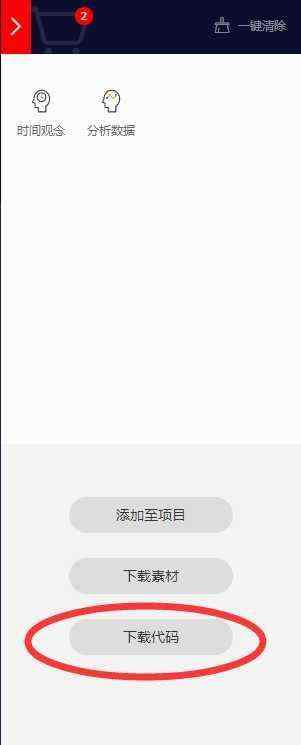



 京公网安备 11010802041100号
京公网安备 11010802041100号