作者:mizrke | 来源:互联网 | 2023-09-14 18:46
篇首语:本文由编程笔记#小编为大家整理,主要介绍了Android项目ViewPager+Fragment的基本使用相关的知识,希望对你有一定的参考价值。
利用ViewPager+Fragment简单实现页面的切换
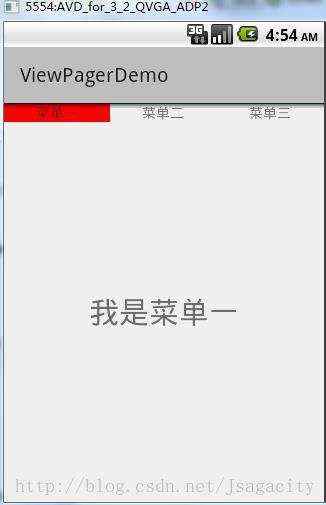

项目的大概组成:


以下是代码的实现,首先在activity_main.xml新建菜单栏和ViewPager控件:
android="http://schemas.android.com/apk/res/android"
xmlns:tools="http://schemas.android.com/tools"
android:layout_width="match_parent"
android:layout_height="match_parent"
android:orientation="vertical"
tools:context="com.itman.viewpagerdemo.MainActivity" >
android:layout_width="match_parent"
android:layout_height="wrap_content"
android:orientation="horizontal" >
android:id="@+id/tv_item_one"
android:layout_width="wrap_content"
android:layout_height="wrap_content"
android:layout_weight="1"
android:gravity="center_horizontal"
android:text="菜单一" />
android:id="@+id/tv_item_two"
android:layout_width="wrap_content"
android:layout_height="wrap_content"
android:layout_weight="1"
android:gravity="center_horizontal"
android:text="菜单二" />
android:id="@+id/tv_item_three"
android:layout_width="wrap_content"
android:layout_height="wrap_content"
android:layout_weight="1"
android:gravity="center_horizontal"
android:text="菜单三" />
android:id="@+id/myViewPager"
android:layout_width="match_parent"
android:layout_height="match_parent"
android:layout_weight="1" />
接下来就新建三个Fragment页面做好准备,Fragment的布局文件:
xmlns:tools="http://schemas.android.com/tools"
android:layout_width="match_parent"
android:layout_height="match_parent" >
android:layout_width="match_parent"
android:layout_height="match_parent"
android:gravity="center"
android:text="我是菜单一"
android:textSize="30sp" />
Fragment的Java文件:
package com.itman.viewpagerdemo;
import android.os.Bundle;
import android.support.annotation.Nullable;
import android.support.v4.app.Fragment;
import android.view.LayoutInflater;
import android.view.View;
import android.view.ViewGroup;
public class OneFragment extends Fragment
@Override
public View onCreateView(LayoutInflater inflater,
ViewGroup container, Bundle savedInstanceState)
View view = inflater.inflate(R.layout.fragment_one, null);
return view;
三个fragment页面都一样的,就不全部贴出来了,接下来就准备添加Fragment的适配器TabFragmentPagerAdapter:
package com.itman.viewpagerdemo;
import java.util.List;
import android.support.v4.app.Fragment;
import android.support.v4.app.FragmentManager;
import android.support.v4.app.FragmentPagerAdapter;
public class TabFragmentPagerAdapter extends FragmentPagerAdapter
private FragmentManager mfragmentManager;
private List mlist;
public TabFragmentPagerAdapter(FragmentManager fm, List list)
super(fm);
this.mlist = list;
@Override
public Fragment getItem(int arg0)
return mlist.get(arg0);//显示第几个页面
@Override
public int getCount()
return mlist.size();//有几个页面
准备工作完成,接下来是MainActivit.Java的代码实现:
package com.itman.viewpagerdemo;
import java.util.ArrayList;
import java.util.List;
import android.graphics.Color;
import android.os.Bundle;
import android.support.v4.app.Fragment;
import android.support.v4.view.ViewPager;
import android.support.v4.view.ViewPager.OnPageChangeListener;
import android.support.v7.app.ActionBarActivity;
import android.view.View;
import android.view.View.OnClickListener;
import android.widget.TextView;
public class MainActivity extends ActionBarActivity implements OnClickListener
private TextView tv_item_one;
private TextView tv_item_two;
private TextView tv_item_three;
private ViewPager myViewPager;
private List list;
private TabFragmentPagerAdapter adapter;
@Override
protected void onCreate(Bundle savedInstanceState)
super.onCreate(savedInstanceState);
setContentView(R.layout.activity_main);
InitView();
// 设置菜单栏的点击事件
tv_item_one.setOnClickListener(this);
tv_item_two.setOnClickListener(this);
tv_item_three.setOnClickListener(this);
myViewPager.setOnPageChangeListener(new MyPagerChangeListener());
//把Fragment添加到List集合里面
list &#61; new ArrayList<>();
list.add(new OneFragment());
list.add(new TwoFragment());
list.add(new ThreeFragment());
adapter &#61; new TabFragmentPagerAdapter(getSupportFragmentManager(), list);
myViewPager.setAdapter(adapter);
myViewPager.setCurrentItem(0); //初始化显示第一个页面
tv_item_one.setBackgroundColor(Color.RED);//被选中就为红色
/**
* 初始化控件
*/
private void InitView()
tv_item_one &#61; (TextView) findViewById(R.id.tv_item_one);
tv_item_two &#61; (TextView) findViewById(R.id.tv_item_two);
tv_item_three &#61; (TextView) findViewById(R.id.tv_item_three);
myViewPager &#61; (ViewPager) findViewById(R.id.myViewPager);
/**
* 点击事件
*/
&#64;Override
public void onClick(View v)
switch (v.getId())
case R.id.tv_item_one:
myViewPager.setCurrentItem(0);
tv_item_one.setBackgroundColor(Color.RED);
tv_item_two.setBackgroundColor(Color.WHITE);
tv_item_three.setBackgroundColor(Color.WHITE);
break;
case R.id.tv_item_two:
myViewPager.setCurrentItem(1);
tv_item_one.setBackgroundColor(Color.WHITE);
tv_item_two.setBackgroundColor(Color.RED);
tv_item_three.setBackgroundColor(Color.WHITE);
break;
case R.id.tv_item_three:
myViewPager.setCurrentItem(2);
tv_item_one.setBackgroundColor(Color.WHITE);
tv_item_two.setBackgroundColor(Color.WHITE);
tv_item_three.setBackgroundColor(Color.RED);
break;
/**
* 设置一个ViewPager的侦听事件&#xff0c;当左右滑动ViewPager时菜单栏被选中状态跟着改变
*
*/
public class MyPagerChangeListener implements OnPageChangeListener
&#64;Override
public void onPageScrollStateChanged(int arg0)
&#64;Override
public void onPageScrolled(int arg0, float arg1, int arg2)
&#64;Override
public void onPageSelected(int arg0)
switch (arg0)
case 0:
tv_item_one.setBackgroundColor(Color.RED);
tv_item_two.setBackgroundColor(Color.WHITE);
tv_item_three.setBackgroundColor(Color.WHITE);
break;
case 1:
tv_item_one.setBackgroundColor(Color.WHITE);
tv_item_two.setBackgroundColor(Color.RED);
tv_item_three.setBackgroundColor(Color.WHITE);
break;
case 2:
tv_item_one.setBackgroundColor(Color.WHITE);
tv_item_two.setBackgroundColor(Color.WHITE);
tv_item_three.setBackgroundColor(Color.RED);
break;
代码的注释很详细&#xff0c;也不是什么很难实现功能&#xff0c;有了基本实现的样例&#xff0c;大家就可以随意改动&#xff0c;变成自己喜欢的样式了。