作者:9asd8fy | 来源:互联网 | 2023-10-13 13:12
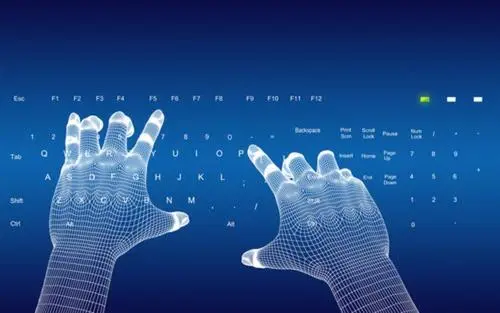
上图关系为:
- StorageManager为Client,MountService是Server,通过AIDL进行进程间通信。
- MountService是一个Android Service,由systemserver启动。
- Volume Daemon(Vold)是一个Native Service,有Init.c读取init.rc后启动。
- MountService和Vold之间通过Socket通信。
- NativeDaemonConnector帮助MountService取得Vold的socket,建立通信。
- Vold通过NetLink读取Kernel的uevent.
- NetLinkManager帮助Vold建立与kernel间的通信
在android中,各种××××Manager为AP提供支持,管理系统的运行。××××Manager充当一个Client,××××ManagerService充当Server为××××Manager提供支持。简单,经典的C/S架构。这里的各种××××ManagerService 就是指Android Service,都在Java Framework空间,且都在systemserver进程中。Native Service通过socket或者直接JNI,Android Service提供支持。Native Service在Native Framework(C/C++空间)中。以上有所元素全部在android用户空间中。
对于StorageManager和MountService之间的具体架构,可以查看Android 存储设备管理 -- IMountService (二)
我们这里主要是讲解一下StorageManager的使用。这个可以参考http://developer.android.com/reference/android/os/storage/StorageManager.html
从中可以看出 Opaque Binary Blobs (OBBs)是很重要的一部分。这是Android 2.3添加的新功能,API level至少为9.
另外就是怎么就是获得StorageManager的实例
import android.os.storage.StorageManager;
public class PhoneStatusBarPolicy {private static final String TAG = "PhoneStatusBarPolicy";private StorageManager mStorageManager;public PhoneStatusBarPolicy(Context context) {mContext = context;// storagemStorageManager = (StorageManager) context.getSystemService(Context.STORAGE_SERVICE);mStorageManager.registerListener( new com.android.systemui.usb.StorageNotification(context));
以上代码摘自:framework/base/packages/SystemUI/src/com/android/systemui/statusbar/phone/PhoneStatusBarPolicy.java
我们看这里注册了一个StorageEventListener,其实在整个Android里面一共定义了三个,其他两个分别在:
frameworks/base/packages/SystemUI/src/com/android/systemui/usb/UsbStorageActivity.java
frameworks/base/core/java/com/android/internal/os/storage/ExternalStorageFormatter.java
为什么需要用到getSystemService才能得到StorageManager的实例呢?
这个就需要研究一下frameworks/base/core/java/android/app/ContextImpl.java
/*** Common implementation of Context API, which provides the base* context object for Activity and other application components.*/
class ContextImpl extends Context {private final static String TAG = "ApplicationContext";static {registerService(STORAGE_SERVICE, new ServiceFetcher() {public Object createService(ContextImpl ctx) {try {return new StorageManager(ctx.mMainThread.getHandler().getLooper());} catch (RemoteException rex) {Log.e(TAG, "Failed to create StorageManager", rex);return null; }}});
参考:android usb流程(转载加整理)