本文将以以下三个方面来对checkBox的使用进行描述:
- checkBox的基本属性
- 自定义checkBox
- checkBox的监听事件
————————————————————————————————————————————————————————————————————
1、checkBox的基本属性
<TextViewandroid:layout_width&#61;"wrap_content"android:layout_height&#61;"wrap_content"android:layout_marginLeft&#61;"30dp"android:layout_marginTop&#61;"30dp"android:text&#61;"你喜欢吃什么"android:textSize&#61;"20sp" /><CheckBoxandroid:layout_width&#61;"match_parent"android:layout_height&#61;"wrap_content"android:layout_marginLeft&#61;"30dp"android:layout_marginTop&#61;"10dp"android:text&#61;"火锅"android:textSize&#61;"20sp" /><CheckBoxandroid:layout_width&#61;"match_parent"android:layout_height&#61;"wrap_content"android:layout_marginLeft&#61;"30dp"android:text&#61;"烤鱼"android:textSize&#61;"20sp" /><CheckBoxandroid:layout_width&#61;"match_parent"android:layout_height&#61;"wrap_content"android:layout_marginLeft&#61;"30dp"android:text&#61;"烧烤"android:textSize&#61;"20sp" />
运行效果&#xff1a;
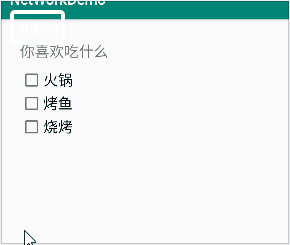
2、自定义checkBox
如果要使用自定义的checkBox&#xff0c;就需要去创建一个drawable来设置checkBox的样式&#xff0c;这里随便截了两个小图片以展示效果&#xff1a;
<?xml version&#61;"1.0" encoding&#61;"utf-8"?>
<selector xmlns:android&#61;"http://schemas.android.com/apk/res/android">
<item android:state_checked&#61;"true" android:drawable&#61;"&#64;drawable/btn_1"/><item android:state_checked&#61;"false" android:drawable&#61;"&#64;drawable/btn_2"/>
</selector>
<?xml version&#61;"1.0" encoding&#61;"utf-8"?>
<LinearLayout xmlns:android&#61;"http://schemas.android.com/apk/res/android"android:layout_width&#61;"match_parent"android:layout_height&#61;"match_parent"android:orientation&#61;"vertical"><TextViewandroid:layout_width&#61;"wrap_content"android:layout_height&#61;"wrap_content"android:layout_marginLeft&#61;"30dp"android:layout_marginTop&#61;"30dp"android:text&#61;"你喜欢吃什么"android:textSize&#61;"20sp" /><CheckBoxandroid:id&#61;"&#64;&#43;id/check_box_hotPot"android:layout_width&#61;"match_parent"android:layout_height&#61;"wrap_content"android:layout_marginLeft&#61;"30dp"android:layout_marginTop&#61;"10dp"android:button&#61;"&#64;drawable/checkbox_style"android:paddingLeft&#61;"20dp"android:text&#61;"火锅"android:textSize&#61;"20sp" /><CheckBoxandroid:layout_width&#61;"match_parent"android:layout_height&#61;"wrap_content"android:layout_marginLeft&#61;"30dp"android:button&#61;"&#64;drawable/checkbox_style"android:paddingLeft&#61;"20dp"android:text&#61;"烤鱼"android:textSize&#61;"20sp" /><CheckBoxandroid:layout_width&#61;"match_parent"android:layout_height&#61;"wrap_content"android:layout_marginLeft&#61;"30dp"android:button&#61;"&#64;drawable/checkbox_style"android:checked&#61;"true"android:paddingLeft&#61;"20dp"android:text&#61;"烧烤"android:textSize&#61;"20sp" /></LinearLayout>
运行效果&#xff1a;
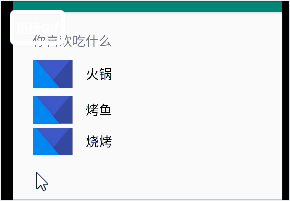
3、checkBox的监听事件
如果有需要的话&#xff0c;可以对checkBox设置监听事件&#xff0c;此处的监听事件是监听checkBox是否被选中&#xff0c;当选中状态发生改变时&#xff0c;就弹出一个toast作提示
&#64;Override
protected void onCreate(Bundle savedInstanceState) {super.onCreate(savedInstanceState);setContentView(R.layout.activity_layout);CheckBox checkBox&#61;findViewById(R.id.check_box_hotPot);checkBox.setOnCheckedChangeListener(new CompoundButton.OnCheckedChangeListener() {&#64;Overridepublic void onCheckedChanged(CompoundButton buttonView, boolean isChecked) {Toast.makeText(LayoutActivity.this,"火锅",Toast.LENGTH_SHORT).show();}});
}
运行效果&#xff1a;
