一.虚拟机克隆出现ip地址异常问题:
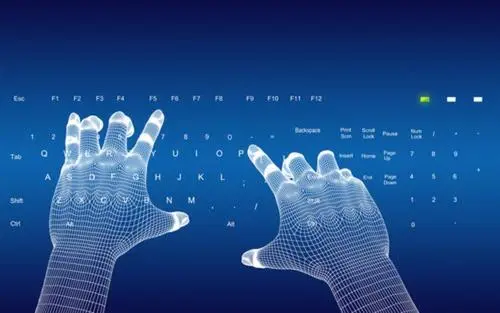
解决办法:
1. vi /etc/sysconfig/network-scripts/ifcfg-eth0
将UUID和HWADDR的配置注释掉,保存。
2.rm -rf /etc/udev/rules.d/70-persistent-net.rules
3.重启服务器:reboot
4.使用ifconfig查看,ip地址配置正常。

2.虚拟机NAT模式下,无法访问虚拟机上的web服务,而虚拟机是可以连接的:curl http://Master
解决办法:编辑--虚拟网络编辑器--NAT模式--NAT设置(对主机端口,虚拟机地址,虚拟机端口进行设置)


3.Ambari安装包下载完成后,使用yum repolist检查时,报错:
原因分析:Http://Master/Ambari-2.6.2.2/centos6/repodata/repomd.xml 无法找到此文件,因为/etc/yum.repo.d下的Ambari.repo中的url路径配置有误,正确路径:http://Master/Ambari-2.6.2.2/centos6/2.6.2.2-1,配置时少了2.6.2.2-1。
同理修改HDP的/etc/yum.repo.d/hdp.repo配置。HDP的repomd.xml也可以找到
5.安装yum install ambari-server时报:
Total download size: 724 M
Installed size: 811 M
Is this ok [y/N]: y
Downloading Packages:
Error Downloading Packages:
postgresql-server-8.4.20-8.el6_9.x86_64: Insufficient space in download directory /var/cache/yum/x86_64/6/base/packages
* free 0
* needed 3.4 M
postgresql-8.4.20-8.el6_9.x86_64: Insufficient space in download directory /var/cache/yum/x86_64/6/base/packages
* free 0
* needed 2.6 M
postgresql-libs-8.4.20-8.el6_9.x86_64: Insufficient space in download directory /var/cache/yum/x86_64/6/base/packages
* free 0
* needed 202 k
ambari-server-2.6.2.2-1.x86_64: Insufficient space in download directory /var/cache/yum/x86_64/6/ambari-2.6.2.2/packages
* free 0
* needed 718 M
原因:空间不足,使用df -h ,占比100%
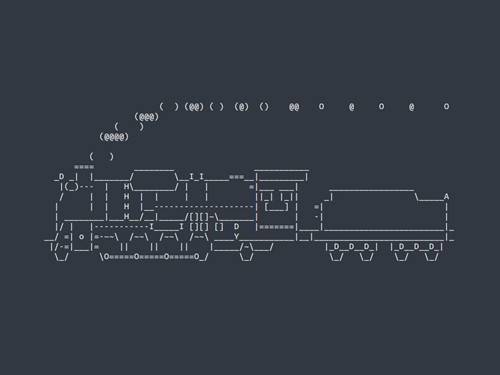
解决办法:清除不要数据:

5.安装mysql时报错:

原因输入指令出现错误,正确的指令是:yum install -y MariaDB-server MariaDB
6.Armabr 页面配置Confirm Host报错


原因分析;应该时使用的协议不匹配,各种查找原因,还是无法解决,系统是centos6,Ambari2.6
解决办法:centos6上无法找到对应的解决办法,后面将系统换成centos7,还是报上图的错误,但使用网上帖子centos7是可以解决此问题的,参考文章:https://blog.csdn.net/devalone/article/details/81356617
步骤如下:
① 查看 openssl 版本:
[root@ambari ~]# openssl version
OpenSSL 1.0.2k-fips 26 Jan 2017
[root@ambari ~]# rpm -qa | grep openssl
openssl-libs-1.0.2k-12.el7.x86_64
openssl-1.0.2k-12.el7.x86_64
如果低于 openssl-1.0.1e-16.el6.x86_64 版本,则需要更新到 openssl-1.0.1e-16.el6.x86_64 及以上版本
② 查看 Python 版本:
[root@ambari ~]# python -V
Python 2.7.5
如果低于 Python 2.7 版本,则升级 Python 到 2.7 及以上版本。
③ 编辑 /etc/python/cert-verification.cfg 配置文件,将 [https] 节的 verify 项设为禁用:
[root@ambari ~]# vi /etc/python/cert-verification.cfg
# Possible values are:
# 'enable' to ensure HTTPS certificate verification is enabled by default
# 'disable' to ensure HTTPS certificate verification is disabled by default
# 'platform_default' to delegate the decision to the redistributor providing this particular Python version
# For more info refer to https://www.python.org/dev/peps/pep-0493/
[https]
verify=disable
保存退出。
④ 编辑 /etc/ambari-agent/conf/ambari-agent.ini 配置文件,在 [security] 节部分,确保设置如下两个值,其它值保持不变:
[root@ambari ~]# vi /etc/ambari-agent/conf/ambari-agent.ini
[security]
ssl_verify_cert=0
force_https_protocol=PROTOCOL_TLSv1_2
保存退出,重启 ambari-agent:
[root@ambari ~]# ambari-agent restart
重新执行确认主机步骤(Confirm Hosts),即可通过确认主机并完成注册
9,centos7 固定ip地址参考:https://www.linuxidc.com/Linux/2017-12/149910.htm
10.Ambari环境部署完成,网页上各个组件也能正常启动,在slave71.com等各节点上运行hive,报错:

原因分析:root没有权限访问hdfs
解决办法:参考https://blog.csdn.net/jzy3711/article/details/85003606