C#格式化数值结果表(格式化字符串)
| 字符 | 说明 | 示例 | 输出 |
| C | 货币 | string.Format("{0:C3}", 2) | $2.000 |
| D | 十进制 | string.Format("{0:D3}", 2) | 002 |
| E | 科学计数法 | 1.20E+001 | 1.20E+001 |
| G | 常规 | string.Format("{0:G}", 2) | 2 |
| N | 用分号隔开的数字 | string.Format("{0:N}", 250000) | 250,000.00 |
| X | 十六进制 | string.Format("{0:X000}", 12) | C |
| string.Format("{0:000.000}", 12.2) | 012.200 |
Strings
There really isn't any formatting within a strong, beyond it's alignment. Alignment works for any argument being printed in a String.Format call.
| Sample | Generates |
| String.Format("->{1,10}<-", "Hello"); | -> Hello<- |
| String.Format("->{1,-10}<-", "Hello"); | ->Hello <- |
Numbers
Basic number formatting specifiers:
| Specifier | Type | Format | Output | Output |
| c | Currency | {0:c} | $1.42 | -$12,400 |
| d | Decimal (Whole number) | {0:d} | System. FormatException | -12400 |
| e | Scientific | {0:e} | 1.420000e&#43;000 | -1.240000e&#43;004 |
| f | Fixed point | {0:f} | 1.42 | -12400.00 |
| g | General | {0:g} | 1.42 | -12400 |
| n | Number with commas for thousands | {0:n} | 1.42 | -12,400 |
| r | Round trippable | {0:r} | 1.42 | System. FormatException |
| x | Hexadecimal | {0:x4} | System. FormatException | cf90 |
Custom number formatting:
| Specifier | Type | Example | Output (Passed Double 1500.42) | Note |
| 0 | Zero placeholder | {0:00.0000} | 1500.4200 | Pads with zeroes. |
| # | Digit placeholder | {0:(#).##} | (1500).42 | |
| . | Decimal point | {0:0.0} | 1500.4 | |
| , | Thousand separator | {0:0,0} | 1,500 | Must be between two zeroes. |
| ,. | Number scaling | {0:0,.} | 2 | Comma adjacent to Period scales by 1000. |
| % | Percent | {0:0%} | 150042% | Multiplies by 100, adds % sign. |
| e | Exponent placeholder | {0:00e&#43;0} | 15e&#43;2 | Many exponent formats available. |
| ; | Group separator | see below |
The group separator is especially useful for formatting currency values which require that negative values be enclosed in parentheses. This currency formatting example at the bottom of this document makes it obvious:
Dates
Note that date formatting is especially dependant on the system&#39;s regional settings; the example strings here are from my local locale.
| Specifier | Type | Example (Passed System.DateTime.Now) |
| d | Short date | 10/12/2002 |
| D | Long date | December 10, 2002 |
| t | Short time | 10:11 PM |
| T | Long time | 10:11:29 PM |
| f | Full date & time | December 10, 2002 10:11 PM |
| F | Full date & time (long) | December 10, 2002 10:11:29 PM |
| g | Default date & time | 10/12/2002 10:11 PM |
| G | Default date & time (long) | 10/12/2002 10:11:29 PM |
| M | Month day pattern | December 10 |
| r | RFC1123 date string | Tue, 10 Dec 2002 22:11:29 GMT |
| s | Sortable date string | 2002-12-10T22:11:29 |
| u | Universal sortable, local time | 2002-12-10 22:13:50Z |
| U | Universal sortable, GMT | December 11, 2002 3:13:50 AM |
| Y | Year month pattern | December, 2002 |
The &#39;U&#39; specifier seems broken; that string certainly isn&#39;t sortable.
Custom date formatting:
| Specifier | Type | Example | Example Output |
| dd | Day | {0:dd} | 10 |
| ddd | Day name | {0:ddd} | Tue |
| dddd | Full day name | {0:dddd} | Tuesday |
| f, ff, ... | Second fractions | {0:fff} | 932 |
| gg, ... | Era | {0:gg} | A.D. |
| hh | 2 digit hour | {0:hh} | 10 |
| HH | 2 digit hour, 24hr format | {0:HH} | 22 |
| mm | Minute 00-59 | {0:mm} | 38 |
| MM | Month 01-12 | {0:MM} | 12 |
| MMM | Month abbreviation | {0:MMM} | Dec |
| MMMM | Full month name | {0:MMMM} | December |
| ss | Seconds 00-59 | {0:ss} | 46 |
| tt | AM or PM | {0:tt} | PM |
| yy | Year, 2 digits | {0:yy} | 02 |
| yyyy | Year | {0:yyyy} | 2002 |
| zz | Timezone offset, 2 digits | {0:zz} | -05 |
| zzz | Full timezone offset | {0:zzz} | -05:00 |
| : | Separator | {0:hh:mm:ss} | 10:43:20 |
| / | Separator | {0:dd/MM/yyyy} | 10/12/2002 |
Enumerations
| Specifier | Type |
| g | Default (Flag names if available, otherwise decimal) |
| f | Flags always |
| d | Integer always |
| x | Eight digit hex. |
Some Useful Examples
String.Format("{0:$#,##0.00;($#,##0.00);Zero}", value);
This will output "$1,240.00" if passed 1243.50. It will output the same format but in parentheses if the number is negative, and will output the string "Zero" if the number is zero.
String.Format("{0:(###) ###-####}", 18005551212);
This will output "(800) 555-1212".
变量.ToString()
字符型转换 转为字符串
12345.ToString("n"); //生成 12,345.00
12345.ToString("C"); //生成 &#xffe5;12,345.00
12345.ToString("e"); //生成 1.234500e&#43;004
12345.ToString("f4"); //生成 12345.0000
12345.ToString("x"); //生成 3039 (16进制)
12345.ToString("p"); //生成 1,234,500.00%


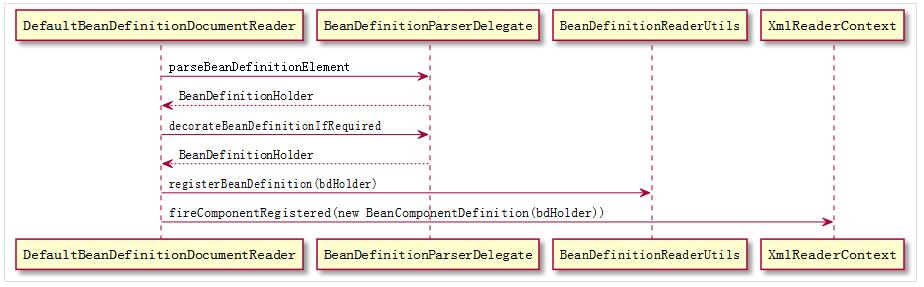
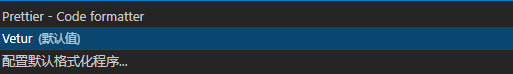

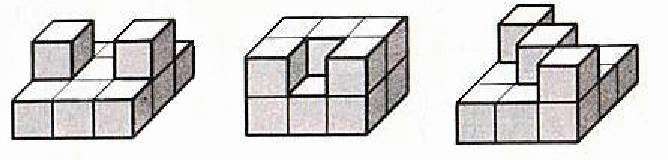

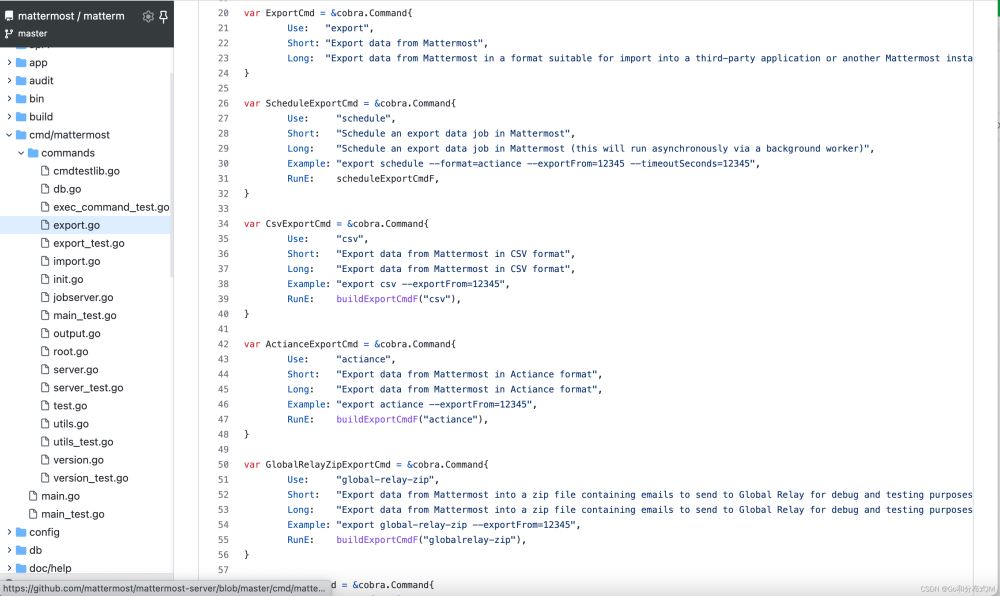

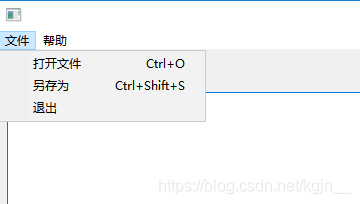


 京公网安备 11010802041100号
京公网安备 11010802041100号