现在的聊天框大多都是气泡框,气泡框长相可爱,有良好的用户体验。
如何把气泡框应用于地图上呢?
步骤一:首先要定义我们的气泡框布局,也就是所谓的layout。
popup.xml:
其外观如图:

步骤二:接着就是自定义我们的Overlay,取名为MapPointOverlay:
/*** 地图点图层*/
public class MapPointOverlay extends Overlay {private LayoutInflater inflater; // 布局填充器private View popUpView; // 气泡框public MapPointOverlay(Context context) {inflater = (LayoutInflater) context.getSystemService(Context.LAYOUT_INFLATER_SERVICE); // 初始化布局填充器popUpView = inflater.inflate(R.layout.popup, null); // 初始化气泡框}@Overridepublic void draw(Canvas canvas, MapView mapView, boolean shadow) {super.draw(canvas, mapView, shadow);}@Overridepublic boolean onTap(final GeoPoint point, final MapView view) {if (popUpView != null) {view.removeView(popUpView);}TextView textView = (TextView) popUpView.findViewById(R.id.location);String location = "纬度:" + point.getLatitudeE6() / 1.0E6 + ",经度:"+ point.getLongitudeE6() / 1.0E6;textView.setText(location);MapView.LayoutParams lp;lp = new MapView.LayoutParams(MapView.LayoutParams.WRAP_CONTENT,MapView.LayoutParams.WRAP_CONTENT, point, 0, 0,MapView.LayoutParams.BOTTOM_CENTER);view.addView(popUpView, lp);return super.onTap(point, view);}}
步骤三: 最后是编写MapActivity:
public class MainActivity extends MapActivity {@Overrideprotected void onCreate(Bundle savedInstanceState) {super.onCreate(savedInstanceState);setContentView(R.layout.activity_main);MapView mapView = (MapView) findViewById(R.id.main_mapView); // 获取mapView实例MapPointOverlay overlay = new MapPointOverlay(this); // 新建Overlay实例mapView.getOverlays().add(overlay); // 将Overlay添加到MapView图层上}
}
另外别忘了相应的权限:
地图上显示气泡框的效果:

完整的Android项目包:http://download.csdn.net/detail/czjuttsw/5217774



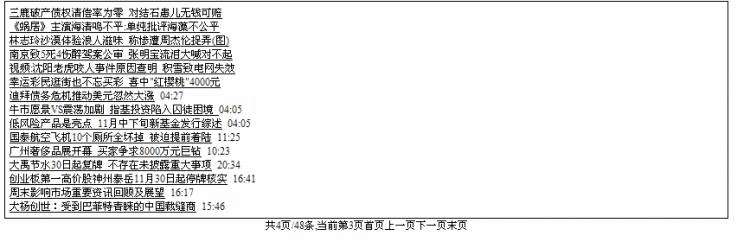
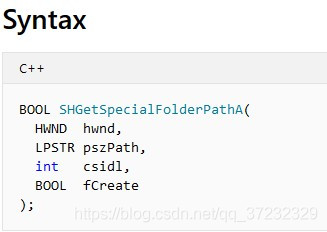
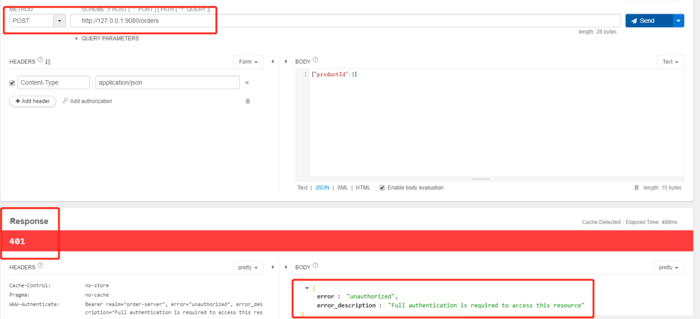

 京公网安备 11010802041100号
京公网安备 11010802041100号