作者:oth0037112 | 来源:互联网 | 2023-09-23 11:48
这篇文章主要介绍vscode设置代码格式化缩进为2个空格的方法,文中介绍的非常详细,具有一定的参考价值,感兴趣的小伙伴们一定要看完!
vscode缩进2还是4个空格?
vscode 设置代码格式化缩进为2个空格
1.首先打开文件——》首选——》设置
2.然后输入搜索 tabsize
3.按照下图设置即可,然后打开一个文件按Alt+Shift+f格式化测试一下
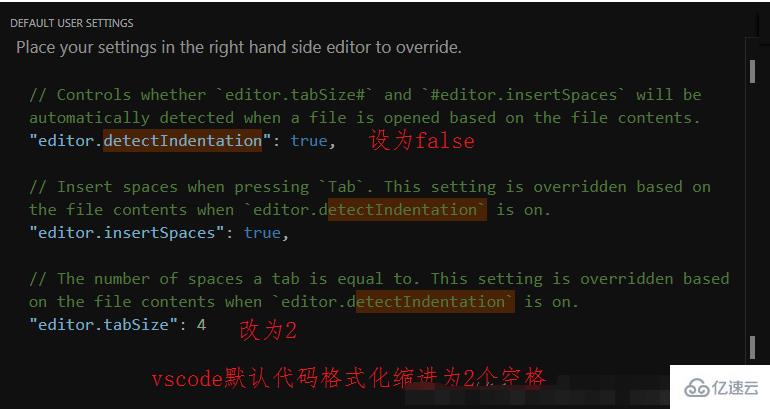
效果:
缩进为4个空格
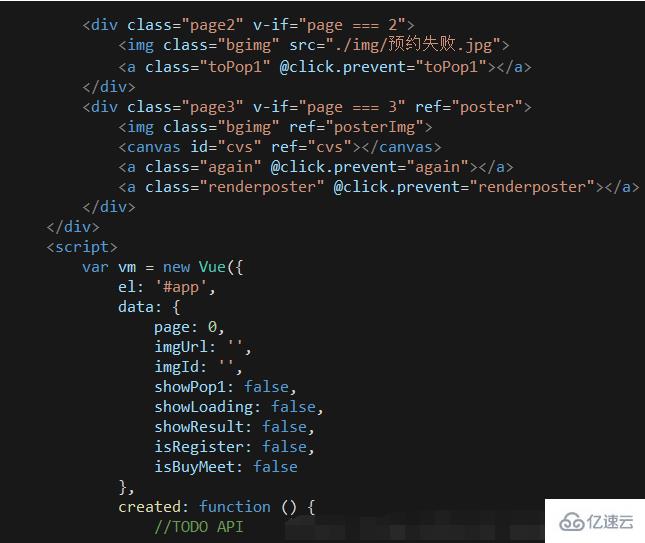
缩进为2个空格
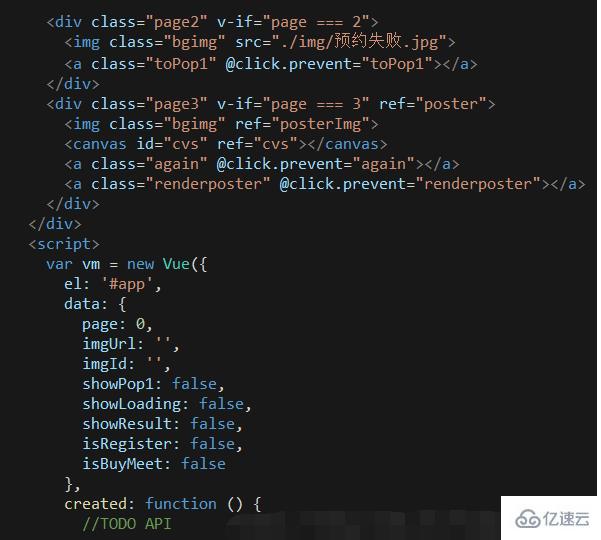
以上是“vscode设置代码格式化缩进为2个空格的方法”这篇文章的所有内容,感谢各位的阅读!希望分享的内容对大家有帮助,更多相关知识,欢迎关注编程笔记行业资讯频道!