前面我们用python实现了贪吃蛇、坦克大战、飞船大战、五子棋等游戏
今天我们用python来实现一下扫雷游戏
本游戏代码量和源文件较多
可以从我的GitHub地址中获取
构建地雷区
import random
from enum import Enum
BLOCK_WIDTH = 30
BLOCK_HEIGHT = 16
SIZE = 20 # 块大小
MINE_COUNT = 99 # 地雷数
class BlockStatus(Enum):
normal = 1 # 未点击
opened = 2 # 已点击
mine = 3 # 地雷
flag = 4 # 标记为地雷
ask = 5 # 标记为问号
bomb = 6 # 踩中地雷
hint = 7 # 被双击的周围
double = 8 # 正被鼠标左右键双击
class Mine:
def __init__(self, x, y, value=0):
self._x = x
self._y = y
self._value = 0
self._around_mine_count = -1
self._status = BlockStatus.normal
self.set_value(value)
def __repr__(self):
return str(self._value)
# return f"({self._x},{self._y})={self._value}, status={self.status}"
def get_x(self):
return self._x
def set_x(self, x):
self._x = x
x = property(fget=get_x, fset=set_x)
def get_y(self):
return self._y
def set_y(self, y):
self._y = y
y = property(fget=get_y, fset=set_y)
def get_value(self):
return self._value
def set_value(self, value):
if value:
self._value = 1
else:
self._value = 0
value = property(fget=get_value, fset=set_value, doc="0:非地雷 1:雷")
def get_around_mine_count(self):
return self._around_mine_count
def set_around_mine_count(self, around_mine_count):
self._around_mine_count = around_mine_count
around_mine_count = property(fget=get_around_mine_count, fset=set_around_mine_count, doc="四周地雷数量")
def get_status(self):
return self._status
def set_status(self, value):
self._status = value
status = property(fget=get_status, fset=set_status, doc="BlockStatus")
class MineBlock:
def __init__(self):
self._block = [[Mine(i, j) for i in range(BLOCK_WIDTH)] for j in range(BLOCK_HEIGHT)]
# 埋雷
for i in random.sample(range(BLOCK_WIDTH * BLOCK_HEIGHT), MINE_COUNT):
self._block[i // BLOCK_WIDTH][i % BLOCK_WIDTH].value = 1
def get_block(self):
return self._block
block = property(fget=get_block)
def getmine(self, x, y):
return self._block[y][x]
def open_mine(self, x, y):
# 踩到雷了
if self._block[y][x].value:
self._block[y][x].status = BlockStatus.bomb
return False
# 先把状态改为 opened
self._block[y][x].status = BlockStatus.opened
around = _get_around(x, y)
_sum = 0
for i, j in around:
if self._block[j][i].value:
_sum += 1
self._block[y][x].around_mine_count = _sum
# 如果周围没有雷,那么将周围8个未中未点开的递归算一遍
# 这就能实现一点出现一大片打开的效果了
if _sum == 0:
for i, j in around:
if self._block[j][i].around_mine_count == -1:
self.open_mine(i, j)
return True
def double_mouse_button_down(self, x, y):
if self._block[y][x].around_mine_count == 0:
return True
self._block[y][x].status = BlockStatus.double
around = _get_around(x, y)
sumflag = 0 # 周围被标记的雷数量
for i, j in _get_around(x, y):
if self._block[j][i].status == BlockStatus.flag:
sumflag += 1
# 周边的雷已经全部被标记
result = True
if sumflag == self._block[y][x].around_mine_count:
for i, j in around:
if self._block[j][i].status == BlockStatus.normal:
if not self.open_mine(i, j):
result = False
else:
for i, j in around:
if self._block[j][i].status == BlockStatus.normal:
self._block[j][i].status = BlockStatus.hint
return result
def double_mouse_button_up(self, x, y):
self._block[y][x].status = BlockStatus.opened
for i, j in _get_around(x, y):
if self._block[j][i].status == BlockStatus.hint:
self._block[j][i].status = BlockStatus.normal
def _get_around(x, y):
"""返回(x, y)周围的点的坐标"""
# 这里注意,range 末尾是开区间,所以要加 1
return [(i, j) for i in range(max(0, x - 1), min(BLOCK_WIDTH - 1, x + 1) + 1)
for j in range(max(0, y - 1), min(BLOCK_HEIGHT - 1, y + 1) + 1) if i != x or j != y]
主函数
import sys
import time
from enum import Enum
import pygame
from pygame.locals import *
from mineblock import *
# 游戏屏幕的宽
SCREEN_WIDTH = BLOCK_WIDTH * SIZE
# 游戏屏幕的高
SCREEN_HEIGHT = (BLOCK_HEIGHT + 2) * SIZE
class GameStatus(Enum):
readied = 1,
started = 2,
over = 3,
win = 4
def print_text(screen, font, x, y, text, fcolor=(255, 255, 255)):
imgText = font.render(text, True, fcolor)
screen.blit(imgText, (x, y))
def main():
pygame.init()
screen = pygame.display.set_mode((SCREEN_WIDTH, SCREEN_HEIGHT))
pygame.display.set_caption("扫雷")
font1 = pygame.font.Font("resources/a.TTF", SIZE * 2) # 得分的字体
fwidth, fheight = font1.size("999")
red = (200, 40, 40)
# 加载资源图片,因为资源文件大小不一,所以做了统一的缩放处理
img0 = pygame.image.load("resources/0.bmp").convert()
img0 = pygame.transform.smoothscale(img0, (SIZE, SIZE))
img1 = pygame.image.load("resources/1.bmp").convert()
img1 = pygame.transform.smoothscale(img1, (SIZE, SIZE))
img2 = pygame.image.load("resources/2.bmp").convert()
img2 = pygame.transform.smoothscale(img2, (SIZE, SIZE))
img3 = pygame.image.load("resources/3.bmp").convert()
img3 = pygame.transform.smoothscale(img3, (SIZE, SIZE))
img4 = pygame.image.load("resources/4.bmp").convert()
img4 = pygame.transform.smoothscale(img4, (SIZE, SIZE))
img5 = pygame.image.load("resources/5.bmp").convert()
img5 = pygame.transform.smoothscale(img5, (SIZE, SIZE))
img6 = pygame.image.load("resources/6.bmp").convert()
img6 = pygame.transform.smoothscale(img6, (SIZE, SIZE))
img7 = pygame.image.load("resources/7.bmp").convert()
img7 = pygame.transform.smoothscale(img7, (SIZE, SIZE))
img8 = pygame.image.load("resources/8.bmp").convert()
img8 = pygame.transform.smoothscale(img8, (SIZE, SIZE))
img_blank = pygame.image.load("resources/blank.bmp").convert()
img_blank = pygame.transform.smoothscale(img_blank, (SIZE, SIZE))
img_flag = pygame.image.load("resources/flag.bmp").convert()
img_flag = pygame.transform.smoothscale(img_flag, (SIZE, SIZE))
img_ask = pygame.image.load("resources/ask.bmp").convert()
img_ask = pygame.transform.smoothscale(img_ask, (SIZE, SIZE))
img_mine = pygame.image.load("resources/mine.bmp").convert()
img_mine = pygame.transform.smoothscale(img_mine, (SIZE, SIZE))
img_blood = pygame.image.load("resources/blood.bmp").convert()
img_blood = pygame.transform.smoothscale(img_blood, (SIZE, SIZE))
img_error = pygame.image.load("resources/error.bmp").convert()
img_error = pygame.transform.smoothscale(img_error, (SIZE, SIZE))
face_size = int(SIZE * 1.25)
img_face_fail = pygame.image.load("resources/face_fail.bmp").convert()
img_face_fail = pygame.transform.smoothscale(img_face_fail, (face_size, face_size))
img_face_normal = pygame.image.load("resources/face_normal.bmp").convert()
img_face_normal = pygame.transform.smoothscale(img_face_normal, (face_size, face_size))
img_face_success = pygame.image.load("resources/face_success.bmp").convert()
img_face_success = pygame.transform.smoothscale(img_face_success, (face_size, face_size))
face_pos_x = (SCREEN_WIDTH - face_size) // 2
face_pos_y = (SIZE * 2 - face_size) // 2
img_dict = {
0: img0,
1: img1,
2: img2,
3: img3,
4: img4,
5: img5,
6: img6,
7: img7,
8: img8
}
bgcolor = (225, 225, 225) # 背景色
block = MineBlock()
game_status = GameStatus.readied
start_time = None # 开始时间
elapsed_time = 0 # 耗时
while True:
# 填充背景色
screen.fill(bgcolor)
for event in pygame.event.get():
if event.type == QUIT:
sys.exit()
elif event.type == MOUSEBUTTONDOWN:
mouse_x, mouse_y = event.pos
x = mouse_x // SIZE
y = mouse_y // SIZE - 2
b1, b2, b3 = pygame.mouse.get_pressed()
if game_status == GameStatus.started:
# 鼠标左右键同时按下,如果已经标记了所有雷,则打开周围一圈
# 如果还未标记完所有雷,则有一个周围一圈被同时按下的效果
if b1 and b3:
mine = block.getmine(x, y)
if mine.status == BlockStatus.opened:
if not block.double_mouse_button_down(x, y):
game_status = GameStatus.over
elif event.type == MOUSEBUTTONUP:
if y <0:
if face_pos_x <= mouse_x <= face_pos_x + face_size
and face_pos_y <= mouse_y <= face_pos_y + face_size:
game_status = GameStatus.readied
block = MineBlock()
start_time = time.time()
elapsed_time = 0
continue
if game_status == GameStatus.readied:
game_status = GameStatus.started
start_time = time.time()
elapsed_time = 0
if game_status == GameStatus.started:
mine = block.getmine(x, y)
if b1 and not b3: # 按鼠标左键
if mine.status == BlockStatus.normal:
if not block.open_mine(x, y):
game_status = GameStatus.over
elif not b1 and b3: # 按鼠标右键
if mine.status == BlockStatus.normal:
mine.status = BlockStatus.flag
elif mine.status == BlockStatus.flag:
mine.status = BlockStatus.ask
elif mine.status == BlockStatus.ask:
mine.status = BlockStatus.normal
elif b1 and b3:
if mine.status == BlockStatus.double:
block.double_mouse_button_up(x, y)
flag_count = 0
opened_count = 0
for row in block.block:
for mine in row:
pos = (mine.x * SIZE, (mine.y + 2) * SIZE)
if mine.status == BlockStatus.opened:
screen.blit(img_dict[mine.around_mine_count], pos)
opened_count += 1
elif mine.status == BlockStatus.double:
screen.blit(img_dict[mine.around_mine_count], pos)
elif mine.status == BlockStatus.bomb:
screen.blit(img_blood, pos)
elif mine.status == BlockStatus.flag:
screen.blit(img_flag, pos)
flag_count += 1
elif mine.status == BlockStatus.ask:
screen.blit(img_ask, pos)
elif mine.status == BlockStatus.hint:
screen.blit(img0, pos)
elif game_status == GameStatus.over and mine.value:
screen.blit(img_mine, pos)
elif mine.value == 0 and mine.status == BlockStatus.flag:
screen.blit(img_error, pos)
elif mine.status == BlockStatus.normal:
screen.blit(img_blank, pos)
print_text(screen, font1, 30, (SIZE * 2 - fheight) // 2 - 2, "%02d" % (MINE_COUNT - flag_count), red)
if game_status == GameStatus.started:
elapsed_time = int(time.time() - start_time)
print_text(screen, font1, SCREEN_WIDTH - fwidth - 30, (SIZE * 2 - fheight) // 2 - 2, "%03d" % elapsed_time, red)
if flag_count + opened_count == BLOCK_WIDTH * BLOCK_HEIGHT:
game_status = GameStatus.win
if game_status == GameStatus.over:
screen.blit(img_face_fail, (face_pos_x, face_pos_y))
elif game_status == GameStatus.win:
screen.blit(img_face_success, (face_pos_x, face_pos_y))
else:
screen.blit(img_face_normal, (face_pos_x, face_pos_y))
pygame.display.update()
if __name__ == "__main__":
main()
运行效果
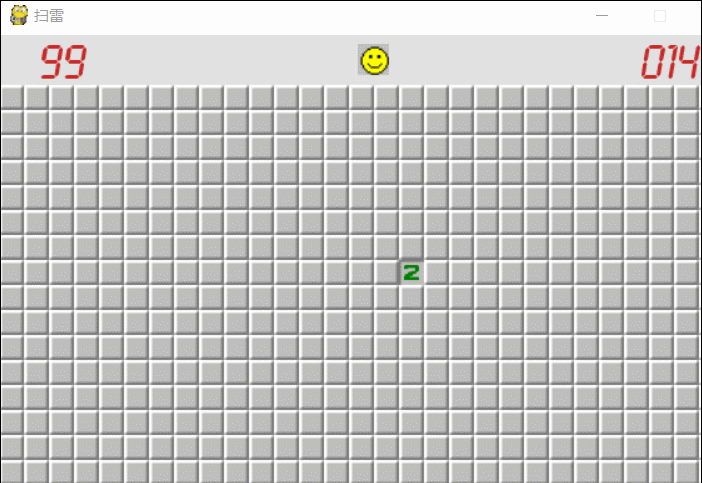
更多有趣的经典小游戏实现专题,分享给大家:
C++经典小游戏汇总
python经典小游戏汇总
python俄罗斯方块游戏集合
Javascript经典游戏 玩不停
java经典小游戏汇总
Javascript经典小游戏汇总
以上就是本文的全部内容,希望对大家的学习有所帮助,也希望大家多多支持编程笔记。

 京公网安备 11010802041100号 | 京ICP备19059560号-4 | PHP1.CN 第一PHP社区 版权所有
京公网安备 11010802041100号 | 京ICP备19059560号-4 | PHP1.CN 第一PHP社区 版权所有