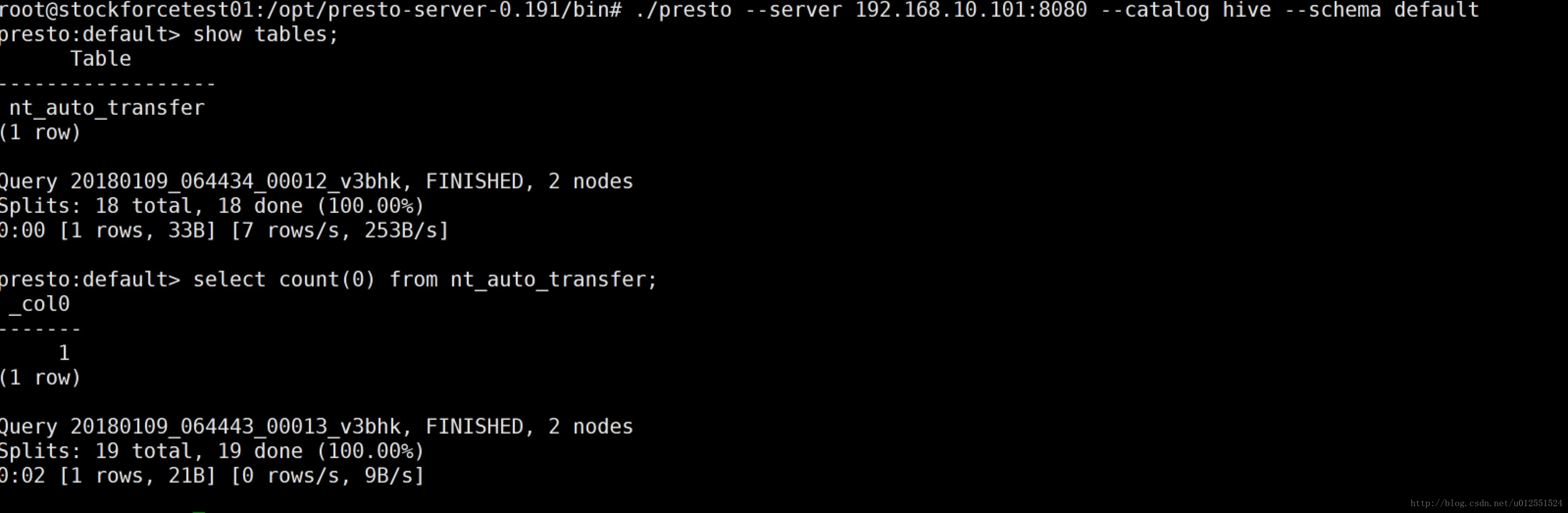1、环境准备
支持操作系统:
Linux or Mac OS X
Java 8, 64-bit
Python 2.4+
支持hadoop集群环境版本:
Apache Hadoop 1.x
Apache Hadoop 2.x
Cloudera CDH 4
Cloudera CDH 5
备注:
这里我们准备三台Ubuntu 14.04
并且搭建CDH5.10集群
2、下载安装包
presto-server-0.191.tar.gz
下载路径:https://repo1.maven.org/maven2/com/facebook/presto/presto-server/0.191/presto-server-0.191.tar.gz
3、将下载的安装包分别解压到3台服务器的/opt目录下,如图:

4、配置presto
在我们解压好的目录下创建一个etc文件夹,etc主要需要配置以下内容
Node Properties: environmental configuration specific to each node(每个节点名称及数据目录,所属集群配置)
JVM Config: command line options for the Java Virtual Machine(JVM配置)
Config Properties: configuration for the Presto server(presto详细参数配置,端口号、内存分配、主从等)
Catalog Properties: configuration for Connectors (data sources)(数据源连接配置)
5、Node Properties配置
在etc下创建文件node.properties
etc/node.properties:
node.environment=production #集群名称,所有节点都应该统一
node.id=ffffffff-ffff-ffff-ffff-ffffffffffff #节点唯一性标识,ID
node.data-dir=/data/presto/data #数据目录,主要存储日志和一些其他的数据
6、JVM配置
在etc下创建文件jvm.config
etc/jvm.config:
-server
-Xmx16G
-XX:+UseG1GC
-XX:G1HeapRegionSize=32M
-XX:+UseGCOverheadLimit
-XX:+ExplicitGCInvokesConcurrent
-XX:+HeapDumpOnOutOfMemoryError
-XX:+ExitOnOutOfMemoryError
备注:以上参数都是官网参数,实际环境需要调整
7、Config Properties 详细参数配置
在etc下创建文件config.properties,这里的配置要分主从了,
主节点配置,即coordinator配置:
coordinator=true #是不是主节点
node-scheduler.include-coordinator=false #主节点是否同时是子节点
http-server.http.port=8080 #http端口号,presto主要用http请求
query.max-memory=50GB #一个query最大内存限定
query.max-memory-per-node=1GB #每个节点提供给一个query的最大内存
discovery-server.enabled=true #类似于hbase的心跳,做节点监控
discovery.uri=http://example.net:8080 #这里填主节点IP
从节点配置,即worker配置:
coordinator=false
http-server.http.port=8080
query.max-memory=50GB
query.max-memory-per-node=1GB
discovery.uri=http://example.net:8080 #这里填主节点IP
附:如果主从只有一个节点,配置如下:
coordinator=true
node-scheduler.include-coordinator=true #即主即从配为true
http-server.http.port=8080
query.max-memory=5GB
query.max-memory-per-node=1GB
discovery-server.enabled=true
discovery.uri=http://example.net:8080 #这里填主节点IP
You may also wish to set the following properties:
jmx.rmiregistry.port: Specifies the port for the JMX RMI registry. JMX clients should connect to this port.
jmx.rmiserver.port: Specifies the port for the JMX RMI server. Presto exports many metrics that are useful for monitoring via JMX.
8、日志级别
创建文件log.properties
填入内容:
com.facebook.presto=INFO
备注:日志级别有四种,DEBUG, INFO, WARN and ERROR
9、连接设置
这里只说一下hive的,其实官网写的很清楚,如果有用到其他的,可以点一下官网连接:https://prestodb.io/docs/current/connector.html
hive connector配置如下:
(1)创建存放链接配置文件的文件夹,在之前etc目录下创建catalog
(2)放入一个jmx的配置文件,jmx.properties,配置内容:connector.name=jmx (通过jmx管理connector)
(3)配置一个hive connector的配制文件,hive.properties,内容如下:
connector.name=hive-hadoop2 #取个连接名
hive.metastore.uri=thrift://192.168.10.101:9083 #配置metastore连接
hive.config.resources=/etc/hadoop/conf/core-site.xml,/etc/hadoop/conf/hdfs-site.xml #指明hadoop的配置文件,主要是设计hdfs
hive.allow-drop-table=true #给删表权限
其他配置如下可参考官网:https://prestodb.io/docs/current/connector/hive.html https://prestodb.io/docs/current/connector/hive-security.html
10、这些都配置好后,就要启动presto,步骤如下:
(1)在bin目录下启动服务:bin/launcher start bin/launcher start
(2)命令行启动:下载启动jar包:presto-cli-0.191-executable.jar,下载链接为: https://repo1.maven.org/maven2/com/facebook/presto/presto-cli/0.191/presto-cli-0.191-executable.jar
(3)下载下来后改个名字为presto,放在bin目录下,然后给个执行权限:chmod +x presto ,如下图

(4)连接hive,并启动:./presto --server localhost:8080 --catalog hive --schema default
(5)如果要关闭presto服务,执行:bin/launcher stop
备注:如上配置像IP地址都要换成自己的集群,最后成功后可查询hive数据,如下图: