很多安卓程序员都在寻找如何调用系统分享可以实现朋友圈多图加文字分享的功能,小编经过测试入坑后,为你整理以下内容:
private void shareMultiplePictureToTimeLine(File... files) {
Intent intent = new Intent();
ComponentName comp = new ComponentName("com.tencent.mm",
"com.tencent.mm.ui.tools.ShareToTimeLineUI");
intent.setComponent(comp);
intent.setAction(Intent.ACTION_SEND_MULTIPLE);
intent.setType("image/*");
ArrayList imageUris = new ArrayList();
for (File f : files) {
imageUris.add(Uri.fromFile(f));
}
intent.putParcelableArrayListExtra(Intent.EXTRA_STREAM, imageUris);
intent.putExtra("Kdescription", "wwwwwwwwwwwwwwwwwwww");
startActivity(intent);
}
localIntent = new Intent("android.intent.action.SEND");
localIntent.putExtra("android.intent.extra.TEXT", paramString1);
localIntent.putExtra("sms_body", paramString1);
localIntent.putExtra("Kdescription", paramString1);
if (localUri1 == null)
break;
localIntent.putExtra("android.intent.extra.STREAM", localUri1);
localIntent.setType("image/*");
context.startActivity(Intent.createChooser(localIntent, "Share"));
其中最关键的就是:
intent.putExtra("Kdescription", text);
文字部分一直分享失败,搞了很久都分享失败后来才发现是需要加上这一句了·····坑!
原来Kdescription是微信描述信息的键。
原因是:微信的代码已经做了代码混淆,因此看起来有些困难,但是仔细观察还是有很多东西可以看出来的。在此类中我们寻找Intent传递的有关key的名称,找到了好几个,因此我们可以一个个来测试,最终发现就是Kdescription这个键来传递描述信息。
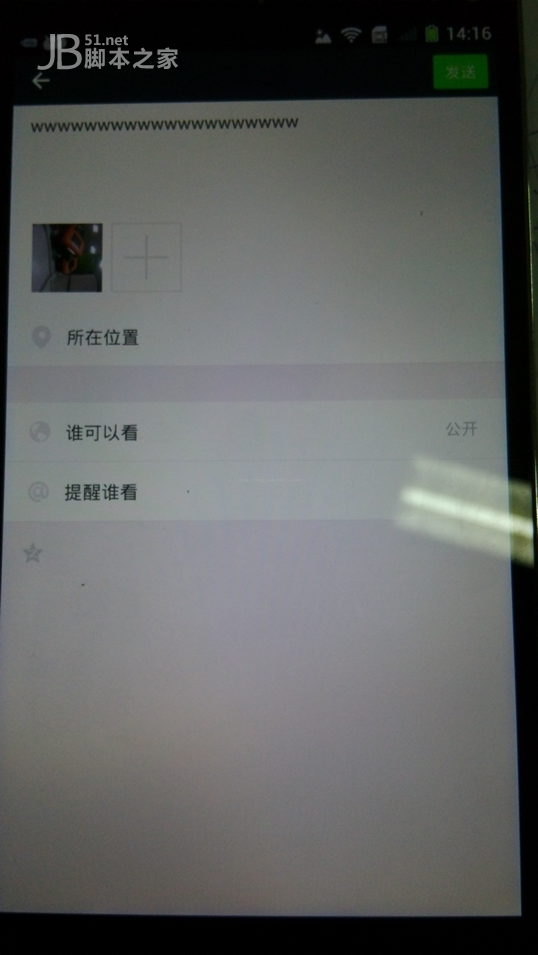

 京公网安备 11010802041100号 | 京ICP备19059560号-4 | PHP1.CN 第一PHP社区 版权所有
京公网安备 11010802041100号 | 京ICP备19059560号-4 | PHP1.CN 第一PHP社区 版权所有