作者:孙一诺她爹_480 | 来源:互联网 | 2018-07-17 17:02
一、python实现web服务器
web开发首先要有web服务器才行。比如apache,但是在开发阶段最好有一个简单方便的开发服务器,
容易重启进行调试,等开发调试完毕后,再将代码部署到成熟稳定高效的web服务器。
1 2 3 4 5 6 7 8 9 10 11 12 13 14 15 16 17 18 19 | from wsgiref import simple_server
def hello_app(environ, start_response):
start_response('200 OK', [('Content-type','text/plain')])
cOntent= []
content.append('Hello world')
for key, value in environ.items():
content.append('%s : %s' % (key, value))
return ['\n'.join(content)]
server = simple_server.make_server('localhost', 8080, hello_app)
server.serve_forever()
|
执行上面这个程序后,打开浏览器,访问一个以 http://localhost:8080 开头的网址即可看到 environ 所包含的内容。
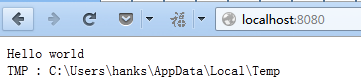
(截取一小部分)
二、基础知识
浏览器和web应用之间使用的是http协议,它规定了请求和响应的格式。
1、请求包(Http Request)
请求主要包括请求的方法,请求的URL,请求头,请求体。
请求的方法http规定有GET, POST, PUT, DELETE,只不过通过浏览器发起的web请求一般只涉及GET和POST请求。
GET一般用来获取服务器内容,POST类似修改内容,PUT添加,DELETE删除。
一般通过提交html的form表单发起POST请求。成功后需要进行重定向。
从协议上看GET,HTTP请求最大的区别就是GET请求没有请求体,而POST请求有。这就意味着可以通过POST请求
向服务器发送大量数据,如上传文件等,当然GET请求也可以通过URL本身以及其参数向服务器传递参数,比如
url?arg1=value&arg2=value
请求头就是包含了请求包的描述信息。 比如编码,包长度等。
2、响应包(Http Response)
http的响应包的格式更简单一些,包括状态码,响应头和响应体,状态码表示该请求的结果,比如
200表示成功
404表示资源没有找到
500表示服务器错误
301表示资源已经换了地址,客户端需要跳转。
响应头和请求头类似,包括一些描述信息,响应体一般就是输出内容了,大部分是页面html代码。
3、请求的生命周期
1. web服务器接收到原始的http请求后进行一定程度的包装再交给web应用程序
2. web应用程序处理后,再以一定的格式返回数据给web服务器
3. web服务器再将数据包装成http响应包返回给浏览器。
4、关于cgi
cgi(common gateway interface)就是web服务器与web应用程序之间的一个古老的协议,在cgi协议中,
web服务器将http请求的各种信息放到cgi应用程序的环境变量中,cgi应用程序再通过标准输出,输出它的响应头
和相应内容给web服务器。
上面用到的开发服务器与应用程序之间所使用的协议叫做wsgi,它和cgi类似,同样将请求包装成一种key-value对,
只不过cgi通过环境变量传给cgi应用程序,而wsgi直接使用python的字典对象来传递。
hello_app的第一个参数environ就是包含请求信息的字典对象,第二个参数是个函数,web应用程序在输出响应内容
前需要先调用它来输出状态码和响应头。
处理web请求和响应这里使用webob模块来处理请求和响应,需要安装,这里首先要安装setuptools模块,一个包管理的工具,可以通过这个工具自动下载需要的软件包,类似ubuntu的app-get。下面是地址:http://pypi.python.org/pypi/setuptools安装结束,可以直接在命令行中输入:easy_install webob这样就会自动下载安装。
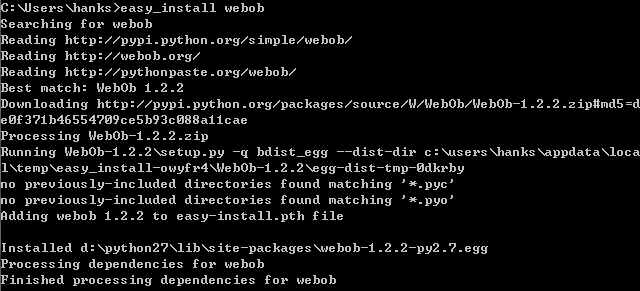
简单使用:
>>> # 导入 Request 对象
>>> from webob import Request
>>> environ = {}
>>> # 使用 Request 来包装 environ 字典
>>> req = Request(environ)
使用一个Request类来包装environ,然后通过Request对象的属性和方法对environ进行访问。由于只有在一个web环境才能得到一个真实的environ字典,为了方便大家在shell中进行测试,webob提供了一个模拟简单web请求的方法:
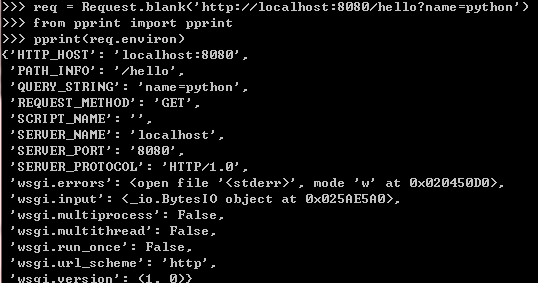
也可以通过req查找其它有用的信息
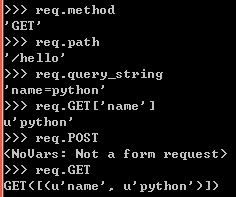
同时也可以通过webob模块中的Response对象来包装响应信息。
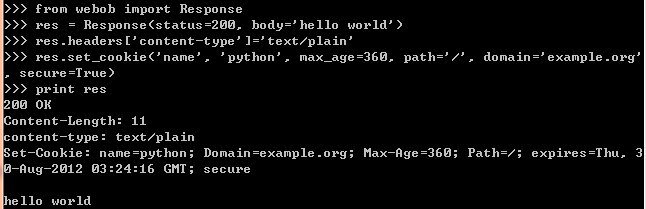
下面使用webob模块重写之前的hello_app
1 2 3 4 5 6 7 8 9 10 11 12 13 14 15 16 17 18 19 20 21 22 23 24 25 26 27 28 29 30 | from wsgiref import simple_server
from webob import Request, Response
def hello_app(request):
cOntent= []
content.append('Hello %s'%request.GET['name'])
for key, value in request.environ.items():
content.append('%s : %s' % (key, value))
respOnse= Response(body='\n'.join(content))
response.headers['content-type'] = 'text/plain'
return response
def wsgi_wrapper(environ, start_response):
request = Request(environ)
respOnse= hello_app(request)
return response(environ, start_response)
server = simple_server.make_server('localhost', 8080, wsgi_wrapper)
server.serve_forever()
|
为了让 wsgi_wrapper 更加通用一点,可以把它设计成装饰器的形式:
1 2 3 4 5 6 7 8 9 10 11 12 13 14 15 16 17 18 19 20 21 22 23 24 25 26 27 28 | from wsgiref import simple_server
from webob import Request, Response
def wsgi_wrapper(func):
def new_func(environ, start_response):
request = Request(environ)
respOnse= func(request)
return response(environ, start_response)
new_func.__name__ = func.__name__
new_func.__doc__ = func.__doc__
return new_func
@wsgi_wrapper
def hello_app(request):
cOntent= []
content.append('Hello %s'%request.GET['name'])
for key, value in request.environ.items():
content.append('%s : %s' % (key, value))
respOnse= Response(body='\n'.join(content))
response.headers['content-type'] = 'text/plain'
return response
server = simple_server.make_server('localhost', 8080, hello_app)
server.serve_forever()
|
三、模板
果然,还是需要用到模板,不能总是直接在Response中写上长串的html代码。
python中的模板引擎主要有mako, genshi, jinjia等。
mako 主要特点在于模板里面 可以比较方便的嵌入Python代码,而且执行效率一流;
genshi 的特点在于基于 xml, 非常简单易懂的模板语法,对于热爱xhtml的朋友来说是很好的选择,
同时也可以嵌入Python 代码,实现一些复杂的展现逻辑;
jinja 和genshi 一样拥有很简单的模板语法,只是不 依赖于 xml 的格式,同样很适合设计人员直接进行模板的制作,
同时也可以嵌入Python 代码实现一些复杂的展现逻辑。
这里使用Mako,地址http://pypi.python.org/pypi/Mako,下载python setup.py install进行安装
简单的模块例子:
1 2 3 4 5 6 7 8 9 10 11 12 13 14 15 |
<h5>Hello ${name}!</h5>
<ul>
% for key, value in data.items():
<li>
${key} - ${value}
</li><li>
% endfor
</li></ul>
|
保存为simple.html文件,然后需要给模板对象传递data和name两个参数,然后进行渲染,就可以输入html内容
1 2 3 4 5 6 7 | from mako.template import Template
tmpl = Template(filename='./simple.html', output_encoding='utf-8')
print tmpl.render(name='python', data = {'a':1, 'b':2})
|
保存为test_template.py文件,运行就可以输入内容:
$ python test_template.py
1 2 3 4 5 6 7 8 9 10 11 12 13 14 | <h5>Hello python!</h5>
<ul>
<li>
a - 1
</li><li>
</li><li>
b - 2
</li><li>
</li></ul>
|
下面对hello_app程序进行重构:
1. 把 wsgi_wrapper 单独放到通用模块 utils.py:
1 2 3 4 5 6 7 8 9 10 11 | from webob import Request
def wsgi_wrapper(func):
def new_func(environ, start_response):
request = Request(environ)
respOnse= func(request)
return response(environ, start_response)
new_func.__name__ = func.__name__
new_func.__doc__ = func.__doc__
return new_func
|
2. 把 hello_app 给彻底独立出来,形成单独的模块 controller.py :
1 2 3 4 5 6 7 8 9 10 11 | from utils import wsgi_wrapper
from webob import Response
from mako import Template
@wsgi_wrapper
def hello_app(request):
tmpl = Template(filename='./simple.html', output_encoding='utf-8')
cOntent= tmpl.render(name=request.GET['name'], data=request.environ)
return Response(body=content)
|
3. 这样 main.py 就变成这样了:
1 2 3 4 5 6 | from wsgiref import simple_server
from controller import hello_app
server = simple_server.make_server('localhost', 8080, hello_app)
server.serve_forever()
|
四、ORM(Object Relation Mapping, 对象关系映射)
终于也要这一步了,作为web应用,还是需要与数据库进行合作。
这里使用sqlalchemy,是一个 ORM (对象-关系映射)库,提供Python对象与关系数据库之间的映射。和Django的models
用法很像,也是可以通过python代码来创建数据库表,并进行操作。
sqlalchemy 还可以自动映射 Python 对象的继承,可以实现eager loading、lazy loading, 可以直接将 Model 映射到自定
义的 SQL 语句,支持n多的数据库等等等等。 可以说 sqlalchemy 既有不输于 Hibernate 的强大功能,同时不失 Python
的简洁优雅。
使用方法:
1 2 3 4 5 6 7 8 9 10 11 12 13 14 15 16 17 18 19 20 21 22 23 24 25 26 27 28 29 30 31 32 33 34 35 36 | from sqlalchemy import *
from sqlalchemy.orm import sessionmaker, scoped_session
from sqlalchemy.ext.declarative import declarative_base
Session = scoped_session(sessionmaker(autocommit=False, autoflush=False, bind=engine))
Base = declarative_base()
class Dictionary(Base):
__tablename__ = 't_dictionary'
key = Column('key', String(255), primary_key=True)
value = Column('value', String(255))
Base.metadata.create_all(engine)
session = Session()
for item in ['python','ruby','java']:
dictiOnary= Dictionary(key=item, value=item.upper())
session.add(dictionary)
session.commit()
for dictionary in session.query(Dictionary):
print dictionary.key, dictionary.value
|
上面的代码你执行两遍就会报错,为什么。。。因为插入数据库的主键重复了。。。。
这样就可以整合到之前的controller.py文件中
1 2 3 4 5 6 7 8 9 10 11 12 13 14 15 16 17 18 | from utils import wsgi_wrapper
from webob import Response
from mako.template import Template
from model import Session, Dictionary
@wsgi_wrapper
def hello_app(request):
session = Session()
dictiOnaries= session.query(Dictionary)
data = dict([(dictionary.key, dictionary.value) for dictionary in dictionaries])
tmpl = Template(filename='./simple.html', output_encoding='utf-8')
cOntent= tmpl.render(name=request.GET['name'], data=data)
return Response(body=content)
|
五、URL分发控制
给不同的资源设计不同的 URL, 客户端请求这个 URL,web应用程序再根据用户请求的 URL 定位到具体功能并执行之。
提供一个干净的 URL 有很多好处:
1. 可读性,通过 URL 就可以大概了解其提供什么功能
2. 用户容易记住也方便直接输入
3.设计良好的 URL 一般都更短小精悍,对搜索引擎也 更友好
使用selector模块来处理url映射
下载地址http://pypi.python.org/pypi/selector, 下载那个source文件进行python setup.py install
首先把urls的配置单独放到urls.py中
1 2 3 | from controller import hello_app
mappings = [('/hello/{name}', {'GET':hello_app})]
|
修改main.py
1 2 3 4 5 6 7 8 9 | from wsgiref import simple_server
from urls import mappings
from selector import Selector
app = Selector(mappings)
server = simple_server.make_server('localhost', 8080, app)
server.serve_forever()
|
然后,在 hello_app 中就可以通过 environ['wsgiorg.routing_args'] 获取到 name 参数了,
不过在 wsgi_wrapper 其实还可以进一步简化 hello_app 的工作: 直接把解析得到的参数
当作函数参数传过去!修改 utils.py:
1 2 3 4 5 6 7 8 9 10 11 | from webob import Request
def wsgi_wrapper(func):
def new_func(environ, start_response):
request = Request(environ)
position_args, keyword_args = environ.get('wsgiorg.routing_args', ((), {}))
respOnse= func(request, *position_args, **keyword_args)
return response(environ, start_response)
new_func.__name__ = func.__name__
new_func.__doc__ = func.__doc__
return new_func
|
那 hello_app 就可以改成这样了:
1 2 3 4 5 6 7 | ...
@wsgi_wrapper
def hello_app(request, name=''):
...
cOntent= tmpl.render(name=name, data=data)
return Response(body=content)
执行main.py,访问http://localhost:8080/hello/Python
|
总结
以上部分的实现,就是类似Django框架中的几个主要的功能模块,希望对大家的学习有所帮助。