欢迎来到:http://observer.blog.51cto.com
第一步:搭建C语言开发环境了。
在此,个人使用的linux系统,介绍的linux的安装,windows的朋友可自行上网搜索。
linux下内置了编译器gcc,我们要做的只是写好c源文件然后在进行编译就可以了,但是如果没有gcc编译器的话,使用以下命令获取
~# sudo apt-get install gcc
同时要下载辅助工具
~# sudo apt-get install binutils
头文件库
~# sudo apt-get install Llibc6-dev
好了,C语言开发环境已经搭建完毕。
第二步:写好并编译c源文件
在此个人给一点小建议:C文件的编写与编译放在java开发项目底进行下,编译完成之后不要再移动编译文件,否则会出现各种各样的问题,比如我这里,一旦移动就必须给编译文件hello.exe在属性中赋予运行权限。比如以下的consider便为我的java项目名。
在此再给一点小提醒:C文件尽量在哪台机器上使用就在哪台机器上编译,因为不同的机器使用的可能是不同类的处理器和操作系统,如果是另外一台机器编译出来的,放到自己的机器上编译可能就会出现点问题。比如:一般不能先在自己的计算机上编译此程序,再把编译好的内容上载到 Web 服务器。因为自己的计算机可能是widows,而服务器一般为linux。
在此以编写文件:hello.c为例子:
#include
#include
#include
int main()
{char buf[1024];while(1){gets(buf);//标准输入流,输入字符串printf("list: %s\n", buf);//标准输入流,将字符串输入fflush(stdout); //fflush()用于对输出缓冲区进行刷新。}
}
写好之后在控制台进入该文件目录,比如:
~# cd /home/roadahead/workspace/consider
接下来编译C源文件:
~# gcc hello.c -o hello.exe(hello.c是C源文件,hello.exe为编译后得到的运行文件)
测试文件是否可用:
~# $ ./hello.exe
hello
list: hello
nihao
list: nihao
^C
出现以上现象证明已经可以使用。
第三步:编写并运行java
在此使用eclipse编译工具,项目名:consider,文件名:CHelloWrod.java,上代码:
//:CHelloWrod.java
import java.io.BufferedInputStream;
import java.io.BufferedOutputStream;
import java.io.DataInputStream;
import java.io.File;
import java.io.IOException;
import java.io.PrintStream;
public class CHelloWrod {final static int BUFFER_SIZE &#61; 1024;public byte[] resultBuf &#61; new byte[BUFFER_SIZE];public Process helloP;public PrintStream nameList;public DataInputStream addResult;public CHelloWrod(){String CPath &#61; new File("").getAbsolutePath()&#43;"/hello.exe";//获取当前项目的路径&#xff0c;hello.exe放在项目根目录下&#xff0c;不管liunx还是widows都适用System.out.println(CPath);try {helloP &#61; Runtime.getRuntime().exec(CPath);//为启动 C 程序,需要取得当前的 Runtime 对象。我们用它调用exec(),再由后者返回 Process 对象。nameList &#61; new PrintStream(new BufferedOutputStream(helloP.getOutputStream()));//获取C中的标准输入流&#xff0c;封装到java中addResult &#61; new DataInputStream(new BufferedInputStream(helloP.getInputStream())); //获取C中的标准输出流&#xff0c;封装到java中} catch (IOException e) {System.err.println("Cannot start listmgr.exe");System.exit(1);}int byteCount;for(int i&#61;0; i<10; i&#43;&#43;){try {System.out.println("I output hello"&#43;i);nameList.println("hello"&#43;i);//向C的标准输入流中输入字符串nameList.flush();byteCount &#61; addResult.read(resultBuf);//从C的标准输出流中得到反馈&#xff0c;存储于resultBuf中String result &#61; new String(resultBuf,0,byteCount).trim();System.out.println(result);} catch (IOException e) {System.err.println("Communication error");e.printStackTrace();}try {Thread.sleep(1000);} catch (InterruptedException e) {e.printStackTrace();}}}public static void main(String[] args) {new CHelloWrod();}
}
//:---;
代码意思在代码中已经说得很清楚了&#xff0c;这里就不多累赘&#xff0c;运行得到以下结果&#xff1a;
/home/roadahead/workspace/consider/hello.exe
I output hello0
list: hello0
I output hello1
list: hello1
I output hello2
list: hello2
I output hello3
list: hello3
I output hello4
list: hello4
I output hello5
list: hello5
I output hello6
list: hello6
I output hello7
list: hello7
I output hello8
list: hello8
I output hello9
list: hello9
证明运行正确&#xff0c;java调用C程序代码已经成功&#xff0c;至于该怎样利用就看个人了。
各位朋友&#xff0c;如果有什么不对的地方尽管指点&#xff0c;谢谢



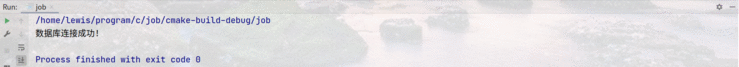


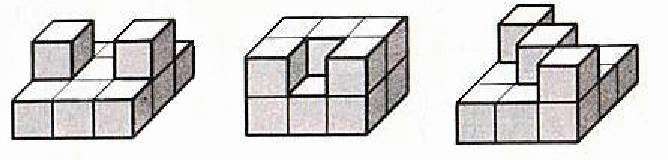

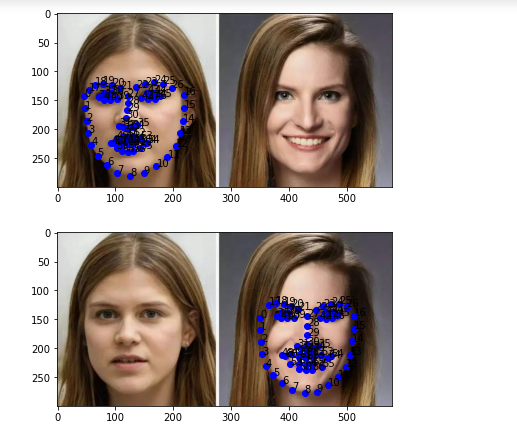


 京公网安备 11010802041100号
京公网安备 11010802041100号