本文实例为大家分享了java实现Excel导入导出的具体代码,供大家参考,具体内容如下
一.Excel读写技术
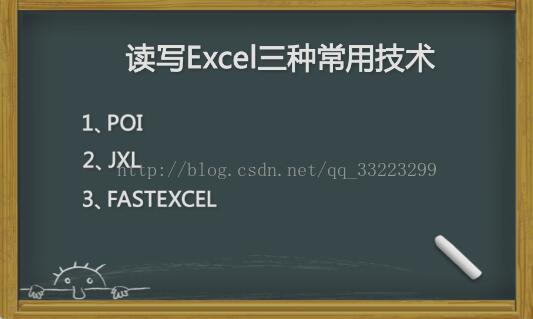
区别:
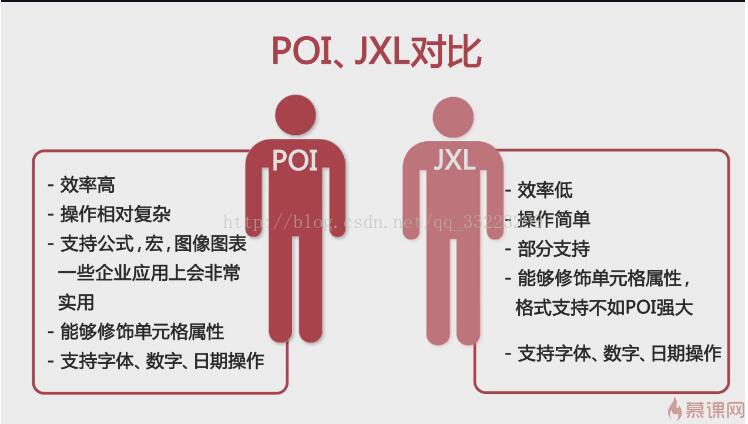
二.jxl读写基础代码
1.从数据库将数据导出到excel表格
public class JxlExcel {
public static void main(String[] args) {
//创建Excel文件
String[] title= {"姓名","课程名","分数"};
File file=new File("f:/sheet1.xls");
try {
file.createNewFile();
//创建工作簿
WritableWorkbook workbook=Workbook.createWorkbook(file);
//创建Sheet
WritableSheet sheet=workbook.createSheet("表格一", 20);
//第一行设置列名
Label label=null;
for (int i = 0; i
所需jar包:
commons-lang3-3.1.jar
jdom.jar
poi-3.11-20141221.jar
commons-io-2.2.jar
java代码:
//准备工作:导入相关jar包commons-lang3-3.1.jar,jdom.jar,poi-3.11-20141221.jar
public class CreateTemp {
public static void main(String[] args) {
//获取解析Xml路径
String path=System.getProperty("user.dir")+"/student.xml";
File file=new File(path);
SAXBuilder builder=new SAXBuilder();
//解析xml文件
try {
Document document=builder.build(file);
//创建Excel
HSSFWorkbook workbook=new HSSFWorkbook();
//创建表格
HSSFSheet sheet=workbook.createSheet("sheet0");
//获取Xml文件的根节点
Element root=document.getRootElement();
//获取模板名称
String tempName=root.getAttributeValue("name");
//设置列宽
Element colgroup=root.getChild("colgroup");
setColumnWidth(sheet,colgroup);
//设置标题
int rownum = 0;
int column = 0;
Element title=root.getChild("title");
List trs=title.getChildren("tr");
for (int i = 0; i tds=tr.getChildren("td");
HSSFRow row=sheet.createRow(rownum);
HSSFCellStyle cellStyle=workbook.createCellStyle();//创建单元格格式
cellStyle.setAlignment(HSSFCellStyle.ALIGN_CENTER);//标题居中
for (int j = 0; j ths=tr.getChildren("th");
for (int j = 0; j tds=tr.getChildren("td");
for (int i = 0; i cols=colgroup.getChildren("col");//获取col的节点
for (int i = 0; i
以上就是本文的全部内容,希望对大家的学习有所帮助,也希望大家多多支持。

 京公网安备 11010802041100号 | 京ICP备19059560号-4 | PHP1.CN 第一PHP社区 版权所有
京公网安备 11010802041100号 | 京ICP备19059560号-4 | PHP1.CN 第一PHP社区 版权所有