本文实例为大家分享了iOS实现轮盘动态效果的具体代码,供大家参考,具体内容如下
一个常用的绘图,主要用来打分之类的动画,效果如下。
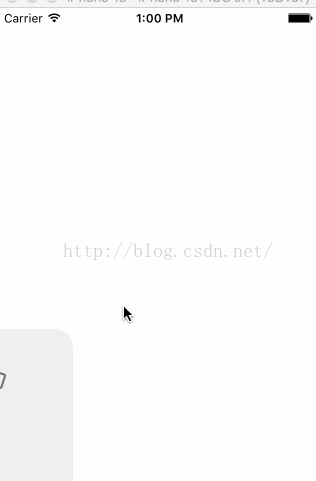
主要是iOS的绘图和动画,本来想用系统自带动画实现呢,发现实现不了,用了其他办法延时并重绘视图没有成功,用了gcd延时,nsthread休眠,performselector delay 都不行。最后用了一个定时器实现类似效果,总感觉不太明智,以后应该考虑下对CALayer和
隐式动画的角度考虑下
#import/** * 自定义变量里面以s结尾的表示具体的数值,否则表示的是表示显示具体内容的标签,以lbe的表示对内容的说明 比如comments 表示的具体评价内容,comment 表示评价的具体内容,lbecomment 是一个显示 "评价:"的标签 */ @interface ScorePlateView : UIView /*速度满意度*/ @property (nonatomic,assign) CGFloat speedValues; /*态度满意度*/ @property (nonatomic,assign) CGFloat altitudeValues; /*把半圆分割的份数*/ @property (nonatomic,assign) int precision; /** * 整体评价 */ @property (nonatomic,strong) NSString * comments; /** * 满分是多少分 */ @property (nonatomic,assign) CGFloat fullValues; /** * 综合评分 */ @property (nonatomic,assign) CGFloat compreValues; /** * 开始角度 */ @property (nonatomic,assign) CGFloat startAngle; /** * 终止角度 */ @property (nonatomic,assign) CGFloat endAngle; //-(void)startAnimation; @end
#import "ScorePlateView.h"
@interface ScorePlateView()
{
CGFloat d_speed;//执行动画时候每个的增量
CGFloat d_altitude;
CGFloat d_comp;
}
@property (nonatomic,strong) UILabel*lbeCompreValue;//综合分数的标签
@property (nonatomic,strong) UILabel *compreValue;//综合分数的具体数值
@property (nonatomic,strong) UILabel * comment;//评价
@property (nonatomic,assign) CGFloat cur_speedV;//当前的值
@property (nonatomic,assign) CGFloat cur_altitudeV;//当前的态度;
@property (nonatomic,assign) CGFloat cur_compV;//当前的综合分数
@property (nonatomic,assign) NSTimer * timer;
@end
@implementation ScorePlateView
- (instancetype)initWithFrame:(CGRect)frame
{
if (self = [super initWithFrame:frame]) {
self.precision= 50;//这里设置默认值;
self.fullValues =5;
self.altitudeValues=3.0;
self.speedValues=4.0;
self.backgroundColor = [UIColor clearColor];
self.startAngle=0.1*M_PI;
self.endAngle = 0.9*M_PI;
self.comments =@"真是太不可思议了";
self.backgroundColor = [UIColor greenColor];
_cur_compV=0;
_cur_speedV=0;
_cur_altitudeV=0;
}
return self;
}
- (void)drawRect:(CGRect)rect {
//1. 画圆
CGFloat circleMargin = 0; //上下两个半圆的间距
CGFloat topBottomMargin =20;//这个间距用来显示服务态度和服务速度那样标签内容
CGFloat radius = (self.frame.size.height-circleMargin-2*topBottomMargin)/2;//半径
//上边圆的圆心
CGPoint centerTop = CGPointMake(self.frame.size.width/2,self.frame.size.height/2-circleMargin/2);
[self drawHalfCircle:centerTop andWithRadius:radius isTop:YES];
//下面圆的圆心
CGPoint centerBottom = CGPointMake(self.frame.size.width/2, self.frame.size.height/2+circleMargin/2);
[self drawHalfCircle:centerBottom andWithRadius:radius isTop:NO];
//2. 创建需要的标签,并在合适的位置绘制内容
UILabel * lbeAltitude = [[UILabel alloc]initWithFrame:CGRectMake(0, 0, self.frame.size.width, topBottomMargin)];
lbeAltitude.text = @"服务速度";
lbeAltitude.textColor = [UIColor whiteColor];
lbeAltitude.textAlignment = NSTextAlignmentCenter;
lbeAltitude.fOnt= [UIFont systemFontOfSize:12];
[lbeAltitude drawTextInRect:lbeAltitude.frame];
//服务态度评分
UILabel * lbeSpeed = [[UILabel alloc]initWithFrame:CGRectMake(0, self.frame.size.height-topBottomMargin, self.frame.size.width, topBottomMargin)];
lbeSpeed.text = @"服务态度";
lbeSpeed.textColor = [UIColor whiteColor];
lbeSpeed.textAlignment = NSTextAlignmentCenter;
lbeSpeed.fOnt= [UIFont systemFontOfSize:12];
[lbeSpeed drawTextInRect:lbeSpeed.frame];
//绘制综合评分
NSString *attitudeScore = [NSString stringWithFormat:@"%.2f/%.2f",_cur_altitudeV,self.fullValues];
NSMutableAttributedString* attributeString = [[NSMutableAttributedString alloc]initWithString:attitudeScore];
[attributeString addAttribute:NSFontAttributeName value:[UIFont systemFontOfSize:26] range:NSMakeRange(0, 4)];
[attributeString addAttribute:NSFontAttributeName value:[UIFont systemFontOfSize:16] range:NSMakeRange(4, 3)];
self.compreValue = [[UILabel alloc]initWithFrame:CGRectMake(0, radius-topBottomMargin,self.frame.size.width, 2*topBottomMargin)];
self.compreValue.attributedText = attributeString;
self.compreValue.textAlignment = NSTextAlignmentCenter;
self.compreValue.textColor = [UIColor whiteColor];
self.compreValue.frame = CGRectMake(0, centerTop.y-topBottomMargin+circleMargin/2, self.frame.size.width, topBottomMargin*2);
[self.compreValue drawTextInRect:self.compreValue.frame];
self.lbeCompreValue = [[UILabel alloc]initWithFrame:CGRectMake(0, centerTop.y-radius*0.5, self.frame.size.width, topBottomMargin*2)];
self.lbeCompreValue.text =@"综合评分";
self.lbeCompreValue.textAlignment = NSTextAlignmentCenter;
self.lbeCompreValue.textColor = [UIColor whiteColor];
self.lbeCompreValue.fOnt= [UIFont systemFontOfSize:14];
[self.lbeCompreValue drawTextInRect:self.lbeCompreValue.frame];
//评价内容
self.comment = [[UILabel alloc]initWithFrame:CGRectMake(topBottomMargin+circleMargin+radius/2, CGRectGetMaxY(self.compreValue.frame), radius, topBottomMargin*2)];
self.comment.text =self.comments;
self.comment.numberOfLines=0;
self.comment.textAlignment = NSTextAlignmentCenter;
self.comment.textColor = [UIColor whiteColor];
self.comment.fOnt= [UIFont systemFontOfSize:14];
[self.comment drawTextInRect:self.comment.frame];
}
/**
* 画半圆 绘制刻度的时候可以先绘制从圆心的线,最后用一个内圆裁剪的方式,但是如果要求背景随时变化就局限了,特别是父视图背景是渐变的,要么重新定义该类,要么把这个类视图定义为透明,从而透过父视图背景颜色
透明的背景无法掩盖从圆心出发的线,
*
* @param center 圆心坐标
* @param radius 半径
* @param top 是不是画上面的圆
*/
-(void)drawHalfCircle:(CGPoint) center andWithRadius:(CGFloat)radius isTop:(BOOL) top
{
//画上面圆的边框
CGContextRef ctx = UIGraphicsGetCurrentContext();
CGContextSetStrokeColorWithColor(ctx, [UIColor whiteColor].CGColor);
if (top) {
CGContextAddArc(ctx, center.x, center.y, radius, -self.startAngle, -self.endAngle, 1);
}
else
{
CGContextAddArc(ctx, center.x, center.y, radius,self.startAngle,self.endAngle, 0);
}
//设置线的宽度
CGContextSetLineWidth(ctx, 1);
CGContextSetStrokeColorWithColor(ctx, [UIColor whiteColor].CGColor);
CGContextStrokePath(ctx);
//绘制上下圆的分割线
CGContextSetLineWidth(ctx, 2);//设置线宽
CGFloat borderValue;
if (top) {
borderValue=_cur_altitudeV/self.fullValues;//设置边界值
}
else
{
borderValue =_cur_speedV/self.fullValues;
}
//实现动画效果,只能先画刻度,再画具体值
for (int i=1; iself.altitudeValues) {
_cur_altitudeV =self.altitudeValues;
}
if (_cur_speedV > self.speedValues) {
_cur_speedV=self.speedValues;
}
if (_cur_compV>self.compreValues) {
_cur_compV=self.compreValues;
}
if ( _cur_compV==self.compreValues&&_cur_speedV==self.speedValues&&_cur_altitudeV ==self.altitudeValues) {
[self.timer invalidate];
self.timer = nil;
}
//self.backgroundColor = [UIColor colorWithRed:arc4random()%255/255.0 green:arc4random()%255/255.0 blue:arc4random()%255/255.0 alpha:1];
[self setNeedsDisplay];
}
@end
以上就是本文的全部内容,希望对大家的学习有所帮助,也希望大家多多支持。

 京公网安备 11010802041100号 | 京ICP备19059560号-4 | PHP1.CN 第一PHP社区 版权所有
京公网安备 11010802041100号 | 京ICP备19059560号-4 | PHP1.CN 第一PHP社区 版权所有