作者:寒江大哥_599 | 来源:互联网 | 2023-05-19 17:35
这里使用homebrew安装。安装命令:brewinstallmysql安装之后的命令,留一个备份。Pruned1symboliclinksand2directoriesfromu
这里使用 homebrew 安装。
安装命令:
brew install mysql
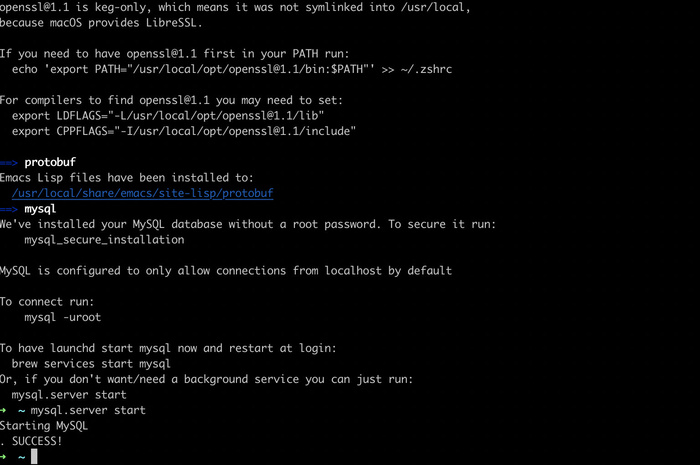
安装之后的命令,留一个备份。
Pruned 1 symbolic links and 2 directories from /usr/local
==> Caveats
==> openssl@1.1
A CA file has been bootstrapped using certificates from the system
keychain. To add additional certificates, place .pem files in
/usr/local/etc/openssl@1.1/certs
and run
/usr/local/opt/openssl@1.1/bin/c_rehash
openssl@1.1 is keg-only, which means it was not symlinked into /usr/local,
because macOS provides LibreSSL.
If you need to have openssl@1.1 first in your PATH run:
echo 'export PATH="/usr/local/opt/openssl@1.1/bin:$PATH"' >> ~/.zshrc
For compilers to find openssl@1.1 you may need to set:
export LDFLAGS="-L/usr/local/opt/openssl@1.1/lib"
export CPPFLAGS="-I/usr/local/opt/openssl@1.1/include"
==> protobuf
Emacs Lisp files have been installed to:
/usr/local/share/emacs/site-lisp/protobuf
==> mysql
We've installed your MySQL database without a root password. To secure it run:
mysql_secure_installation
MySQL is configured to only allow connections from localhost by default
To connect run:
mysql -uroot
To have launchd start mysql now and restart at login:
brew services start mysql
Or, if you don't want/need a background service you can just run:
mysql.server start
相关命令:
启动: mysql.server start
停止: mysql.setver stop
登录: mysql -u root ; 登录root用户。
选择一个database : use erwa
查看所有的database: show databases
查看这个命令是干什么的:
man mysql
插入成功截图
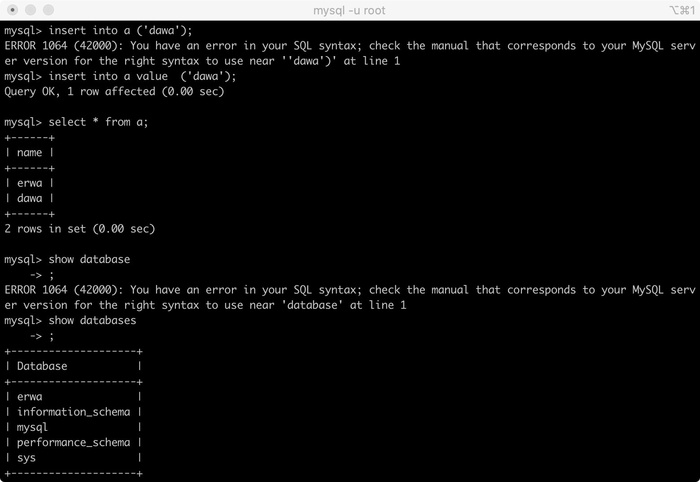
TOPS:
1、更新homebrew的时候遇到了个小问题,卡了半天之后提示没有权限。
You should change the ownership of these directories to your user.
这里根据他的提示输入命令,然后提示输入当前用户的密码,给 赋予权限,然后重新执行OK。

2、登录的时候没找到默认的初始密码。 尝试了一下不输入密码后,确实登录成功了。