最近工作需要,自定了一个颜色选择器,效果图如下:
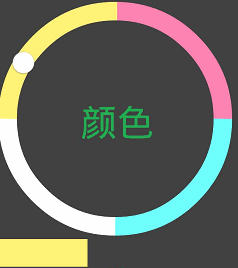
颜色种类是固定的,圆环上有个指示器,指示选中的颜色,这个定义起来应该是很简单了,直接上代码。
public class MyColorPicker extends View {
private int mThumbHeight;
private int mThumbWidth;
private String[] colors ;
private int sections;
//每个小块的度数
private int sectionAngle;
private Paint mPaint;
private int ringWidth;
private RectF mRectF;
private Drawable mThumbDrawable = null;
private float mThumbLeft;
private float mThumbTop;
private double mViewCenterX, mViewCenterY;
private double mViewRadisu;
//起始角度
private int mStartDegree = -90;
//当前view的尺寸
private int mViewSize;
private int textColor;
private String text="";
private Paint textPaint;
private Rect mBounds;
private float textSize;
private int colorType;
private int default_size = 100;
public MyColorPicker(Context context) {
this(context, null);
}
public MyColorPicker(Context context, AttributeSet attrs) {
this(context, attrs, 0);
}
public MyColorPicker(Context context, AttributeSet attrs, int defStyleAttr) {
super(context, attrs, defStyleAttr);
TypedArray localTypedArray = context.obtainStyledAttributes(attrs, R.styleable.CircleColorPicker);
mThumbDrawable = localTypedArray.getDrawable(R.styleable.CircleColorPicker_thumb);
ringWidth = (int) localTypedArray.getDimension(R.styleable.CircleColorPicker_ring_span, 30);
colorType = localTypedArray.getInt(R.styleable.CircleColorPicker_color_type, 0);
textColor = localTypedArray.getColor(R.styleable.CircleColorPicker_text_color, Color.BLACK);
text = localTypedArray.getString(R.styleable.CircleColorPicker_text);
textSize = localTypedArray.getDimension(R.styleable.CircleColorPicker_text_size, 20);
localTypedArray.recycle();
default_size = SystemUtils.dip2px(context, 260);
init();
}
private void init() {
colors = colorType == 1 ? ColorUtils.getMacaroon():ColorUtils.getAllColors();
sectiOns= colors.length;
mPaint = new Paint(Paint.ANTI_ALIAS_FLAG);
mPaint.setStyle(Paint.Style.STROKE);
mPaint.setStrokeWidth(ringWidth);
textPaint = new Paint(Paint.ANTI_ALIAS_FLAG);
textPaint.setColor(textColor);
textPaint.setTextSize(textSize);
mThumbWidth = this.mThumbDrawable.getIntrinsicWidth();
mThumbHeight = this.mThumbDrawable.getIntrinsicHeight();
sectiOnAngle= 360/sections;
mBounds = new Rect();
}
@Override
protected void onMeasure(int widthMeasureSpec, int heightMeasureSpec) {
// super.onMeasure(widthMeasureSpec, heightMeasureSpec);
setMeasuredDimension(getMeasuredLength(widthMeasureSpec, true), getMeasuredLength(heightMeasureSpec, false));
int circleX = getMeasuredWidth();
int circleY = getMeasuredHeight();
if (circleY (i-1)*sectionAngle+part*3 && mSweepDegree ((sections-1)*sectionAngle)+part*3)
{
setThumbPosition(Math.toRadians((sections-1)*sectionAngle+part*2));
}
invalidate();
break ;
}
return true;
}
private int preColor;
private float mSweepDegree;
private void seekTo(float eventX, float eventY, boolean isUp) {
if (true == isPointOnThumb(eventX, eventY) && false == isUp) {
// mThumbDrawable.setState(mThumbPressed);
double radian = Math.atan2(eventY - mViewCenterY, eventX - mViewCenterX);
/*
* 由于atan2返回的值为[-pi,pi]
* 因此需要将弧度值转换一下,使得区间为[0,2*pi]
*/
if (radian <0){
radian = radian + 2*Math.PI;
}
setThumbPosition(radian);
mSweepDegree = (float) Math.round(Math.toDegrees(radian));
int currentColor = getColor(mSweepDegree);
if (currentColor != preColor)
{
preColor = currentColor;
if (onColorChangeListener != null)
{
onColorChangeListener.colorChange(preColor);
}
}
invalidate();
}else{
// mThumbDrawable.setState(mThumbNormal);
invalidate();
}
}
private int getColor(float mSweepDegree) {
int tempIndex = (int) (mSweepDegree/sectionAngle);
int num = 90 / sectionAngle;
if (tempIndex ==sections)
{
tempIndex = 0;
}
int index = tempIndex;
if (tempIndex >= 0) {
index = tempIndex+num;
}
if (tempIndex >= (sections-num))
{
index = tempIndex-(sections-num);
}
return Color.parseColor(colors[index]);
}
private boolean isPointOnThumb(float eventX, float eventY) {
boolean result = false;
double distance = Math.sqrt(Math.pow(eventX - mViewCenterX, 2)
+ Math.pow(eventY - mViewCenterY, 2));
if (distance (mViewSize / 2 - mThumbWidth)){
result = true;
}
return result;
}
public int getCurrentColor()
{
return preColor;
}
public void setStartColor(String color)
{
for (int i = 0; i {
// setThumbPosition(Math.toRadians(sweepAngle));
// invalidate();
// },200);
mStartDegree = sweepAngle;
//最好加上
invalidate();
break;
}
}
}
public void setColor(String color) {
for (int i = 0; i
注意的几个地方:
1. 可滑动位置的判断以及如何求滑动的角度,这里还去脑补了下atan2这个三角函数
2. 设置指示器的开始的位置,外部调用setStartColor()方法时,这个View可能还没真正完成绘制。如果没有完成绘制,第几行的invalidate()方法其实是没多大作用。
上面是选择单个颜色,下面来个加强版,选择的是颜色区间,先上效果图:
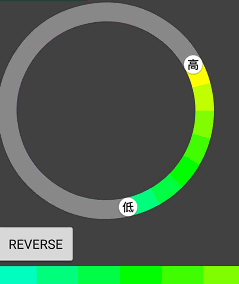
区间可以自己选择,并且可以反转(低指示器在高指示器顺时针方向或逆时针方向)。
下面是代码:
public class IntervalColorPicker extends View {
private int mThumbHeight;
private int mThumbWidth;
private int mThumbLowHeight, mThumbLowWidth;
private String[] colors = ColorUtils.getAllColors();
private int sections;
//每个小块的度数
private int sectionAngle;
private Paint mPaint;
private Paint arcPaint;
private int ringWidth;
private RectF mRectF;
private Drawable mThumbHighDrawable = null;
private Drawable mThumbLowDrawable;
private float mThumbLeft;
private float mThumbTop;
private float mThumbLowLeft, mThumbLowTop;
private double mViewCenterX, mViewCenterY;
private double mViewRadisu;
//起始角度
private float mStartDegree = 270;
//当前view的尺寸
private int mViewSize;
//区间
private int interval = 7;
private boolean reverse;
private float tempStartAngle = mStartDegree;
public IntervalColorPicker(Context context) {
this(context, null);
}
public IntervalColorPicker(Context context, AttributeSet attrs) {
this(context, attrs, 0);
}
public IntervalColorPicker(Context context, AttributeSet attrs, int defStyleAttr) {
super(context, attrs, defStyleAttr);
TypedArray localTypedArray = context.obtainStyledAttributes(attrs, R.styleable.IntervalColorPicker);
mThumbHighDrawable = localTypedArray.getDrawable(R.styleable.IntervalColorPicker_thumbHigh);
mThumbLowDrawable = localTypedArray.getDrawable(R.styleable.IntervalColorPicker_thumbLow);
ringWidth = (int) localTypedArray.getDimension(R.styleable.IntervalColorPicker_ring_breadth, 30);
localTypedArray.recycle();
init();
}
private void init() {
sectiOns= colors.length;
mPaint = new Paint(Paint.ANTI_ALIAS_FLAG);
mPaint.setStyle(Paint.Style.STROKE);
mPaint.setStrokeWidth(ringWidth);
arcPaint = new Paint(Paint.ANTI_ALIAS_FLAG);
arcPaint.setStyle(Paint.Style.STROKE);
arcPaint.setStrokeWidth(ringWidth + 1);
arcPaint.setColor(Color.GRAY);
mThumbWidth = this.mThumbHighDrawable.getIntrinsicWidth();
mThumbHeight = this.mThumbHighDrawable.getIntrinsicHeight();
mThumbLowHeight = mThumbLowDrawable.getIntrinsicHeight();
mThumbLowWidth = mThumbHighDrawable.getIntrinsicWidth();
sectiOnAngle= 360 / sections;
}
@Override
protected void onMeasure(int widthMeasureSpec, int heightMeasureSpec) {
super.onMeasure(widthMeasureSpec, heightMeasureSpec);
int circleX = getMeasuredWidth();
int circleY = getMeasuredHeight();
if (circleY {
tempStartAngle = tempStartAngle + sweepAngle;
sweepAngle = 0;
getSelectedColor();
if (onColorChangeListener != null) {
onColorChangeListener.colorChange(selectedColors);
}
}, 100);
break;
}
return true;
}
private float downDegree;
private void getEventDegree(float eventX, float eventY) {
if (isPointOnThumb(eventX, eventY)) {
double radian = Math.atan2(eventY - mViewCenterY, eventX - mViewCenterX);
/*
* 由于atan2返回的值为[-pi,pi]
* 因此需要将弧度值转换一下,使得区间为[0,2*pi]
*/
if (radian <0) {
radian = radian + 2 * Math.PI;
}
isDown = true;
downDegree = Math.round(Math.toDegrees(radian));
} else {
isDown = false;
}
}
private void seekTo(float eventX, float eventY) {
if (true == isPointOnThumb(eventX, eventY)) {
// mThumbHighDrawable.setState(mThumbPressed);
if (!isDown) {
getEventDegree(eventX, eventY);
isDown = true;
}
double radian = Math.atan2(eventY - mViewCenterY, eventX - mViewCenterX);
/*
* 由于atan2返回的值为[-pi,pi]
* 因此需要将弧度值转换一下,使得区间为[0,2*pi]
*/
if (radian <0) {
radian = radian + 2 * Math.PI;
}
setThumbPosition(radian);
float mSweepDegree = (float) Math.round(Math.toDegrees(radian));
sweepAngle = mSweepDegree - downDegree;
invalidate();
}
}
//选中的颜色
private ArrayList selectedColors = new ArrayList<>(interval);
public void getSelectedColor() {
int tempIndex = (int) (tempStartAngle / sectionAngle);
int num = 90 / sectionAngle;
if (tempIndex == sections) {
tempIndex = 0;
}
int index = tempIndex;
if (tempIndex >= 0) {
index = tempIndex + num;
}
if (tempIndex >= (sections - num)) {
index = tempIndex - (sections - num);
}
if (index>colors.length)
index = index%colors.length;
while (index<0)
{
index = colors.length+index;
}
selectedColors.clear();
int startIndex = 0;
if (reverse)
{
startIndex = index - interval -1;
while (startIndex <0)
{
startIndex = startIndex+colors.length;
}
if (startIndex > index)
{
for (int i = startIndex+1; i colors.length)
{
startIndex = startIndex-colors.length;
}
if (startIndex = 0; i--) {
selectedColors.add(Color.parseColor(colors[i]));
}
for (int i = colors.length-1; i >= index; i--) {
selectedColors.add(Color.parseColor(colors[i]));
}
}else {
for (int i = startIndex-1; i >=index; i--) {
selectedColors.add(Color.parseColor(colors[i]));
}
}
}
}
private boolean isPointOnThumb(float eventX, float eventY) {
boolean result = false;
double distance = Math.sqrt(Math.pow(eventX - mViewCenterX, 2)
+ Math.pow(eventY - mViewCenterY, 2));
if (distance (mViewSize / 2 - mThumbWidth)) {
result = true;
}
return result;
}
public boolean isReverse() {
return reverse;
}
public void setReverse(boolean reverse) {
this.reverse = reverse;
invalidate();
}
public interface OnColorChangeListener {
void colorChange(ArrayList colors);
}
public void setOnColorChangeListener(OnColorChangeListener onColorChangeListener) {
this.OnColorChangeListener= onColorChangeListener;
}
private OnColorChangeListener onColorChangeListener;
}
注意的地方:
1. 手势抬起时用了一个postDelayed方法,还是避免绘制的先后问题。
2. isDown变量的作用是判断,手势按下时是否在圆环上。当手势从圆环外滑倒圆环上时,避免指示器一下弹到手指位置。
github地址:colorpicker
以上就是本文的全部内容,希望对大家的学习有所帮助,也希望大家多多支持。

 京公网安备 11010802041100号 | 京ICP备19059560号-4 | PHP1.CN 第一PHP社区 版权所有
京公网安备 11010802041100号 | 京ICP备19059560号-4 | PHP1.CN 第一PHP社区 版权所有