原地址:http://www.cnblogs.com/leng-yuye/archive/2012/05/31/2528148.html
需求:把图片的像素中不为alpha的部分切出来保存成单个图片。
之前打算用Texture2D.GetPixel()遍历整张图片,判断每一个像素的alpha是否为0,接着对每一个像素判断是否为临界的像素点,最后用new一个Texture2D用Texture2D.SetPixel()赋值像素的RGBA。但是存在一种特殊的情况,那就是想要截取的图片中有alpha=0的时候,这个方法就蛋疼了。于是乎又另图思路,结合CEImagesetEditor这个开源的工具来完成这个工作,虽然这种方法不够"智能",但是截取的很准确。
用CEImagesetEditor工具定位要截取的位置和大小后能生成一个XML文件,这个文件包含要截取图片的名字、位置以及大小。XML文件形如:
接着依次做的事情有:解析XML文件,新建Texture2D,根据XML的信息遍历制定的区域,获取指定区域的像素RGBA值,RGBA赋值给Texture2D,保存到当前工程的某一目录中。
1 using UnityEngine;2 using System;3 using System.Collections;4 using System.Xml;5 using System.IO;6 7 public class ClipPic : MonoBehaviour {8 9 Texture2D newTexture;
10 public Texture2D resTexture;
11 Color color;
12
13 string picName;
14 int picPos_x,picPos_y;
15 int picWidth,picHeight;
16
17
18 // Use this for initialization
19 void Start () {
20 XmlDocument xmlDoc = new XmlDocument();
21 string xml = Resources.Load("test").ToString();
22 xmlDoc.LoadXml(xml);
23 XmlNode xn = xmlDoc.SelectSingleNode("Imageset");
24 XmlNodeList xnl = xn.ChildNodes;
25 foreach (XmlNode xnf in xnl)
26 {
27 XmlElement xe = (XmlElement)xnf;
28 // Debug.Log("Name=" + xe.GetAttribute("Name"));
29 // Debug.Log("\t");
30 // Debug.Log("xpos=" + xe.GetAttribute("XPos"));
31 // Debug.Log("\t");
32 // Debug.Log("ypos=" + xe.GetAttribute("YPos"));
33 // Debug.Log("\t");
34 // Debug.Log("width=" + xe.GetAttribute("Width"));
35 // Debug.Log("\t");
36 // Debug.Log("height=" + xe.GetAttribute("Height"));
37 picName = xe.GetAttribute("Name");
38 picPos_x = Convert.ToInt32(xe.GetAttribute("XPos"));
39 picPos_y = Convert.ToInt32(xe.GetAttribute("YPos"));
40 picWidth = Convert.ToInt32(xe.GetAttribute("Width"));
41 picHeight = Convert.ToInt32(xe.GetAttribute("Height"));
42 newTexture = new Texture2D(picWidth,picHeight);
43 for(int m=picPos_y;m
45 for(int n=picPos_x;n
47 color = resTexture.GetPixel(n,resTexture.height-m);
48 newTexture.SetPixel(n-picPos_x,picHeight-(m-picPos_y),color);
49 }
50 }
51 newTexture.Apply();
52 byte[] b = newTexture.EncodeToPNG();
53 File.WriteAllBytes("Assets/Resources/out/"+picName+".png",b);
54 }
55
56 }
57
58 }
PS:图片坐标原点不同,CEImagesetEditor在图片左上角;Unity3d在图片左下角。
需求:把图片的像素中不为alpha的部分切出来保存成单个图片。之前打算用Texture2D.GetPixel()遍历整张图片,判断每一个像素的alpha是否为0,接着对每一个像素判断是否为临界的像素点,最后用new一个Texture2D用Texture2D.SetPixel()赋值像素的RGBA。但是存在一种特殊的情况,那就是想要截取的图片中有alpha=0的时候,这个方法就蛋疼了。于是乎又另图思路,结合CEImagesetEditor这个开源的工具来完成这个工作,虽然这种方法不够"智能",但是截取的很准确。用CEImagesetEditor工具定位要截取的位置和大小后能生成一个XML文件,这个文件包含要截取图片的名字、位置以及大小。XML文件形如:
"1.0" encoding="UTF-8"?>
接着依次做的事情有:解析XML文件,新建Texture2D,根据XML的信息遍历制定的区域,获取指定区域的像素RGBA值,RGBA赋值给Texture2D,保存到当前工程的某一目录中。1 using UnityEngine;2 using System;3 using System.Collections;4 using System.Xml;5 using System.IO;6 7 public class ClipPic : MonoBehaviour {8 9 Texture2D newTexture;
10 public Texture2D resTexture;
11 Color color;
12
13 string picName;
14 int picPos_x,picPos_y;
15 int picWidth,picHeight;
16
17
18 // Use this for initialization
19 void Start () {
20 XmlDocument xmlDoc = new XmlDocument();
21 string xml = Resources.Load("test").ToString();
22 xmlDoc.LoadXml(xml);
23 XmlNode xn = xmlDoc.SelectSingleNode("Imageset");
24 XmlNodeList xnl = xn.ChildNodes;
25 foreach (XmlNode xnf in xnl)
26 {
27 XmlElement xe = (XmlElement)xnf;
28 // Debug.Log("Name=" + xe.GetAttribute("Name"));
29 // Debug.Log("\t");
30 // Debug.Log("xpos=" + xe.GetAttribute("XPos"));
31 // Debug.Log("\t");
32 // Debug.Log("ypos=" + xe.GetAttribute("YPos"));
33 // Debug.Log("\t");
34 // Debug.Log("width=" + xe.GetAttribute("Width"));
35 // Debug.Log("\t");
36 // Debug.Log("height=" + xe.GetAttribute("Height"));
37 picName = xe.GetAttribute("Name");
38 picPos_x = Convert.ToInt32(xe.GetAttribute("XPos"));
39 picPos_y = Convert.ToInt32(xe.GetAttribute("YPos"));
40 picWidth = Convert.ToInt32(xe.GetAttribute("Width"));
41 picHeight = Convert.ToInt32(xe.GetAttribute("Height"));
42 newTexture = new Texture2D(picWidth,picHeight);
43 for(int m=picPos_y;m
44 {
45 for(int n=picPos_x;n
46 {
47 color = resTexture.GetPixel(n,resTexture.height-m);
48 newTexture.SetPixel(n-picPos_x,picHeight-(m-picPos_y),color);
49 }
50 }
51 newTexture.Apply();
52 byte[] b = newTexture.EncodeToPNG();
53 File.WriteAllBytes("Assets/Resources/out/"+picName+".png",b);
54 }
55
56 }
57
58 }
PS:图片坐标原点不同,CEImagesetEditor在图片左上角;Unity3d在图片左下角。



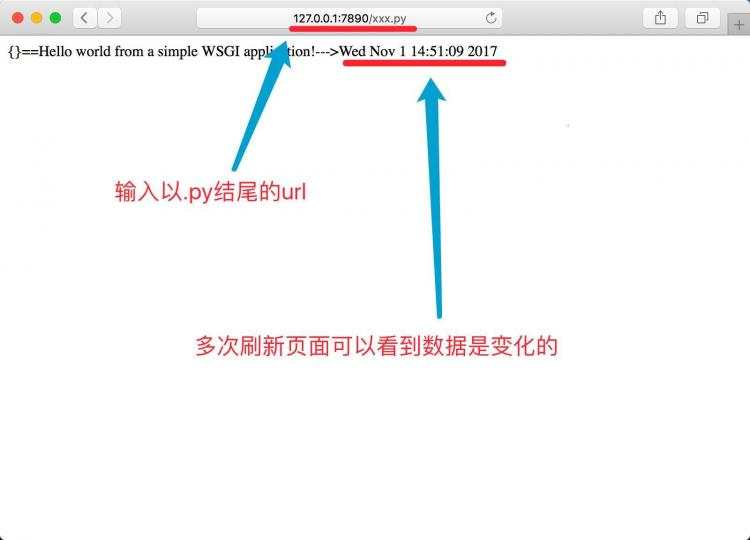


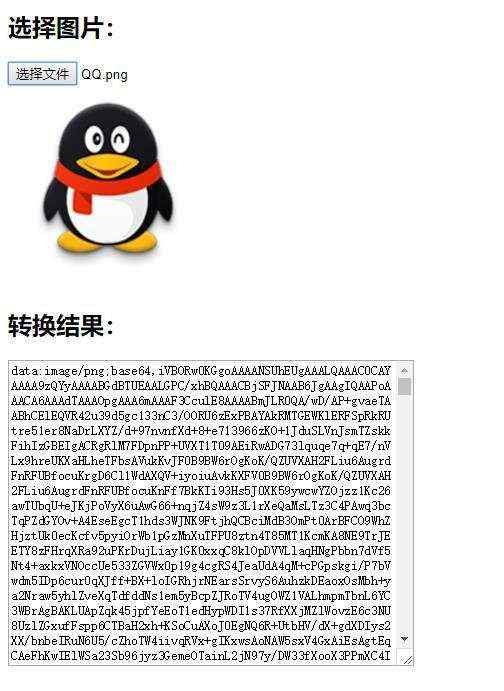
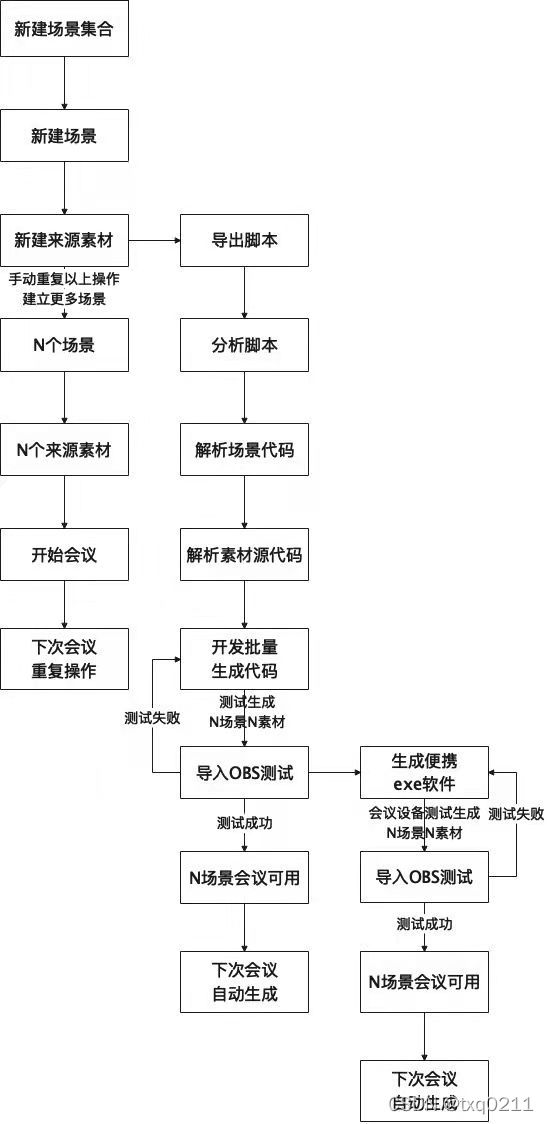

 京公网安备 11010802041100号
京公网安备 11010802041100号