训练集和测试集的数据来源于很多地方,比如:数据库,csv文件或者其他存储数据的方式,为了操作的简便性,可以写一些小的脚本来下载并解析这些数据。在本文中,我们先写一个脚本来演示:
import os
import tarfile
from six.moves import urllibDOWNLOAD_ROOT = 'https://raw.githubusercontent.com/ageron/handson-ml/master/'
HOUSING_PATH = 'chapter02/datasets/housing'
HOUSING_URL = DOWNLOAD_ROOT + 'datasets/housing' + '/housing.tgz'def fetch_housing_data(housing_url=HOUSING_URL, housing_path=HOUSING_PATH):print(housing_url)if not os.path.isdir(housing_path):os.makedirs(housing_path)tgz_path = os.path.join(housing_path, 'housing.tgz')urllib.request.urlretrieve(housing_url, tgz_path)print(tgz_path)housing_tgz = tarfile.open(tgz_path)housing_tgz.extractall(path=housing_path)housing_tgz.close()fetch_housing_data()
执行上边的代码后,数据就已经下载到本地了,接下来在使用pandas加载数据
import pandas as pddef load_housing_data(housing_path=HOUSING_PATH):print(housing_path)csv_path = os.path.join(housing_path, "housing.csv")print(csv_path)return pd.read_csv(csv_path)
使用pandas解析后的数据是DataFrames格式,我们可以调用变量的head()方法,获取默认的前5条数据
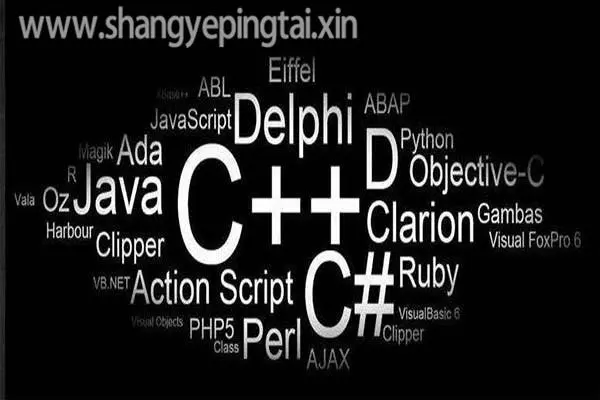
可以看出,总共有10条属性,在这5条中,显示数据都很完整,没有发现数值有空的情况,使用info(),我们可以对整个数据的信息进行预览:

一共有20640条数据,这点数据对于ML来说是很小的,只有total_bedrooms的属性下存在数据为空的情况。
通过观察数据,我们发现,除了ocean_proximity之外的属性的值都是数值类型,数值类型很容易在ML算法中实现,再次观察上边5条数据的ocean_proximity值,可以推断出ocean_proximity应该存在几种类型,跟枚举有点像,使用value_counts()方法可以查看每个值得数量:

除此之外,使用describe()可以查看每一行更多的信息:

名词解释:
名称 | 解释 ---|--- count | 数量 mean | 均值 min | 最小值 max | 最大值 std | 标准差 25%/50%.75% | 低于该值所占的比例
如果想查看每个属性更加详细的信息,我们可以使用hist()方法,查看每个属性的矩形图:
%matplotlib inline
import matplotlib.pyplot as plt
housing.hist(bins=50, figsize=(20, 15))
plt.show()

通过观察矩形图可以很容易的看出值的分布情况,矩形图的x轴表示值,y轴表示数量。针对我们这份数据,我们发现了如下信息:
在创建test set的过程中, 能够进一步让我们了解数据,这对选择机器学习算法很有帮助。最简单的就是随机收取大约20%的数据作为test set。
使用随机函数的缺点是,每次运行程序得到的结果都不一样,因此,为处理这个问题,我们需要给每一行一个唯一的identifier,然后对identifier进行hash化,取它的最后一个字节值小于或等于51(20%)就可以了。
在原有的数据中,并不存在这样的identifier,因此需要调用reset_index()函数,为每行添加索引,作为identifier。
import hashlib
import numpy as npdef test_set_check(identifier, test_ratio, hash):return hash(np.int64(identifier)).digest()[-1] <256 * test_ratiodef split_train_test_by_id(data, test_ratio, id_column, hash&#61;hashlib.md5):ids &#61; data[id_column]in_test_set &#61; ids.apply(lambda id_: test_set_check(id_, test_ratio, hash))return data.loc[~in_test_set], data.loc[in_test_set]
# 给housing添加index
housing_with_id &#61; housing.reset_index()
train_set, test_set &#61; split_train_test_by_id(housing_with_id, 0.2, "index")
print(len(train_set), &#39;train &#43;&#39;, len(test_set), "test")# 也可以使用这种方式来创建id
# housing_with_id["id"] &#61; housing["longitude"] * 1000 &#43; housing["latitude"]
# train_set, test_set &#61; split_train_test_by_id(housing_with_id, 0.2, "id")
在上边的代码中&#xff0c;使用index作为identifier有一个缺点&#xff0c;需要把新的数据拼接到数据整体的最后边&#xff0c;同时不能删除中间的数据&#xff0c;解决的方法是&#xff0c;使用其他属性的组合来计算identifier。
当然sklearn也提供了生成test set的方法
from sklearn.model_selection import train_test_split
train_set, test_set &#61; train_test_split(housing, test_size&#61;0.2, random_state&#61;42)
随机抽样比较适用于数据量大的样本&#xff0c;如果样本不够大&#xff0c;就会引入很大的抽样偏差。对于当前的数据&#xff0c;我们采取分层抽样。当你询问专家那个属性最重要的时候&#xff0c;他回答说median_income最重要&#xff0c;我们就要考虑基于median_income进行分层抽样。
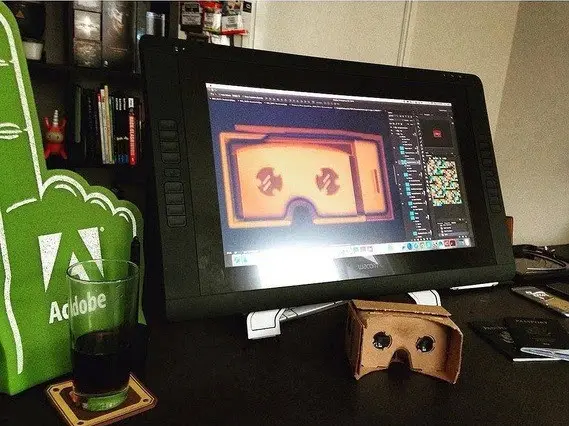
观察上图&#xff0c;可以发现&#xff0c;median_income的值主要集中在几个层次上&#xff0c;由于层次不够多&#xff0c;这也侧面说明了不太适合使用随机抽样。
我们为数据新增一个属性&#xff0c;用于标记每行数据属于哪个层次。对于大于5.0的&#xff0c;都归到5.0中。
# 随机抽样会在某些情况下存在偏差&#xff0c;这时候可以考虑分层抽样&#xff0c;每层的实例个数不能太少&#xff0c;分层不能太多
housing["income_cat"] &#61; np.ceil(housing["median_income"] / 1.5)
housing["income_cat"].where(housing["income_cat"] <5, 5.0, inplace&#61;True)
print(housing.head(10))

接下来就需要根据income_cat,使用sklearn对数据进行分层抽样。
# 使用sklearn的tratifiedShuffleSplit类进行分层抽样
from sklearn.model_selection import StratifiedShuffleSplitsplit &#61; StratifiedShuffleSplit(n_splits&#61;1, test_size&#61;0.2, random_state&#61;42)
for train_index, test_index in split.split(housing, housing["income_cat"]):strat_train_set &#61; housing.loc[train_index]strat_test_set &#61; housing.loc[test_index]print(housing["income_cat"].value_counts() / len(housing))# 得到训练集和测试集后删除income_cat
for s in (strat_train_set, strat_test_set):s.drop(["income_cat"], axis&#61;1, inplace&#61;True)print(strat_train_set.head(10))
上边的代码在抽样成功后&#xff0c;删除了income_cat属性&#xff0c;结果如下&#xff1a;

如果我们计算test set和原数据的误差&#xff0c;能够得到下边这张表格&#xff0c;可以看出&#xff0c;分层抽样的错误明显小于随机抽样。

要想找到数据中隐藏的信息&#xff0c;就要使用可视化的手段&#xff0c;对于我们的housing数据来说&#xff0c;它包含经纬度信息&#xff0c;基于地理位置应该是一个好的切入口。
housing &#61; strat_train_set.copy()
housing.plot(kind&#61;"scatter", x&#61;"longitude", y&#61;"latitude", figsize&#61;(20, 12))

这张图如果绘制成这样的&#xff0c;很难发现有什么特点&#xff0c;我们调整点的透明度试一试。
housing.plot(kind&#61;"scatter", x&#61;"longitude", y&#61;"latitude", alpha&#61;0.1, figsize&#61;(20, 12))

这样我们的头脑自动分析后&#xff0c;很容易得出数据浓度高的地方存在特殊性&#xff0c;那么这些是否与价格相关&#xff1f;更进一步&#xff0c;我们用点的半径表示相应点的人口规模&#xff0c;用颜色表示价格&#xff0c;然后绘图&#xff1a;
housing.plot(kind&#61;"scatter", x&#61;"longitude", y&#61;"latitude", alpha&#61;0.4, s&#61;housing["population"]/100, label&#61;"population", c&#61;"median_house_value", cmap&#61;plt.get_cmap("jet"), colorbar&#61;True, figsize&#61;(20, 12))
plt.legend()

从这张图&#xff0c;可以观察到&#xff0c;价格跟位置和人口密度有很大的关系&#xff0c;和ocean_proximity同样有关系&#xff0c;因此&#xff0c;从直觉上&#xff0c;我们可以考虑使用聚类算法。
由于当前的数据集比较小&#xff0c;我们可以直接用corr()计算标准相关系数&#xff1a;
# 标准相关系数&#xff0c; 查看feature的关联度
corr_matrix &#61; housing.corr()
corr_matrix["median_house_value"].sort_values(ascending&#61;False)

为什么要了解相关性&#xff1f; 相关性只能查看属性之间的线性关系&#xff0c;取值范围是-1~1&#xff0c;越靠近1越正相关&#xff0c;越靠近-1表示越负相关&#xff0c;靠近0表示不相关。

上图中显示了1&#xff0c; 0&#xff0c; -1各种情况下的图形的样子。另一种直观的方式是使用用pandas的scatter_matrix函数绘图&#xff1a;
from pandas.plotting import scatter_matrix
attributes &#61; ["median_house_value", "median_income", "total_rooms","housing_median_age"]
scatter_matrix(housing[attributes], figsize&#61;(12, 8));

可以很清楚的看出&#xff0c;median_house_value和median_income存在一定的线性关系&#xff0c;也验证了这个属性相对别的属性来说&#xff0c;更加重要。
我们放大该图&#xff1a;
housing.plot(kind&#61;&#39;scatter&#39;, x&#61;&#39;median_income&#39;, y&#61;"median_house_value", alpha&#61;0.2)
# 图中横线的部分就属于干扰数据&#xff0c;不符合大的趋势

如果仔细观察上图&#xff0c;能发现很多细节&#xff1a;
在数据中&#xff0c;可能打个属性的用处并不大&#xff0c;但是对这些属性做一些特殊的重组后&#xff0c;会获取到一些有用的信息。
在我们这个例子中&#xff0c;total_rooms,total_bedrooms单独存在的意义不是很大&#xff0c;但是如果跟population和households做一些组合后&#xff0c;就会产生新的有意义的属性。
# 有些属性可能是我们不需要的&#xff0c;在这里&#xff0c;bedrooms的总数&#xff0c;不是我们关心的
# 因此我们可以使用已有的一些属性生成新的组合属性
housing["rooms_per_household"] &#61; housing["total_rooms"] / housing["households"]
housing["bedrooms_per_room"] &#61; housing["total_bedrooms"] / housing["total_rooms"]
housing["population_per_household"] &#61; housing["population"] / housing["households"]
corr_matrix &#61; housing.corr()
corr_matrix["median_house_value"].sort_values(ascending&#61;False)

bedrooms_per_room比&#xff0c;total_rooms,total_bedrooms的相关性都要高&#xff0c;说明我们做的属性重组起到了作用。
对数据的操作是一个循序渐进的过程。
在清洗数据之前&#xff0c;我们先保存好数据。
# 分离labels
housing &#61; strat_train_set.drop("median_house_value", axis&#61;1)
housing_labels &#61; strat_train_set["median_house_value"].copy()
在本文上半部分&#xff0c;我们提到过total_bedrooms有一些值为空的情况&#xff0c;对于这种情况&#xff0c;我们一般会采取以下几种方式“
通常会采取第三种方式&#xff0c;为空的值重新附一个新值&#xff0c;比方说均值。
sklearn提供了一个Imputer来专门处理这个问题&#xff1a;
# 机器学习算法不能运行在值缺失的情况&#xff0c;因此需要对值缺失做一些处理
# 1. 放弃那一行数据 2. 放弃整个属性 3. 给缺失的值重新赋值
from sklearn.impute import SimpleImputer# 使用中位数作为策略
imputer &#61; SimpleImputer(strategy&#61;"median")
# 移除不是数值类型的项
housing_num &#61; housing.drop("ocean_proximity", axis&#61;1)
# fit只用来计算数据的策略值
imputer.fit(housing_num)
print(imputer.statistics_)
# 转换数据&#xff0c;就是补齐missing value
X &#61; imputer.transform(housing_num)
其中imputer的fit()函数&#xff0c;只是计算了各个属性的均值&#xff0c;并没有做其他额外的事情&#xff0c;这就好比对imputer进行了‘训练’&#xff0c;然后调用transfom()转化数据。
其中均值如下&#xff1a;
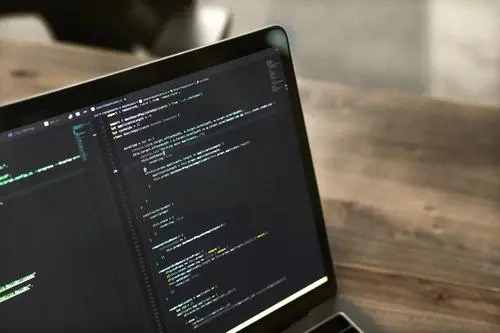
在我们这个例子中,ocean_proximity是text类型&#xff0c;需要把它转为数值类型。sklearn提供了LabelEncoder模块来把这些text类型的值转换成数值。
# 对于不是数值的属性值&#xff0c;sk页提供了转换方法
from sklearn.preprocessing import LabelEncoderencoder &#61; LabelEncoder()
housing_cat &#61; housing["ocean_proximity"]
housing_cat_encoded &#61; encoder.fit_transform(housing_cat)
print(housing_cat_encoded)
print(encoder.classes_)&#39;&#39;&#39;
[3 3 3 ... 1 1 1]
[&#39;<1H OCEAN&#39; &#39;INLAND&#39; &#39;ISLAND&#39; &#39;NEAR BAY&#39; &#39;NEAR OCEAN&#39;]
&#39;&#39;&#39;
但是这么做存在的问题是&#xff0c;在机器学习中&#xff0c;认为相近的数值往往相似性更高&#xff0c;为了解决这个问题&#xff0c;sklearn提供了OneHotEncoder模块&#xff0c;把整数映射为一个只有0和1的向量&#xff0c;只有相对的位置是1&#xff0c;其他都是0&#xff1a;
# 在上边的例子中有个很大的问题&#xff0c;ml的算法会任务0和1比较接近&#xff0c;但是<1H OCEAN和NEAR OCEAN更相似
# 为了解决这个问题&#xff0c;需要引入one hot的方式&#xff0c;用所在的位置设为1
from sklearn.preprocessing import OneHotEncoderencoder &#61; OneHotEncoder()
housing_cat_1hot &#61; encoder.fit_transform(housing_cat_encoded.reshape(-1, 1))
print(housing_cat_1hot.toarray())&#39;&#39;&#39;
[[1. 0. 0. 0. 0.][1. 0. 0. 0. 0.][0. 0. 0. 0. 1.]...[0. 1. 0. 0. 0.][1. 0. 0. 0. 0.][0. 0. 0. 1. 0.]]&#39;&#39;&#39;
当然&#xff0c;sklearn还提供了把上边两步合为一步的模块LabelBinarizer:
# 也可以把label和one hot的步骤合成一个
from sklearn.preprocessing import LabelBinarizerencoder &#61; LabelBinarizer()
housing_cat_1hot &#61; encoder.fit_transform(housing_cat)
print(housing_cat_1hot)
尽管sklearn提供了很多有用的transfoms&#xff0c;但是我们还是希望能够自定义一些transforms&#xff0c;而且这些自定义的模块&#xff0c;最好用起来和sklearn提供的一样&#xff0c;很简单&#xff0c;下边的代码实现了一个很简单的数据转换&#xff1a;
之前&#xff1a;
# 有些属性可能是我们不需要的&#xff0c;在这里&#xff0c;bedrooms的总数&#xff0c;不是我们关心的
# 因此我们可以使用已有的一些属性生成新的组合属性
housing["rooms_per_household"] &#61; housing["total_rooms"] / housing["households"]
housing["bedrooms_per_room"] &#61; housing["total_bedrooms"] / housing["total_rooms"]
housing["population_per_household"] &#61; housing["population"] / housing["households"]
corr_matrix &#61; housing.corr()
corr_matrix["median_house_value"].sort_values(ascending&#61;False)
现在&#xff1a;
# 自定义Transformation
from sklearn.base import BaseEstimator, TransformerMixinrooms_ix, bedrooms_ix, population_ix, household_ix &#61; 3, 4, 5, 6class CombinedAttributesAdder(BaseEstimator, TransformerMixin):def __init__(self, add_bedrooms_per_room&#61;True):self.add_bedrooms_per_room &#61; add_bedrooms_per_roomdef fit(self, X, y&#61;None):return selfdef transform(self, X, y&#61;None):print("&#61;&#61;&#61;&#61;&#61;&#61;&#61;&#61;&#61;&#61;&#61;&#61;&#61;&#61;")rooms_per_household &#61; X[:, rooms_ix] / X[:, household_ix]population_per_household &#61; X[:, population_ix] / X[:, household_ix]if self.add_bedrooms_per_room:bedrooms_per_room &#61; X[:, bedrooms_ix] / X[:, rooms_ix]print("aaaa", np.c_[X, rooms_per_household, population_per_household, bedrooms_per_room][0])return np.c_[X, rooms_per_household, population_per_household, bedrooms_per_room]else:return np.c_[X, rooms_per_household, population_per_household]attr_adder &#61; CombinedAttributesAdder()
housing_extra_attribs &#61; attr_adder.transform(housing.values)
print(len(housing_extra_attribs[0])) # 在每一行的后边拼接了两个值
print(housing_extra_attribs) # 在每一行的后边拼接了两个值&#39;&#39;&#39;
[[-121.89 37.29 38.0 ... 4.625368731563422 2.0943952802359880.22385204081632654][-121.93 37.05 14.0 ... 6.008849557522124 2.70796460176991170.15905743740795286][-117.2 32.77 31.0 ... 4.225108225108225 2.02597402597402580.24129098360655737]...[-116.4 34.09 9.0 ... 6.34640522875817 2.7424836601307190.1796086508753862][-118.01 33.82 31.0 ... 5.50561797752809 3.8089887640449440.19387755102040816][-122.45 37.77 52.0 ... 4.843505477308295 1.98591549295774650.22035541195476574]]&#39;&#39;&#39;
这个转换的另一个好处是&#xff0c;可以很方便的加入到pipeline中&#xff0c;这个下边也讲到了。
对于机器学习&#xff0c;数据的scaling同样很重要&#xff0c;不同scaling的特征&#xff0c;会产生不同的结果&#xff0c;在我们的数据中&#xff0c;就存在scaling不一致的问题&#xff0c;解决这样的问题一般有两种方式&#xff1a;
sklearn提供了StandardScaler模块用于特征缩放&#xff0c;我们使用的是第二种Standardization。
我们上边的一系列过程&#xff0c;包含数据清洗&#xff0c;属性重组&#xff0c;数据缩放&#xff0c;text类型的转换&#xff0c;都可以使用sklearn的Pipeline来组合成一个整体的过程&#xff0c;支持异步的方式&#xff0c;同时进行多个pipeline
# 使用属性组合的方式
from sklearn.pipeline import FeatureUnion
from sklearn.pipeline import Pipeline
from sklearn.preprocessing import StandardScalerclass DataFrameSelector(BaseEstimator, TransformerMixin):def __init__(self, attribute_names):self.attribute_names &#61; attribute_namesdef fit(self, X, y&#61;None):return selfdef transform(self, X):return X[self.attribute_names].valuesclass CustomLabelBinarizer(BaseEstimator, TransformerMixin):def __init__(self, *args, **kwargs):self.encoder &#61; LabelBinarizer(*args, **kwargs)def fit(self, x, y&#61;None):self.encoder.fit(x)return selfdef transform(self, x, y&#61;None):print(self.encoder.transform(x))return self.encoder.transform(x)num_attribs &#61; list(housing_num)
cat_attribs &#61; ["ocean_proximity"]num_pipeline &#61; Pipeline([("selector", DataFrameSelector(num_attribs)), ("imputer", SimpleImputer(strategy&#61;"median")), ("attribs_adder", CombinedAttributesAdder()), ("std_scaler", StandardScaler())])cat_pipeline &#61; Pipeline([("selector", DataFrameSelector(cat_attribs)), ("label_binarizer", CustomLabelBinarizer())])full_pipeline &#61; FeatureUnion(transformer_list&#61;[("num_pipeline", num_pipeline), ("cat_pipeline", cat_pipeline)])housing_prepared &#61; full_pipeline.fit_transform(housing)
print(housing_prepared[0])
上边的代码实现了从数据清洗到特征缩放的整个过程。
在完成了数据的准备任务后&#xff0c;我们对数据应该有了很清晰的了解&#xff0c;接下来就需要选择训练模型&#xff0c;这个过程也是一个不断选择的过程。
我们首先用linear regression model来试一下&#xff1a;
# 我们先用线性回归模型试一下
from sklearn.linear_model import LinearRegressionlin_reg &#61; LinearRegression()
lin_reg.fit(housing_prepared, housing_labels)# 准备一些测试数据
some_data &#61; housing.iloc[:5]
some_labels &#61; housing_labels.iloc[:5]
some_data_prepared &#61; full_pipeline.transform(some_data)
print(some_data_prepared)
print("Predictions:t", lin_reg.predict(some_data_prepared))
print("Labels:tt,", list(some_labels))

用sklearn写模型还是很简单的&#xff0c;通过打印&#xff0c;我们能够看到预测值和观测值还有差距&#xff0c;这时候&#xff0c;就需要一个error信息&#xff0c;来监控错误率
mean_squared_error表示均方误差&#xff0c;公式为&#xff1a;
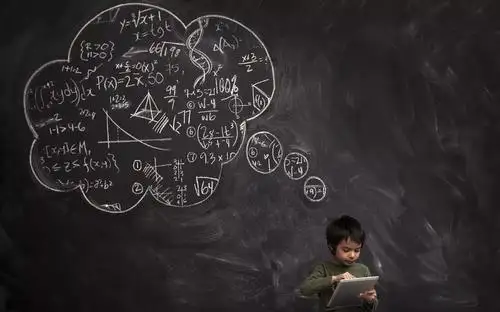
一般使用RMSE进行评估&#xff08;这个回归分析模型中最常用的评估方法&#xff09;&#xff1a;
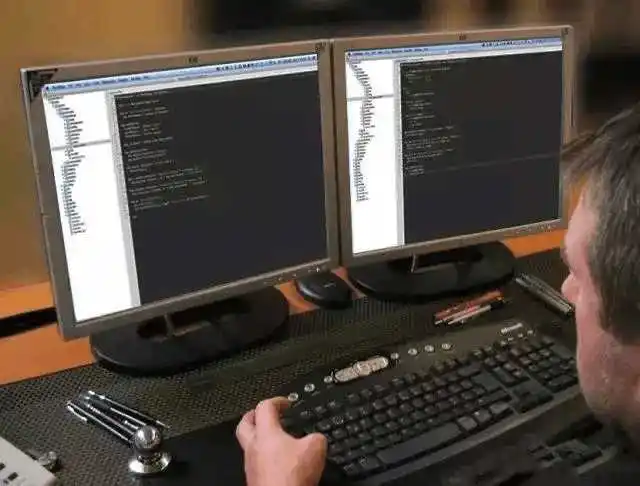
用代码表示为&#xff1a;
# 使用RMSE测错误
from sklearn.metrics import mean_squared_errorhousing_predictions &#61; lin_reg.predict(housing_prepared)
lin_mse &#61; mean_squared_error(housing_labels, housing_predictions)
lin_rmse &#61; np.sqrt(lin_mse)
lin_rmse # 这种错误误差已经很大&#xff0c;说明当前的features不能提供预测的足够的信息或者当前模型不够强大&#39;&#39;&#39;
68628.19819848923
&#39;&#39;&#39;
从本文上部分的分布应该不难看出&#xff0c;用线性回归的话误差应该很大&#xff0c;更进步&#xff0c;我们考虑使用决策树模型来训练试一下。
# 使用决策树来训练数据
from sklearn.tree import DecisionTreeRegressortree_reg &#61; DecisionTreeRegressor()
tree_reg.fit(housing_prepared, housing_labels)tree_predictions &#61; tree_reg.predict(housing_prepared)
tree_mse &#61; mean_squared_error(housing_labels, tree_predictions)
tree_rmse &#61; np.sqrt(tree_mse)
tree_rmse&#39;&#39;&#39;
0.0
&#39;&#39;&#39;
误差为0&#xff0c;这说明过拟合了。过拟合不是一件好事&#xff0c;为了解决这个问题&#xff0c;我们可以对当前的训练数据做交叉验证Cross-Validation。它的本质是把当前的数据分割成n份&#xff0c;同时生成n个误差。
这里用到的是K-fold Cross Validation叫做K折交叉验证&#xff0c;和LOOCV的不同在于&#xff0c;我们每次的测试集将不再只包含一个数据&#xff0c;而是多个&#xff0c;具体数目将根据K的选取决定。比如&#xff0c;如果K&#61;5&#xff0c;那么我们利用五折交叉验证的步骤就是&#xff1a;

# 上边出现了error为0的情况&#xff0c;说明过拟合了&#xff0c;可以使用sk的交叉验证
# 把训练数据分成一定的分数&#xff0c;相互验证
from sklearn.model_selection import cross_val_scorescores &#61; cross_val_score(tree_reg, housing_prepared, housing_labels, scoring&#61;"neg_mean_squared_error", cv&#61;10)
tree_rmse_scores &#61; np.sqrt(-scores)def display_scores(scores):print("Scores:", scores)print("Mean:", scores.mean())print("Standard deviation:", scores.std())display_scores(tree_rmse_scores)

可以看出决策树的误差也很高&#xff0c;我们在对线性回归模型做交叉验证&#xff1a;
# 使用交叉验证看看回归的error
line_scores &#61; cross_val_score(lin_reg, housing_prepared, housing_labels, scoring&#61;"neg_mean_squared_error", cv&#61;10)
line_rmse_scores &#61; np.sqrt(-line_scores)display_scores(line_rmse_scores)

最后&#xff0c;我们使用随机森林来训练模型&#xff1a;
# 随机森林
from sklearn.ensemble import RandomForestRegressorrandom_forest &#61; RandomForestRegressor()
random_forest.fit(housing_prepared, housing_labels)forest_predictions &#61; random_forest.predict(housing_prepared)
forest_mse &#61; mean_squared_error(housing_labels, forest_predictions)
forest_rmse &#61; np.sqrt(forest_mse)
forest_rmse&#39;&#39;&#39;
22100.915917968654
&#39;&#39;&#39;
看上去&#xff0c;这次错误明显小了很多&#xff0c;这个模型目前来说是比较理想的。
在经历过选择模型后&#xff0c;我们一般会得到一个模型列表&#xff0c;只需选择最优的那个就行了。
一般来说&#xff0c;机器学习算法都有一些hyperparameter&#xff0c;这些参数可以影响结果&#xff0c;我们对模型的优化也包括如何找到最优的参数。
sklearn的GridSearchCV能够方便的创建参数组合&#xff0c;比如&#xff1a;
# 在得到一系列可用的模型列表后&#xff0c;需要对该模型做微调
# Grid Search 网络搜索&#xff0c;使用sk对各种不同的参数组合做训练&#xff0c;获取最佳参数组合
from sklearn.model_selection import GridSearchCVparam_grid &#61; [{&#39;n_estimators&#39;: [3, 10, 30], &#39;max_features&#39;: [2, 4, 6, 8]},{&#39;bootstrap&#39;: [False], &#39;n_estimators&#39;: [3, 10], &#39;max_features&#39;: [2, 3, 4]}]
forest_reg &#61; RandomForestRegressor()
grid_search &#61; GridSearchCV(forest_reg, param_grid, cv&#61;5, scoring&#61;&#39;neg_mean_squared_error&#39;)
grid_search.fit(housing_prepared, housing_labels)grid_search.best_params_&#39;&#39;&#39;
{&#39;max_features&#39;: 8, &#39;n_estimators&#39;: 30}
&#39;&#39;&#39;
上边的代码中一共尝试了34 &#43; 23 &#61; 18种组合。
# 获取最优的estimator
grid_search.best_estimator_&#39;&#39;&#39;
RandomForestRegressor(bootstrap&#61;True, criterion&#61;&#39;mse&#39;, max_depth&#61;None,max_features&#61;8, max_leaf_nodes&#61;None, min_impurity_decrease&#61;0.0,min_impurity_split&#61;None, min_samples_leaf&#61;1,min_samples_split&#61;2, min_weight_fraction_leaf&#61;0.0,n_estimators&#61;30, n_jobs&#61;None, oob_score&#61;False,random_state&#61;None, verbose&#61;0, warm_start&#61;False)
&#39;&#39;&#39;cvres &#61; grid_search.cv_results_
for mean_score, params in zip(cvres["mean_test_score"], cvres["params"]):print(np.sqrt(-mean_score), params)

可以很直观的看到每个参数下的误差。
最后&#xff0c;当有了可用的模型后&#xff0c;就可以对test set进行验证了&#xff0c;但首先需要使用上文的pipeline对test set进行转换&#xff1a;
# 使用最终的模型来评估测试数据
final_model &#61; grid_search.best_estimator_X_test &#61; strat_test_set.drop("median_house_value", axis&#61;1)
y_test &#61; strat_test_set["median_house_value"].copy()X_test_prepared &#61; full_pipeline.transform(X_test)final_predictions &#61; final_model.predict(X_test_prepared)final_mse &#61; mean_squared_error(y_test, final_predictions)
final_rmse &#61; np.sqrt(final_mse)
final_rmse&#39;&#39;&#39;
47732.7520382174
&#39;&#39;&#39;
本文只是一个关于机器学习的小项目&#xff0c;但是包含了一个完整的分析过程&#xff0c;可以看出&#xff0c;对数据的理解和处理占据大部分的工作&#xff0c;要想处理好这些内容&#xff0c;需要一定的统计学知识&#xff0c;这个会在后期的文章中给出总结。

 京公网安备 11010802041100号 | 京ICP备19059560号-4 | PHP1.CN 第一PHP社区 版权所有
京公网安备 11010802041100号 | 京ICP备19059560号-4 | PHP1.CN 第一PHP社区 版权所有