WebUploader是由Baidu团队开发的一个简单的以HTML5为主,FLASH为辅的现代文件上传组件。在现代的浏览器里面能充分发挥html5的优势,同时又不摒弃主流IE浏览器,沿用原来的FLASH运行时,兼容IE6+,iOS 6+, Android 4+。两套运行时,同样的调用方式,可供用户任意选用。 采用大文件分片并发上传,极大的提高了文件上传效率。
官方文档及更多示例请参考: http://fex.baidu.com/webuploader/
不扯废话了,由于我需要的只是上传图片功能,官网上边还说“WebUploader只包含文件上传的底层实现,不包括UI部分,所以交互方面可以自由发挥。”但是我又看到官网的例子不错,就把demo的js和css扒了下来.

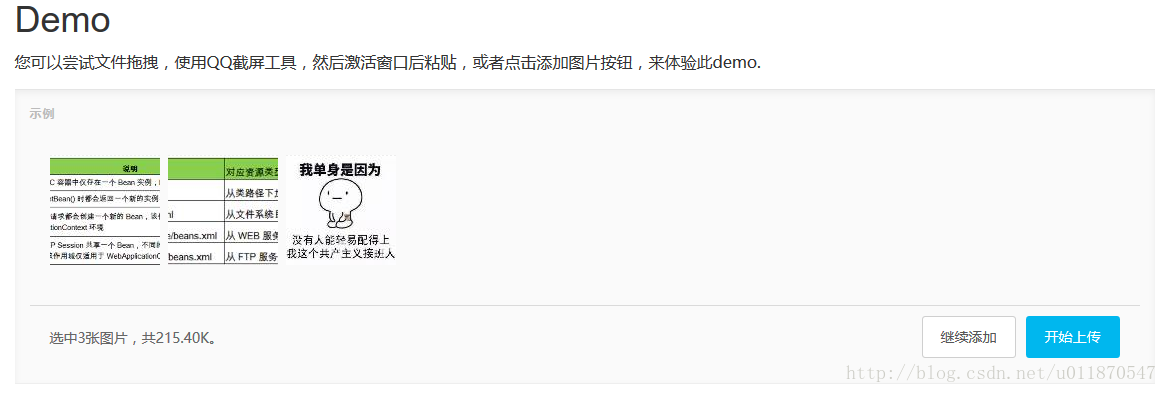
前台相关代码:
jsp:
<%@ page language="java" cOntentType="text/html; charset=UTF-8" pageEncoding="UTF-8"%>Demo
您可以尝试文件拖拽,使用QQ截屏工具,然后激活窗口后粘贴,或者点击添加图片按钮,来体验此demo.
或将照片拖到这里,单次最多可选300张
0%开始上传
uploader_demo.js
jQuery(function() {
var $ = jQuery, // just in case. Make sure it's not an other libaray.
$wrap = $('#uploader'), // 图片容器
$queue = $('' + file.name + '
' + ''+ '' + '
uploader_demo.css
#container {
color: #838383;
font-size: 12px;
}
#uploader .queueList {
margin: 20px;
border: 3px dashed #e6e6e6;
}
#uploader .queueList.filled {
padding: 17px;
margin: 0;
border: 3px dashed transparent;
}
#uploader .queueList.webuploader-dnd-over {
border: 3px dashed #999999;
}
#uploader p {margin: 0;}
.element-invisible {
position: absolute !important;
clip: rect(1px 1px 1px 1px); /* IE6, IE7 */
clip: rect(1px,1px,1px,1px);
}
#uploader .placeholder {
min-height: 350px;
padding-top: 178px;
text-align: center;
background: url(../images/image.png) center 93px no-repeat;
color: #cccccc;
font-size: 18px;
position: relative;
}
#uploader .placeholder .webuploader-pick {
font-size: 18px;
background: #00b7ee;
border-radius: 3px;
line-height: 44px;
padding: 0 30px;
*width: 120px;
color: #fff;
display: inline-block;
margin: 0 auto 20px auto;
cursor: pointer;
box-shadow: 0 1px 1px rgba(0, 0, 0, 0.1);
}
#uploader .placeholder .webuploader-pick-hover {
background: #00a2d4;
}
#uploader .placeholder .flashTip {
color: #666666;
font-size: 12px;
position: absolute;
width: 100%;
text-align: center;
bottom: 20px;
}
#uploader .placeholder .flashTip a {
color: #0785d1;
text-decoration: none;
}
#uploader .placeholder .flashTip a:hover {
text-decoration: underline;
}
#uploader .filelist {
list-style: none;
margin: 0;
padding: 0;
}
#uploader .filelist:after {
content: '';
display: block;
width: 0;
height: 0;
overflow: hidden;
clear: both;
}
#uploader .filelist li {
width: 110px;
height: 110px;
background: url(../images/bg.png) no-repeat;
text-align: center;
margin: 0 8px 20px 0;
position: relative;
display: inline;
float: left;
overflow: hidden;
font-size: 12px;
}
#uploader .filelist li p.log {
position: relative;
top: -45px;
}
#uploader .filelist li p.title {
position: absolute;
top: 0;
left: 0;
width: 100%;
overflow: hidden;
white-space: nowrap;
text-overflow : ellipsis;
top: 5px;
text-indent: 5px;
text-align: left;
}
#uploader .filelist li p.progress {
position: absolute;
width: 100%;
bottom: 0;
left: 0;
height: 8px;
overflow: hidden;
z-index: 50;
margin: 0;
border-radius: 0;
background: none;
-webkit-box-shadow: 0 0 0;
}
#uploader .filelist li p.progress span {
display: none;
overflow: hidden;
width: 0;
height: 100%;
background: #1483d8 url(../images/progress.png) repeat-x;
-webit-transition: width 200ms linear;
-moz-transition: width 200ms linear;
-o-transition: width 200ms linear;
-ms-transition: width 200ms linear;
transition: width 200ms linear;
-webkit-animation: progressmove 2s linear infinite;
-moz-animation: progressmove 2s linear infinite;
-o-animation: progressmove 2s linear infinite;
-ms-animation: progressmove 2s linear infinite;
animation: progressmove 2s linear infinite;
-webkit-transform: translateZ(0);
}
@-webkit-keyframes progressmove {
0% {
background-position: 0 0;
}
100% {
background-position: 17px 0;
}
}
@-moz-keyframes progressmove {
0% {
background-position: 0 0;
}
100% {
background-position: 17px 0;
}
}
@keyframes progressmove {
0% {
background-position: 0 0;
}
100% {
background-position: 17px 0;
}
}
#uploader .filelist li p.imgWrap {
position: relative;
z-index: 2;
line-height: 110px;
vertical-align: middle;
overflow: hidden;
width: 110px;
height: 110px;
-webkit-transform-origin: 50% 50%;
-moz-transform-origin: 50% 50%;
-o-transform-origin: 50% 50%;
-ms-transform-origin: 50% 50%;
transform-origin: 50% 50%;
-webit-transition: 200ms ease-out;
-moz-transition: 200ms ease-out;
-o-transition: 200ms ease-out;
-ms-transition: 200ms ease-out;
transition: 200ms ease-out;
}
#uploader .filelist li img {
width: 100%;
}
#uploader .filelist li p.error {
background: #f43838;
color: #fff;
position: absolute;
bottom: 0;
left: 0;
height: 28px;
line-height: 28px;
width: 100%;
z-index: 100;
}
#uploader .filelist li .success {
display: block;
position: absolute;
left: 0;
bottom: 0;
height: 40px;
width: 100%;
z-index: 200;
background: url(../images/success.png) no-repeat right bottom;
}
#uploader .filelist div.file-panel {
position: absolute;
height: 0;
filter: progid:DXImageTransform.Microsoft.gradient(GradientType=0,startColorstr='#80000000', endColorstr='#80000000')\0;
background: rgba( 0, 0, 0, 0.5 );
width: 100%;
top: 0;
left: 0;
overflow: hidden;
z-index: 300;
}
#uploader .filelist div.file-panel span {
width: 24px;
height: 24px;
display: inline;
float: right;
text-indent: -9999px;
overflow: hidden;
background: url(../../img/uploader_icons.png) no-repeat;
margin: 5px 1px 1px;
cursor: pointer;
}
#uploader .filelist div.file-panel span.rotateLeft {
background-position: 0 -24px;
}
#uploader .filelist div.file-panel span.rotateLeft:hover {
background-position: 0 0;
}
#uploader .filelist div.file-panel span.rotateRight {
background-position: -24px -24px;
}
#uploader .filelist div.file-panel span.rotateRight:hover {
background-position: -24px 0;
}
#uploader .filelist div.file-panel span.cancel {
background-position: -48px -24px;
}
#uploader .filelist div.file-panel span.cancel:hover {
background-position: -48px 0;
}
#uploader .statusBar {
height: 63px;
border-top: 1px solid #dadada;
padding: 0 20px;
line-height: 63px;
vertical-align: middle;
position: relative;
}
#uploader .statusBar .progress {
border: 1px solid #1483d8;
width: 198px;
background: #fff;
height: 18px;
position: relative;
display: inline-block;
text-align: center;
line-height: 20px;
color: #6dbfff;
position: relative;
margin: 0 10px 0 0;
}
#uploader .statusBar .progress span.percentage {
width: 0;
height: 100%;
left: 0;
top: 0;
background: #1483d8;
position: absolute;
}
#uploader .statusBar .progress span.text {
position: relative;
z-index: 10;
}
#uploader .statusBar .info {
display: inline-block;
font-size: 14px;
color: #666666;
}
#uploader .statusBar .btns {
position: absolute;
top: 10px;
right: 20px;
line-height: 40px;
}
#filePicker2 {
display: inline-block;
float: left;
}
#uploader .statusBar .btns .webuploader-pick,
#uploader .statusBar .btns .uploadBtn,
#uploader .statusBar .btns .uploadBtn.state-uploading,
#uploader .statusBar .btns .uploadBtn.state-paused {
background: #ffffff;
border: 1px solid #cfcfcf;
color: #565656;
padding: 0 18px;
display: inline-block;
border-radius: 3px;
margin-left: 10px;
cursor: pointer;
font-size: 14px;
float: left;
}
#uploader .statusBar .btns .webuploader-pick-hover,
#uploader .statusBar .btns .uploadBtn:hover,
#uploader .statusBar .btns .uploadBtn.state-uploading:hover,
#uploader .statusBar .btns .uploadBtn.state-paused:hover {
background: #f0f0f0;
}
#uploader .statusBar .btns .uploadBtn {
background: #00b7ee;
color: #fff;
border-color: transparent;
}
#uploader .statusBar .btns .uploadBtn:hover {
background: #00a2d4;
}
#uploader .statusBar .btns .uploadBtn.disabled {
pointer-events: none;
opacity: 0.6;
}
后台代码:
@Controller
@RequestMapping("/upload")
public class UpLoaderTestController {
@RequestMapping(params = "method=uploadPic")
public String uploadPic(HttpServletRequest request){
return "uploaderDemo/uploaderTest";
}
@RequestMapping(params="method=upload")
@ResponseBody
public String uploads(@RequestParam("file")MultipartFile sortPicImg,HttpServletRequest request,HttpServletResponse response) {
String path = SysConstants.PIC_SERVER_FILE_ROOT_DIR +SysConstants.PIC_PTYPE_DIR ;
String fileName = System.currentTimeMillis()+"_"+sortPicImg.getOriginalFilename();
File targetFile = new File(path, fileName);
if (!targetFile.exists()) {
targetFile.mkdirs();
}
JSONObject json = new JSONObject();
//保存
try {
sortPicImg.transferTo(targetFile);
} catch (Exception e) {
e.printStackTrace();
json.put("msg","error");
return json.toJSONString();
}
json.put("msg","success");
//json.put("filePath",request.getContextPath() + "/upload/" + fileName);
File retfile = new File(SysConstants.PIC_SERVER_DNS +SysConstants.PIC_PTYPE_DIR, fileName);
json.put("filePath",retfile.getPath());
System.out.println("json="+json.toJSONString());
return json.toJSONString();
}
}
前台传到后台的图片是一张一张传的,每传一张图片调用一次该server方法,直到传完为止。
将图片文件上传到图片服务器后,再将该图片地址存储在数据库中。

 京公网安备 11010802041100号 | 京ICP备19059560号-4 | PHP1.CN 第一PHP社区 版权所有
京公网安备 11010802041100号 | 京ICP备19059560号-4 | PHP1.CN 第一PHP社区 版权所有