作者:听天由命____497 | 来源:互联网 | 2023-09-16 09:01
1.先看效果图:

2.目录:
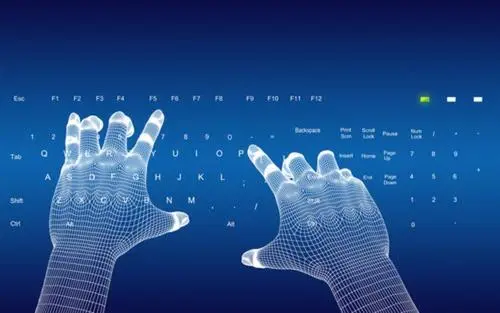
3.Swiper.vue源码:
<template>
<div id="mySwiper">
<div
class="swiper"
@touchstart="touchStart"
@touchmove="touchMove"
@touchend="touchEnd"
>
<slot></slot>
</div>
<div class="indicator">
<div
class="indicatorItem"
v-for="(item, index) in slideCount"
:key="index"
:class="{ active: index === currentIndex - 1 }"
></div>
</div>
</div>
</template>
<script>
export default {
name: "Swiper",
props: { },
data: function() {
return {
slideCount: 0,
interval: 3000,
imgWidth: 0, //swiper每张图片的宽度一样
swiperStyle: { }, //利用swiper的style对象来控制着“过渡”
currentIndex: 1, //记录当前滑动的下标
scrolling: false, //当用手触摸和移动时,则暂停滚动
animalDuration: 300, //切换一张图片0.3
showIndicator: true, //当只有一张图片时,不显示小点点
moveRatio: 0.25,
playTimer: null, //控制着计时器的开始与暂停
moveRatio: 0.25
};
},
methods: {
handleDom: function() {
let swiperEle = document.querySelector(".swiper");
let slideEles = document.getElementsByClassName("slide");
this.slideCount = slideEles.length;
console.log(this.slideCount);
if (this.slideCount > 1) {
let cloneFirst = slideEles[0].cloneNode(true);
let cloneLast = slideEles[this.slideCount - 1].cloneNode(true);
swiperEle.insertBefore(cloneLast, slideEles[0]);
swiperEle.appendChild(cloneFirst);
console.log(slideEles);
this.imgWidth = swiperEle.offsetWidth;
this.swiperStyle = swiperEle.style;
}
//显示第一张图片(不是刚刚从最后面添加到前面的那张)
this.setTransform(-this.imgWidth);
},
startTimer: function() {
let that = this;
this.playTimer = setInterval(function() {
that.currentIndex++;
that.scrollContent(-that.currentIndex * that.imgWidth); //使用过渡实现移动轮播图,效果更舒适
}, that.interval);
},
setTransform: function(movePosition) {
//控制着轮播图向左右移动
this.swiperStyle.transform = `translateX(${ movePosition}px)`;
this.swiperStyle["-webkit-transform"] = `translateX(${ movePosition}px)`;
this.swiperStyle["-ms-transform"] = `translateX(${ movePosition}px)`;
},
scrollContent: function(position) {
this.scrolling = true; //滚动时不能用手滑动图片
this.swiperStyle.transition = `transform ${ this.animalDuration}ms ease`;
this.setTransform(position);
this.checkPosition();
this.scrolling = false;
},
checkPosition: function() {
//在确保“过渡”结束后再检查下标是否合理
let that = this;
setTimeout(function() {
that.swiperStyle.transition = "0ms";
if (that.currentIndex >= that.slideCount + 1) {
that.currentIndex = 1;
that.setTransform(-that.currentIndex * that.imgWidth); //当移动到最后一张,直接移动到第一张,不用过渡
} else if (that.currentIndex <= 0) {
that.currentIndex = that.slideCount;
that.setTransform(-that.currentIndex * that.imgWidth);
}
}, that.animalDuration);
},
touchStart: function(e) {
//如果图片正在滚动,则不能滑动图片
if (this.scrolling) return;
//滑动时,暂停计时器
this.stopTimer();
this.startX = e.touches[0].pageX; //记录手指进入屏幕的距离,用于判断划痕的距离判断是否滑动图片
},
touchMove: function(e) {
this.currentX = e.touches[0].pageX;
this.distance = this.currentX - this.startX;
let currentPosition = -this.currentIndex * this.imgWidth;
let moveDistance = this.distance + currentPosition;
this.setTransform(moveDistance);
},
touchEnd: function(e) {
let endDistance = Math.abs(this.distance); //取绝对值
let movePercentage = this.imgWidth * this.moveRatio; //当手指滑动到这个距离,则自动跳到下一张图片
if (this.distance === 0) {
return;
} else if (this.distance > 0 && endDistance > movePercentage) {
//this.distance>0 则说明手指向右滑
this.currentIndex--;
} else {
this.currentIndex++;
}
this.scrollContent(-this.currentIndex * this.imgWidth);
this.startTimer();
},
stopTimer: function() {
clearInterval(this.playTimer);
}
},
mounted: function() {
//1.操作dom,在前后添加slide
setTimeout(() => {
this.handleDom();
this.startTimer();
}, 200);
}
};
</script>
<style>
* {
margin: 0px;
padding: 0px;
}
#mySwiper {
overflow: hidden;
position: relative;
}
.swiper {
display: flex;
}
.indicator {
display: flex;
position: absolute;
justify-content: center;
bottom: 12px;
width: 100%;
}
.indicatorItem {
width: 8px;
height: 8px;
margin: 5px 3px;
border-radius: 50%;
background-color: #fff;
}
.active {
background-color: rgba(212, 62, 46, 1);
}
</style>
4.SwiperItem.vue源码:
<template>
<div class="slide">
<slot></slot>
</div>
</template>
<script>
export default {
name: "Slide"
};
</script>
<style scoped>
.slide {
width: 100%;
flex-shrink: 0;
}
.slide img {
width: 100%;
}
</style>
5.在主组件中使用轮播图:
import Swiper from "./components/swiper/Swiper";
import SwiperItem from "./components/swiper/SwiperItem";
//注册
components: {
Swiper,
SwiperItem
}
//使用
<template>
<div id="app">
<Swiper>
<SwiperItem v-for="(item, index) in arr" :key="index"
><a :href="item.link">
<img :src="item.image" />
</a>
</SwiperItem>
</Swiper>
</div>
</template>
注意:上面的arr是一个存储着a标签和img标签链接的数组。