在VMware虚拟机中安装RHEL5,当进行至选择分区方案时,当选择任意一项后单击“next”出现如下提示:
no drives found
an error has occurred -no- valid devices were found on which to create new file systems. pleae check your hadware for the cause of this problem.
an error has occurred -no- valid devices were found on which to create new file systems. pleae check your hadware for the cause of this problem.
经查阅资料,产生此问题的原因是由于vmware本身的问题,vmware默认模拟的硬盘是SCSI,但是它模拟SCSI又不是很完美。
其解决方法为:解决办法:
1.到网上下载vmware的SCSI支持驱动,(或者高版本的vmware)。
2.重建一个虚拟机,选择custom方式,在模拟硬盘的选项那改为IDE。
其解决方法为:解决办法:
1.到网上下载vmware的SCSI支持驱动,(或者高版本的vmware)。
2.重建一个虚拟机,选择custom方式,在模拟硬盘的选项那改为IDE。




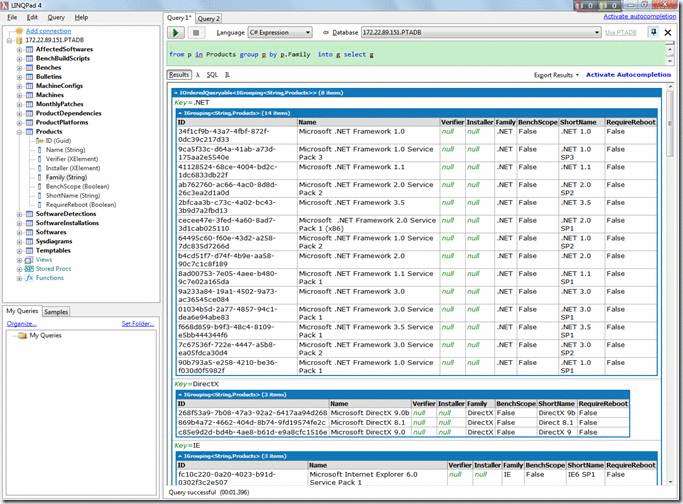



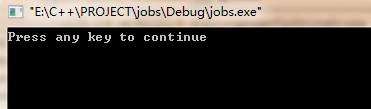

 京公网安备 11010802041100号
京公网安备 11010802041100号