使用tp3 显示pdf文件没有问题:
$file = 'd:/1.pdf';
$filename = '1.pdf';
header('Content-type: application/pdf');
header('Content-Disposition: inline; filename="'.$filename.'"');
header('Content-Transfer-Encoding: binary');
header('Accept-Ranges: bytes');
@readfile($file);
但是tp5 打开PDF出现满屏乱码。
搜索‘thinkphp5加载tcpdf生成pdf’得到启示
结尾加上exit() 语句,就能解决
在使用php开发一些项目时, 经常会用到php直接生成pdf文件, 开源类 tcpdf是一个很不错的选择, 具体原因, 这里就不多说了
大之前的使用过程中都是没有问题的, 但是在ThinkPHP5中引用直接输出到浏览器, 会显示乱码, 搜便百度, 也没有找到一个答案, 这里经过测试找到了解决方案[不要问我为什么, 这里只是解决方法].
打开tcpdf.php文件, 第7643行, 增加 die() 或者 exit() 语句
即 function Output函数中当第二个参数是I时, 为直接输出到浏览器, 这里已经不需要返回什么信息, 可以直接exit();
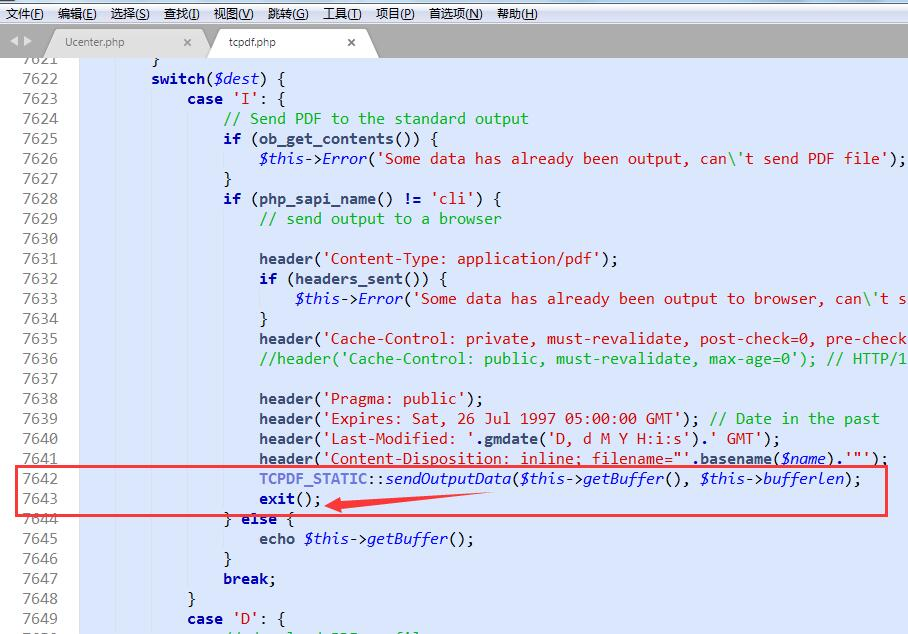
使用方法如下:
import('tcpdf.tcpdf', EXTEND_PATH); //extend/tcpdf/tcpdf.php//实例化 $html='我们是共产主义接班人
';$pdf = new \Tcpdf(PDF_PAGE_ORIENTATION, PDF_UNIT,PDF_PAGE_FORMAT, true, 'UTF-8', false);// 设置打印模式$pdf->SetCreator(PDF_CREATOR);$pdf->SetAuthor('zhuangzi');$pdf->SetTitle('庄子测试tcpdf.php在thinkphp5下');$pdf->SetSubject('庄子到此一游');$pdf->SetKeywords('TCPDF, PDF, example, test, guide');// 是否显示页眉$pdf->setPrintHeader(true);// 设置页眉显示的内容$pdf->SetHeaderData('', 60, 'www.ncyateng.com', '南昌雅腾',array(0,64,255), array(0,64,128));// 设置页眉字体$pdf->setHeaderFont(Array('stsongstdlight', '', '12'));// 页眉距离顶部的距离$pdf->SetHeaderMargin('5');// 是否显示页脚$pdf->setPrintFooter(true);// 设置页脚显示的内容$pdf->setFooterData(array(0,64,0), array(0,64,128));// 设置页脚的字体$pdf->setFooterFont(Array('dejavusans', '', '10'));// 设置页脚距离底部的距离$pdf->SetFooterMargin('10');// 设置默认等宽字体$pdf->SetDefaultMonospacedFont(PDF_FONT_MONOSPACED);// 设置行高$pdf->setCellHeightRatio(1);// 设置左、上、右的间距$pdf->SetMargins('10', '10', '10');// 设置是否自动分页 距离底部多少距离时分页$pdf->SetAutoPageBreak(TRUE, '15');// 设置图像比例因子$pdf->setImageScale(PDF_IMAGE_SCALE_RATIO);if (@file_exists(dirname(__FILE__).'/lang/eng.php')) {require_once(dirname(__FILE__).'/lang/eng.php');$pdf->setLanguageArray($l);}$pdf->setFontSubsetting(true);$pdf->AddPage();// 设置字体$pdf->SetFont('stsongstdlight', '', 14, '', true);$pdf->writeHTMLCell(0, 0, '', '', $html, 0, 1, 0, true, '', true);$pdf->Output(config("filepath").DS.'AA.pdf', 'F'); //生成PDF文件到某地$pdf->Output('AA.pdf', 'I'); //输入AA.pdf到浏览器输出}
参考:http://www.ncyteng.com/news/show/235