
序:
90年代末,
因工作缘故,
接触到图片后期处理;
2008-2013,
于“风行天下车友会”的
“风行黄埔培训班”执教数码摄影-后期课,
2014、2015
于西大执教商业摄影后期课程,
2013至2020
于“明摄影培训”小班教学执教摄影后期。
20年的一路走来,
也算见证了后期修图
从台式电脑到笔记本电脑,
再到当下手机修图的一路变迁。
去年夏天的北欧之旅,
那些老婆大人用微单相机拍摄,
并用手机软件处理的相机图片,
所获得的朋友圈的密集点赞,
令我对“手机修图”,再次刮目...

1 “相机拍摄、手机修图” 的案例参考:
1 用于线下实体-探店考察的拍摄:
周末,拜访学员“翩翩 ”新近开张的
“清于涧”美容SPA线下实体店。
交谈闲暇之余,
老婆大人小逛10 分钟的拍摄归来,
将图片导入手机,
手机修图不到15分钟的美图发圈,
再次印证“相机拍照+手机修图”的快捷组合。

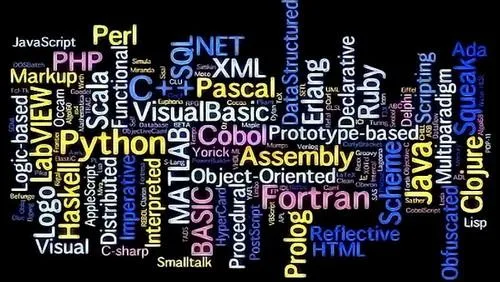








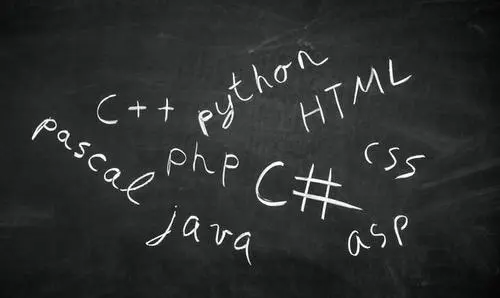
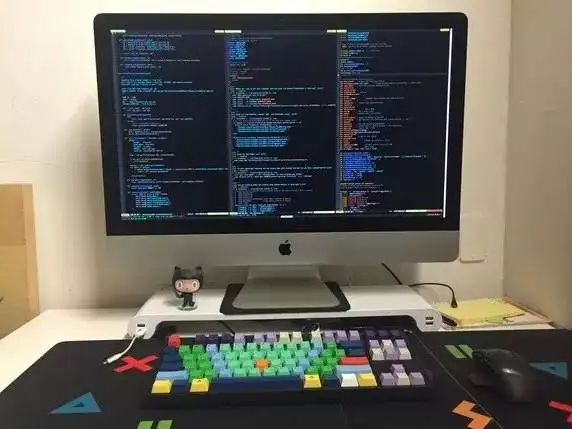
2 用于旅行中的经历与见闻的记录:
喜欢与孩子们相伴游览的旅行,
那些与父母一起的共同面对与经历,
都是孩子们成长中的宝贵财富。
父母的认真拍摄并记录,
也可以带给他们
追求生活审美的无言身教。

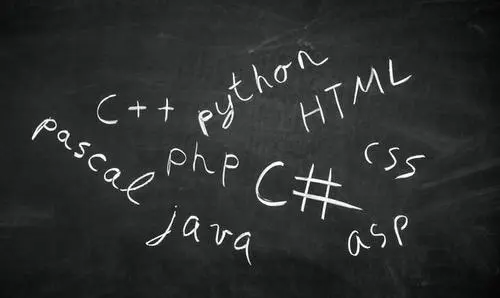






3 用于家有“神兽”的生活成长记录:
相机普及、人人都可随手拍的时代,
记录萌娃成长的生活记录,
相机的运动抓拍、对焦迅速,
依然是手机不可替代的优势。
手机修图的辅助与增加个性偏好,
也不可或缺。






4 用于日常生活中的厨房静物拍摄:
喜欢记录宅家厨艺的静物,
相对手机而言, 相机拍摄的图片画质
更能承受手机修图软件的“煎炒、油炸”,
画质无损的精致感-真香...




(以上图片,均为微单相机拍摄,手机快速修图完成)
“相机拍照、手机修图” 的攻略分享:
1 相机图片导入手机的方法
方法1 采用有WiFi功能的相机,
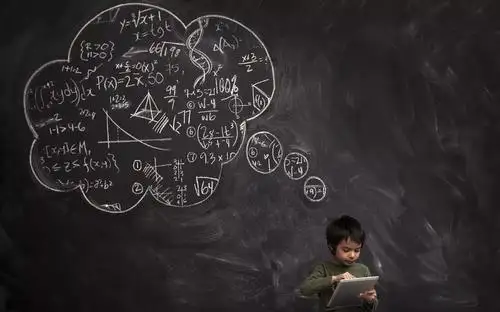
在手机上下载与相机匹配的app软件,
按照相机说明,将手机与相机连接,
便可将图片导入手机。
优点:
无需其他设备,可手机与相机无线连接,
可无线控制相机拍照;
缺点:
不同品牌的相机有不同的app,互不通用;
相对有线连接,文件传输速度较慢,
操作中偶有连接不上的状况;
方法2 采用手机读卡器,导入图片。

与相机图片导入电脑的方法相同,
将手机与读卡器连接,
将存储卡插入读卡器,
即可挑选图片并导入手机。
优点:
有上图存储卡的各类的相机都可使用,
“有线连接”-文件的传输速度更快,
插上读卡器即可传输,
操作上相对而言更稳定;
缺点:
需要购买读卡器,
2 怎样即快速、又个性的处理图片
在一组图片的批量处理时,
可以先按个人喜好,处理好一张图片,
然后将ps的步骤保存为工具模板,
再套用这个模板,处理其他图片,
可以一键修图,
既有个人风格,又高效快捷。

基本上每种修图软件都有ps步骤的保存工具,
snapseed软件可以采用“样式”工具,
vsco软件可以保存为“配方”(如上图所示)
3 手机修图与电脑修图的区别:
采用手机修图软件,处理照片,
效果与电脑处理基本相同,
更适合业余爱好的日常处理,同时高效快捷。
采用电脑软件修图,
更适合职业摄影的修图,
例如图片需要大尺寸打印、精细抠图等等。

4【学会手机修图】PK【学会电脑修图】
学会手机修图不用打开电脑,
可以随时随地处理图片,
很适合外出旅行与日常生活中的图片分享,
也可用于网销产品的快速更新。
学会电脑修图,
相对更适合商业摄影的职业选手,
尤其是需要用于印刷打印的大尺寸图片。
简说分享到此,
关于“手机修图”的更多分享,
请点击下面的精品图文,查阅浏览:
--------
更多精品图文分享
可点击下方图文,快速查阅


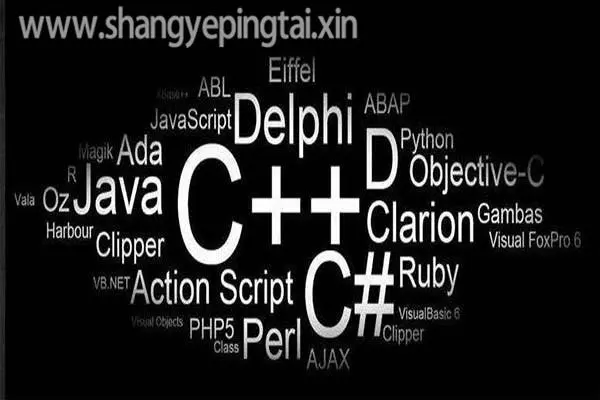
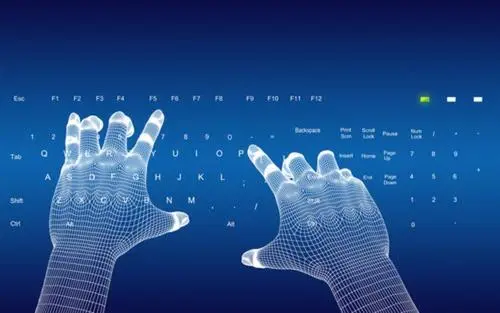
~~~
欢迎分享到朋友圈
进入网课学习>>>请点击下方
