作者:EIght_16 | 来源:互联网 | 2023-10-12 03:55
功能介绍
- 支持更多步
- 全屏适配,支持横屏
- 可精细化步进操作,如下支持小点先行
当然可以更多定制操作,下面给出所有源代码,代码很简单,根据需要修改。
效果图
支持小点先行
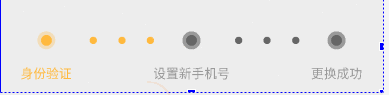
修改i <&#61; step_number即可
if (i <&#61; step_number) {dotPaint.setColor(color_ffb93E);} else {dotPaint.setColor(color_666666);}
支持更多步

arrays
<string-array name&#61;"change_phonenumber_step_name"><item>身份验证</item><item>设置新手机号</item><item>更换成功</item>
</string-array>
xml
<com.xxx.xxx.xxx.view.ChangePhoneNumberStepViewandroid:layout_width&#61;"match_parent"android:id&#61;"&#64;&#43;id/changep_honenumber_stepview"android:layout_height&#61;"100dp"phonecontrol:step_array_ids&#61;"&#64;array/change_phonenumber_step_name"tools:step_number&#61;"0">
ps &#xff1a;修改tools:step_number 可直接预览查看效果
源代码
import android.content.Context;
import android.content.res.TypedArray;
import android.graphics.Canvas;
import android.graphics.Paint;
import android.graphics.Rect;
import android.graphics.RectF;
import android.support.annotation.Nullable;
import android.text.TextPaint;
import android.util.AttributeSet;
import android.util.Log;
import android.util.TypedValue;
import android.widget.LinearLayout;
public class ChangePhoneNumberStepView extends LinearLayout {private int step_array_ids;private int step_number;private String[] step_array_ids_strings;private int fatherWidth;private int fatherHeight;private RectF fatherRectF;private Paint dotPaint;private TextPaint textPaint;private Context mContext;private int color_666666;private int color_999999;private int color_ffb93E;private int color_4DFFB93E;private int textsize;private int padding;private int dotmargin;private int dotboard;private int dotmaxboard;private int dotminwidth;public interface StepListener {void step(int step_number);void complete();}private StepListener stepListener;public void setStepListener(StepListener stepListener) {this.stepListener &#61; stepListener;}public ChangePhoneNumberStepView(Context context) {super(context);mContext &#61; context;}public ChangePhoneNumberStepView(Context context, &#64;Nullable AttributeSet attrs) {super(context, attrs);mContext &#61; context;TypedArray a &#61; context.obtainStyledAttributes(attrs, R.styleable.changephonenumberstepview);step_array_ids &#61; a.getResourceId(R.styleable.changephonenumberstepview_step_array_ids, R.array.change_phonenumber_step_name);step_array_ids_strings &#61; context.getResources().getStringArray(step_array_ids);step_number &#61; a.getInteger(R.styleable.changephonenumberstepview_step_number, 0);a.recycle();init();}public ChangePhoneNumberStepView(Context context, &#64;Nullable AttributeSet attrs, int defStyleAttr) {super(context, attrs, defStyleAttr);mContext &#61; context;TypedArray a &#61; context.obtainStyledAttributes(attrs, R.styleable.changephonenumberstepview);step_array_ids &#61; a.getResourceId(R.styleable.changephonenumberstepview_step_array_ids, R.array.change_phonenumber_step_name);step_array_ids_strings &#61; context.getResources().getStringArray(step_array_ids);step_number &#61; a.getInteger(R.styleable.changephonenumberstepview_step_number, 0);a.recycle();init();}private void init() {setWillNotDraw(false);Log.d("sssss", "step_number " &#43; step_number);Log.d("sssss", "step_array_ids_strings " &#43; step_array_ids_strings[0]);textsize &#61; dp2px(mContext, 14);padding &#61; dp2px(mContext, 40);dotmargin &#61; dp2px(mContext, 20);dotboard &#61; dp2px(mContext, 4);dotmaxboard &#61; dp2px(mContext, 12);dotminwidth &#61; dp2px(mContext, 8);initPaint();}private void initPaint() {color_666666 &#61; mContext.getResources().getColor(R.color.color_666666);color_999999 &#61; mContext.getResources().getColor(R.color.color_999999);color_ffb93E &#61; mContext.getResources().getColor(R.color.color_FFB93E);color_4DFFB93E &#61; mContext.getResources().getColor(R.color.color_4DFFB93E);dotPaint &#61; new Paint();dotPaint.setStyle(Paint.Style.FILL);dotPaint &#61; new Paint(color_ffb93E);textPaint &#61; new TextPaint();textPaint.setColor(color_999999);textPaint.setTextSize(textsize);}public static int dp2px(Context context, float dpVal) {return (int) TypedValue.applyDimension(1, dpVal, context.getResources().getDisplayMetrics());}private float getTextH(TextPaint pFont, String text) {Rect rect &#61; new Rect();pFont.getTextBounds(text, 0, text.length(), rect);return rect.height();}private float getTextW(TextPaint pFont, String text) {return pFont.measureText(text);}public int getStep_number() {return step_number;}public void next() {if (step_number < step_array_ids_strings.length - 1) {this.step_number&#43;&#43;;if (null !&#61; stepListener) {stepListener.step(step_number);}if (step_number &#61;&#61; step_array_ids_strings.length - 1)if (null !&#61; stepListener) {stepListener.complete();}} else {if (null !&#61; stepListener) {stepListener.complete();}}invalidate();}&#64;Overridepublic void draw(Canvas canvas) {super.draw(canvas);float width &#61; fatherRectF.width();float height &#61; fatherRectF.height();int length &#61; step_array_ids_strings.length;float delta &#61; (width - padding * 2 - dotmaxboard - 2 * dotboard) / (length - 1);int mindotSize &#61; 3;float deltamin &#61; (delta - padding - dotminwidth * mindotSize) / mindotSize;float y &#61; height / 2f - dotmaxboard / 2f;canvas.save();canvas.translate(padding &#43; dotmaxboard / 2 &#43; dotboard, 0);for (int i &#61; 0; i < length; i&#43;&#43;) {if (i <&#61; step_number) {dotPaint.setColor(color_4DFFB93E);canvas.drawCircle(delta * i, y, dotmaxboard / 2f &#43; dotboard, dotPaint);dotPaint.setColor(color_ffb93E);canvas.drawCircle(delta * i, y, dotmaxboard / 2f, dotPaint);textPaint.setColor(color_ffb93E);String name &#61; step_array_ids_strings[i];float textW &#61; getTextW(textPaint, name);float textH &#61; getTextH(textPaint, name);canvas.drawText(name, delta * i - textW / 2f, y &#43; textH &#43; padding / 2f, textPaint);} else {dotPaint.setColor(color_999999);canvas.drawCircle(delta * i, y, dotmaxboard / 2f &#43; dotboard, dotPaint);dotPaint.setColor(color_666666);canvas.drawCircle(delta * i, y, dotmaxboard / 2f, dotPaint);textPaint.setColor(color_999999);String name &#61; step_array_ids_strings[i];float textW &#61; getTextW(textPaint, name);float textH &#61; getTextH(textPaint, name);canvas.drawText(name, delta * i - textW / 2f, y &#43; textH &#43; padding / 2f, textPaint);}}for (int i &#61; 0; i < length - 1; i&#43;&#43;) {if (i < step_number) {dotPaint.setColor(color_ffb93E);} else {dotPaint.setColor(color_666666);}for (int j &#61; 1; j <&#61; mindotSize; j&#43;&#43;) {canvas.drawCircle(padding / 2f &#43; delta * i &#43; deltamin * j, y, dotminwidth / 2f, dotPaint);}}canvas.restore();}&#64;Overrideprotected void onMeasure(int widthMeasureSpec, int heightMeasureSpec) {super.onMeasure(widthMeasureSpec, heightMeasureSpec);int widthMode &#61; MeasureSpec.getMode(widthMeasureSpec);int heightMode &#61; MeasureSpec.getMode(heightMeasureSpec);int widthSize &#61; MeasureSpec.getSize(widthMeasureSpec);int heightSize &#61; MeasureSpec.getSize(heightMeasureSpec);if (heightMode &#61;&#61; MeasureSpec.EXACTLY) {fatherHeight &#61; heightSize;}if (widthMode &#61;&#61; MeasureSpec.EXACTLY) {fatherWidth &#61; widthSize;}fatherRectF &#61; new RectF(0, 0, fatherWidth, fatherHeight);Log.d("ssss", "heightMode " &#43; heightMode);Log.d("ssss", "widthMode " &#43; widthMode);Log.d("ssss", "widthSize " &#43; widthSize);Log.d("ssss", "heightSize " &#43; heightSize);setMeasuredDimension(widthSize, heightSize);}
}