1.添加Swagger2依赖
io.springfox springfox-swagger2 2.2.2 io.springfox springfox-swagger-ui 2.2.2
2配置类
@Configuration
@EnableSwagger2
public class Swagger2 {
@Bean
public Docket createRestApi() {
return new Docket(DocumentationType.SWAGGER_2)
.apiInfo(apiInfo())
.select()
.apis(RequestHandlerSelectors.basePackage("com.bs.swaggertest.controller"))
.paths(PathSelectors.any())
.build();
}
private ApiInfo apiInfo() {
return new ApiInfoBuilder()
.title("微信项目接口对接文档")
.description("测试环境接口调试")
.contact("陶海军")
.version("1.0")
.build();
}
}
3.添加文档内容
@RestController
@RequestMapping(value="/users")
public class UserController {
@ApiOperation(value="删除用户", notes="根据url的id来指定删除对象")
@ApiImplicitParam(name = "id", value = "用户ID", required = true, dataType = "String")
@RequestMapping(value="/{id}", method=RequestMethod.DELETE)
public String deleteUser(@PathVariable String id) {
return "success";
}
}
4.测试
http://localhost:8080/swagger-ui.html

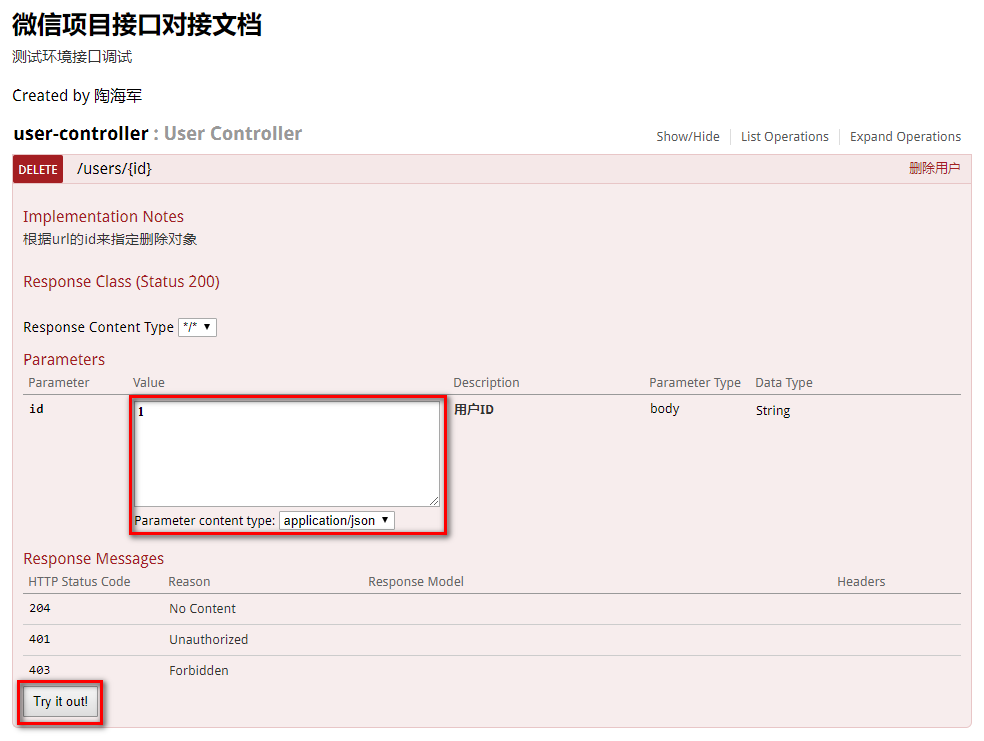
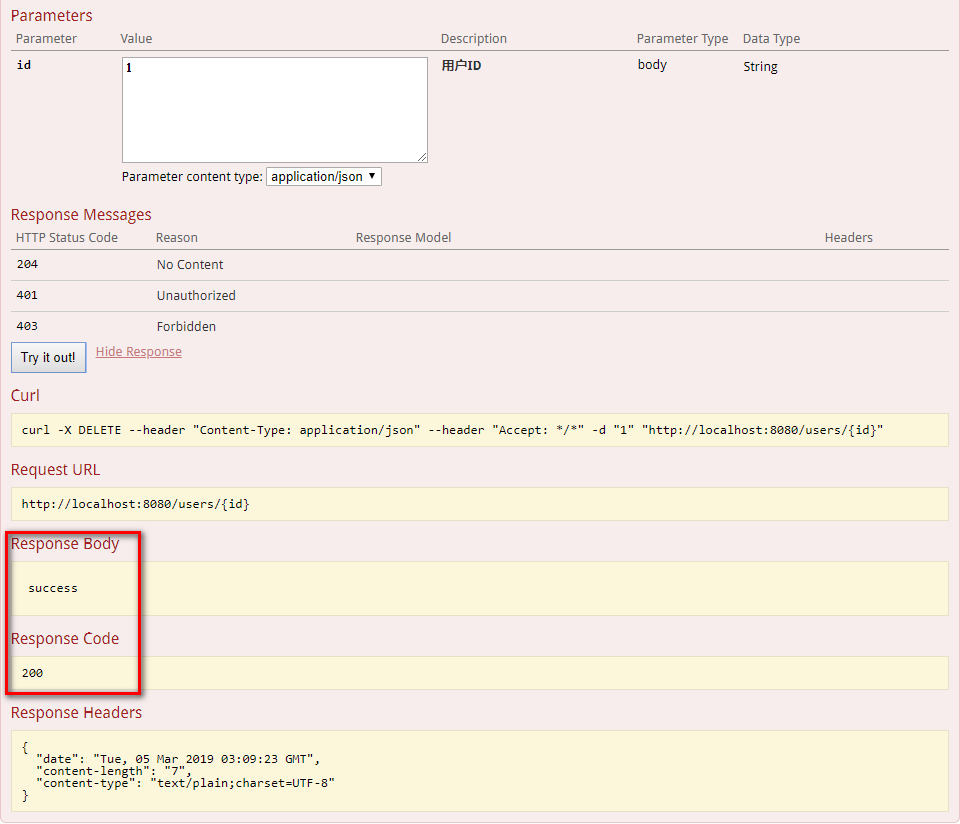
以上就是本文的全部内容,希望对大家的学习有所帮助,也希望大家多多支持。

 京公网安备 11010802041100号 | 京ICP备19059560号-4 | PHP1.CN 第一PHP社区 版权所有
京公网安备 11010802041100号 | 京ICP备19059560号-4 | PHP1.CN 第一PHP社区 版权所有