作者: | 来源:互联网 | 2023-10-17 12:16
WikidPad是一款开源免费的wiki风格的树状笔记管理软件,类似于Notepad。基于Python,支持Windows、Mac、Linux等平台。WikidPad 因为有很多强大的插件支持,在国外尤其是开源社区拥有较大影响力。
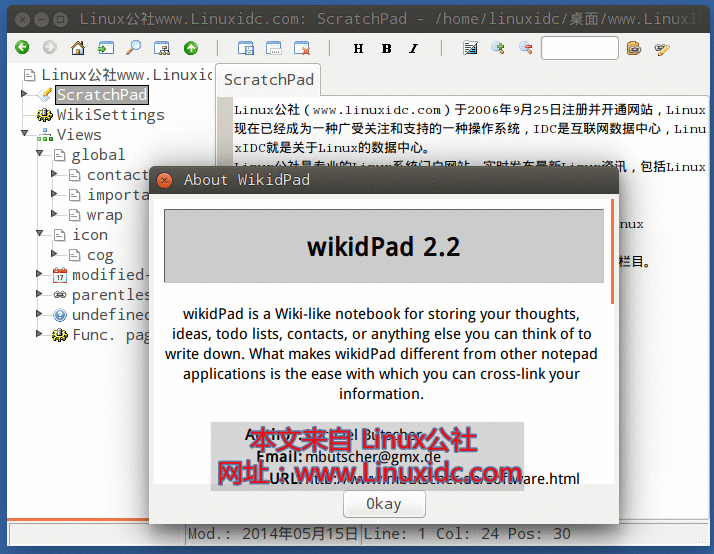
官方主页:http://wikidpad.sourceforge.net/
可用的最新版本 WikidPad 2.2 ,已经支持 Ubuntu 14.04 及衍生系统。
安装:
Ubuntu 14.04 及衍生系统安装 WikidPad 2.2 命令:
wget -q -O - http://archive.getdeb.net/getdeb-archive.key | sudo apt-key add -
sudo sh -c 'echo "deb http://archive.getdeb.net/ubuntu trusty-getdeb apps" >> /etc/apt/sources.list.d/getdeb.list'

sudo apt-get update

sudo apt-get install wikidpad

卸载wikidpad命令:
sudo apt-get remove wikidpad
Ubuntu 13.10 及衍生系统安装 WikidPad 2.2 命令:
wget -q -O - http://archive.getdeb.net/getdeb-archive.key | sudo apt-key add -
sudo sh -c 'echo "deb http://archive.getdeb.net/ubuntu saucy-getdeb apps" >> /etc/apt/sources.list.d/getdeb.list'
sudo apt-get update
sudo apt-get install wikidpad
卸载wikidpad命令:
sudo apt-get remove wikidpad
Ubuntu 12.04 及衍生系统安装 WikidPad 2.2 命令:
wget -q -O - http://archive.getdeb.net/getdeb-archive.key | sudo apt-key add -
sudo sh -c 'echo "deb http://archive.getdeb.net/ubuntu precise-getdeb apps" >> /etc/apt/sources.list.d/getdeb.list'
sudo apt-get update
sudo apt-get install wikidpad
卸载wikidpad命令:
sudo apt-get remove wikidpad
