作者:晨曦--雨荷 | 来源:互联网 | 2023-01-27 19:13
可以使用chartSeries,candleChart或barChart在R中创建日内图表吗?
chartSeries,candleChart和barChart是R的quantmod包的一部分.
1> C8H10N4O2..:
首先,我们需要一些日内交易数据示例,您可以从各种网站免费获得这些数据,包括Google的Undocumented Finance API.
获取一些示例数据(每小时间隔)
query_addr <- 'https://www.google.com/finance/getprices'
stock_symb <- 'GOOG'
stock_exch <- 'NASD'
intvl_size <- 60*60 # 1 hr interval (in seconds) -- use 24*this for daily
period_len <- '90d'
output_fmt <- 'd,o,h,l,c,v' # date, open, high, low, close, volume
library(httr)
resp <-
POST(url = query_addr,
query = list(q = stock_symb,
x = stock_exch,
i = intvl_size,
p = period_len,
f = output_fmt) )
df <-
read.csv(text = content(resp),
skip = 7,
header = FALSE,
stringsAsFactors = FALSE)
# we need a function to munge the date convention used by google finance API
g_fin_date <- function(dstr, intvl_size){
unix_dates <- numeric(length(dstr))
date_is_unix <- grepl('^a',dstr)
unix_dates[date_is_unix] <- as.numeric(sub('^a','',dstr[date_is_unix]))
for(i in 2L:length(dstr)){
if(!date_is_unix[i]){
unix_dates[i] <- unix_dates[i-1] + intvl_size
}
}
return(as.POSIXct(unix_dates,origin="1970-01-01",tz="GMT" ))
}
# see header of resp text for column order
names(df) <- c('close_date','Close','High','Low','Open','Volume')
df[,'close_date'] <- g_fin_date(df[,'close_date'], intvl_size=intvl_size)
在这里,我刚刚选择了每小时开盘价(即开始价格),高价,低价,收盘价(即收盘价) - 但如果您愿意,您可以指定更精细的细节级别 - 它仍将累计到更长的时间段quantmod::to.period().
做一个 xts
一旦我们有了数据框(例如您可能从API或平面文件中获取),那么您需要将数据转换为xts.请注意,xts时间戳必须是行名(并且可以从列中删除).
library(xts)
rownames(df) <- df$close_date
df$close_date <- NULL
使用转换为OHLC(打开,高,低,关闭) xts
这是直接的聚合 - 见 ?to.period
GOOG <- to.hourly(as.xts(df)) # for daily use to.daily(as.xts(df))
quantmod.com上提供了更多图表示例.
使用一些图表 quantmod
已经内置了很多图表quantmod,包括你提到的图表.
library(quantmod)
chartSeries(GOOG)
barChart(GOOG, theme='white.mono',bar.type='hlc')
candleChart(GOOG,multi.col=TRUE,theme='white')
享受你的图表

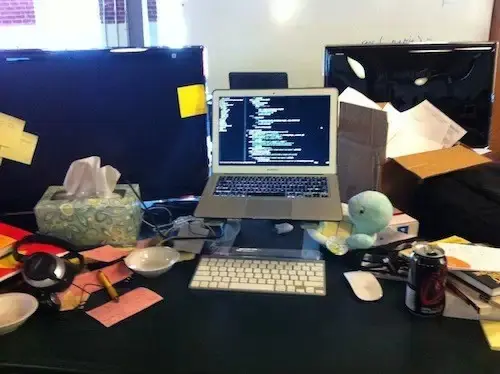

不知道下来的投票.我会提供一个观察,但是OP要求提供日内图表.由于在查询中选择间隔大小以及在每日聚合函数的应用中,上面提供的解决方案用于日常图表.图表功能对于日内时段没有问题.