在工作中不管是程序bug,运维的失误,等,都有可能导致数据误删除,或者是误操作,此时我们就必须快速的恢复数据,避免对正常业务造成过大的影响,甚至出现事故,本文我们按照如下的几种情况来进行分析:
1:误删除行数据
2:误删除表数据
3:误删除库数据
4:误删除MySQL实例
下面我们就按照这个顺序来一起看下。
对于这种情况,可以比较容易的使用flashback的功能来进行数据的恢复,目前业界已有的方式如下:
1:mysqlbinlog优点:字段简单的话可以快速生成sql,编程门槛低缺点:字段如果是比较复杂,如字段值中包含特殊字符时,需要考虑进行转义,容易出错。
2:给源码打patach,优点:可以复用MySQL server层binlog解析相关的代码,效率高缺点:版本敏感,升级困难,每次升级几乎等同于依次版本的重构(这里的重构指的是patch的闪回功能)
3:使用业界提供的binlog解析的库优点:如果是成熟的库,稳定性好,容易上手缺点:效率低,功能受限于所使用的binlog解析库
对于1考虑其易出错的问题,我们不再重点分析,对于2,给源码打patch,我真的很想分享一波,可以奈何实力不允许,我不会啊!所以我们就看下3中的佼佼者MyFlash 。
在这里 下载源码包。
环境要求:
1、binlog格式必须为row,且binlog_row_image=full
2、仅支持5.6与5.7
3、只能回滚DML(增、删、改)
安装:
unzip MyFlash-master.zip
mv MyFlash-master /usr/local/MyFlash/
gcc -w `pkg-config --cflags --libs glib-2.0` source/binlogParseGlib.c -o binary/flashback
查看帮助:
[root@localhost MyFlash-master]# ./binary/flashback -h
Usage:flashback [OPTION?]Help Options:-h, --help Show help optionsApplication Options:--databaseNames databaseName to apply. if multiple, seperate by comma(,)--tableNames tableName to apply. if multiple, seperate by comma(,)--tableNames-file tableName to apply. if multiple, seperate by comma(,)--start-position start position--stop-position stop position--start-datetime start time (format %Y-%m-%d %H:%M:%S)--stop-datetime stop time (format %Y-%m-%d %H:%M:%S)--sqlTypes sql type to filter . support INSERT, UPDATE ,DELETE. if multiple, seperate by comma(,)--maxSplitSize max file size after split, the uint is M--binlogFileNames binlog files to process. if multiple, seperate by comma(,) --outBinlogFileNameBase output binlog file name base--logLevel log level, available option is debug,warning,error--include-gtids gtids to process. if multiple, seperate by comma(,)--include-gtids-file gtids to process. if multiple, seperate by comma(,)--exclude-gtids gtids to skip. if multiple, seperate by comma(,)--exclude-gtids-file gtids to skip. if multiple, seperate by comma(,)
-- 建库
create database cym;
use cym;
-- 建表
CREATE TABLE `t1` (`id` int(11) NOT NULL AUTO_INCREMENT,`name` varchar(20) DEFAULT NULL,PRIMARY KEY (`id`)
) ENGINE=InnoDB charset=utf8mb4;
-- 插入数据
flush logs;
insert into t1 values (1,'a'),(2,'b');
查看binlog如下:
mysql> show binary logs;
+----------------+-----------+
| Log_name | File_size |
+----------------+-----------+
| log-bin.000001 | 462 |
| log-bin.000002 | 722 |
| log-bin.000003 | 417 |
+----------------+-----------+
3 rows in set (0.00 sec)
mysql> select * from t1;
+----+------+
| id | name |
+----+------+
| 1 | a |
| 2 | b |
+----+------+
2 rows in set (0.00 sec)
关于binlog可以参考这篇文章 。
[root@localhost MyFlash-master]# mysqlbinlog -vv /usr/local/mysql/log-bin.000003
/*!50530 SET @@SESSION.PSEUDO_SLAVE_MODE=1*/;
...
'/*!*/;
### INSERT INTO `cym`.`t1`
### SET
### @1=1 /* INT meta=0 nullable=0 is_null=0 */
### @2='a' /* VARSTRING(80) meta=80 nullable=1 is_null=0 */
### INSERT INTO `cym`.`t1`
### SET
### @1=2 /* INT meta=0 nullable=0 is_null=0 */
### @2='b' /* VARSTRING(80) meta=80 nullable=1 is_null=0 */
# at 386
#220823 14:49:22 server id 1 end_log_pos 417 CRC32 0xe1b8e2bd Xid = 30
COMMIT/*!*/;
SET @@SESSION.GTID_NEXT= 'AUTOMATIC' /* added by mysqlbinlog */ /*!*/;
DELIMITER ;
# End of log file
/*!50003 SET COMPLETION_TYPE=@OLD_COMPLETION_TYPE*/;
/*!50530 SET @@SESSION.PSEUDO_SLAVE_MODE=0*/;
[root@localhost MyFlash-master]# ./binary/flashback --binlogFileNames=/usr/local/mysql/log-bin.000003 --outBinlogFileNameBase=dongshimummy
[root@localhost MyFlash-master]# ll | grep 'mummy'
-rw-r--r-- 1 root root 250 Aug 23 15:14 dongshimummy.flashback
查看其内容:
[root@localhost MyFlash-master]# mysqlbinlog -vv dongshimummy.flashback
/*!50530 SET @@SESSION.PSEUDO_SLAVE_MODE=1*/;
...
'/*!*/;
### DELETE FROM `cym`.`t1`
### WHERE
### @1=1 /* INT meta=0 nullable=0 is_null=0 */
### @2='a' /* VARSTRING(80) meta=80 nullable=1 is_null=0 */
### DELETE FROM `cym`.`t1`
### WHERE
### @1=2 /* INT meta=0 nullable=0 is_null=0 */
### @2='b' /* VARSTRING(80) meta=80 nullable=1 is_null=0 */
# at 219
#220823 14:49:22 server id 1 end_log_pos 250 CRC32 0xe1b8e2bd Xid = 30
COMMIT/*!*/;
SET @@SESSION.GTID_NEXT= 'AUTOMATIC' /* added by mysqlbinlog */ /*!*/;
DELIMITER ;
# End of log file
/*!50003 SET COMPLETION_TYPE=@OLD_COMPLETION_TYPE*/;
/*!50530 SET @@SESSION.PSEUDO_SLAVE_MODE=0*/;
可以看到生成了对应的删除语句。
mysql> select * from t1;
+----+------+
| id | name |
+----+------+
| 1 | a |
| 2 | b |
+----+------+
2 rows in set (0.00 sec)
[root@localhost MyFlash-master]# mysqlbinlog /root/study/myflash/MyFlash-master/dongshimummy.flashback | mysql -uroot -p123456
mysql: [Warning] Using a password on the command line interface can be insecure.
mysql> select * from t1;
Empty set (0.00 sec)
-- 建库
create database cym;
use cym;
-- 建表
CREATE TABLE `t1` (`id` int(11) NOT NULL AUTO_INCREMENT,`name` varchar(20) DEFAULT NULL,PRIMARY KEY (`id`)
) ENGINE=InnoDB charset=utf8mb4;
mysql> update t1 set name='a10000' where id=1;
Query OK, 1 row affected (0.00 sec)
Rows matched: 1 Changed: 1 Warnings: 0mysql> update t1 set name='a20000' where id=1;
Query OK, 1 row affected (0.00 sec)
Rows matched: 1 Changed: 1 Warnings: 0
注意此时我们并没有flush logs,即不会生成新的
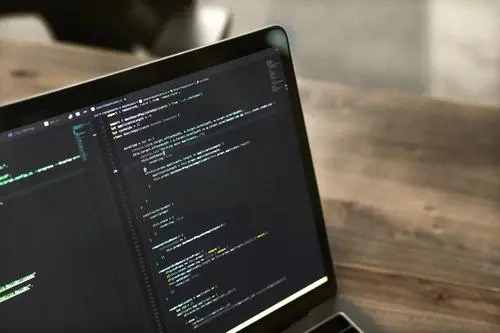
[root@localhost MyFlash-master]# binary/flashback --start-position=3084 --binlogFileNames=/usr/local/mysql/log-bin.000003 --outBinlogFileNameBase=dongshimeimei /*生成闪回文件*/
[root@localhost MyFlash-master]# mysql -uroot -p -e"select * from cym.t1 where id=1" /*查看恢复数据前的值*/
Enter password:
+----+--------+
| id | name |
+----+--------+
| 1 | a20000 |
+----+--------+
[root@localhost MyFlash-master]# mysqlbinlog dongshimeimei.flashback | mysql -uroot -p /*恢复数据*/
Enter password:
[root@localhost MyFlash-master]# mysql -uroot -p -e"select * from cym.t1 where id=1" /*查看恢复数据前的值*/
Enter password:
+----+------+
| id | name |
+----+------+
| 1 | a |
+----+------+
注意打开gtid,如下配置:
[mysqld]
...
gtid-mode=on # 启用gtid类型,否则就是普通的复制架构
enforce-gtid-consistency=true # 强制GTID的一致性
准备测试数据:
-- 建库
create database cym;
use cym;
-- 建表
CREATE TABLE `t1` (`id` int(11) NOT NULL AUTO_INCREMENT,`name` varchar(20) DEFAULT NULL,PRIMARY KEY (`id`)
) ENGINE=InnoDB charset=utf8mb4;
-- 插入数据
flush logs;
insert into t1 values (1,'a'),(2,'b');
我们使用3个事务,执行不同的修改,具体操作如下。
mysql> begin;
Query OK, 0 rows affected (0.00 sec)mysql> update t1 set name='aaaaa' where id=1;
Query OK, 1 row affected (0.00 sec)
Rows matched: 1 Changed: 1 Warnings: 0mysql> commit;
Query OK, 0 rows affected (0.00 sec)
查看该事务对应的gtid:
[root@localhost MyFlash-master]# mysqlbinlog -vv /usr/local/mysql/log-bin.000004 | grep 'aaaaa' -B 30
...
SET @@SESSION.GTID_NEXT= 'a5e2c832-2291-11ed-9728-000c2933f83c:4'/*!*/;
...
'/*!*/;
### UPDATE `cym`.`t1`
### WHERE
### @1=1 /* INT meta=0 nullable=0 is_null=0 */
### @2='a' /* VARSTRING(80) meta=80 nullable=1 is_null=0 */
### SET
### @1=1 /* INT meta=0 nullable=0 is_null=0 */
### @2='aaaaa' /* VARSTRING(80) meta=80 nullable=1 is_null=0 */
从SET @@SESSION.GTID_NEXT= 'a5e2c832-2291-11ed-9728-000c2933f83c:4'可以看到值是a5e2c832-2291-11ed-9728-000c2933f83c:4,记住该值,后面需要用到。
insert into t1 values (3,'ccccc'),(4,'ddddd');:mysql> begin;
Query OK, 0 rows affected (0.00 sec)mysql> insert into t1 values (3,'ccccc'),(4,'ddddd');
Query OK, 2 rows affected (0.00 sec)
Records: 2 Duplicates: 0 Warnings: 0mysql> commit;
Query OK, 0 rows affected (0.01 sec)
查看该事务对应的gtid:
SET @@SESSION.GTID_NEXT= 'a5e2c832-2291-11ed-9728-000c2933f83c:5'/*!*/;
...
'/*!*/;
### INSERT INTO `cym`.`t1`
### SET
### @1=3 /* INT meta=0 nullable=0 is_null=0 */
### @2='ccccc' /* VARSTRING(80) meta=80 nullable=1 is_null=0 */
### INSERT INTO `cym`.`t1`
### SET
### @1=4 /* INT meta=0 nullable=0 is_null=0 */
### @2='ddddd' /* VARSTRING(80) meta=80 nullable=1 is_null=0 */
从SET @@SESSION.GTID_NEXT= 'a5e2c832-2291-11ed-9728-000c2933f83c:5'可以看到值是a5e2c832-2291-11ed-9728-000c2933f83c:5,记住该值,后面需要用到。
mysql> start transaction;
Query OK, 0 rows affected (0.00 sec)mysql> update t1 set name='bbbb2222' where id=2;
Query OK, 1 row affected (0.00 sec)
Rows matched: 1 Changed: 1 Warnings: 0mysql> commit;
Query OK, 0 rows affected (0.00 sec)
查看该事务对应的gtid:
[root@localhost MyFlash-master]# mysqlbinlog -vv /usr/local/mysql/log-bin.000004 | grep 'bbbb2222' -A 5 -B 30
...
SET @@SESSION.GTID_NEXT= 'a5e2c832-2291-11ed-9728-000c2933f83c:6'/*!*/;
...
'/*!*/;
### UPDATE `cym`.`t1`
### WHERE
### @1=2 /* INT meta=0 nullable=0 is_null=0 */
### @2='b' /* VARSTRING(80) meta=80 nullable=1 is_null=0 */
### SET
### @1=2 /* INT meta=0 nullable=0 is_null=0 */
### @2='bbbb2222' /* VARSTRING(80) meta=80 nullable=1 is_null=0 */
...
从@@SESSION.GTID_NEXT= 'a5e2c832-2291-11ed-9728-000c2933f83c:6'可以看到值是a5e2c832-2291-11ed-9728-000c2933f83c:6,记住该值,后面需要用到。

[root@localhost MyFlash-master]# ./binary/flashback --binlogFileNames=/usr/local/mysql/log-bin.000004 --outBinlogFileNameBase=dongshigohome1 --databaseNames=cym --tableNames=t1 --sqlTypes=insert,update --include-gtids='a5e2c832-2291-11ed-9728-000c2933f83c:5,a5e2c832-2291-11ed-9728-000c2933f83c:6'
生成的闪回文件如下:
[root@localhost MyFlash-master]# mysqlbinlog -vv dongshigohome1.flashback
/*!50530 SET @@SESSION.PSEUDO_SLAVE_MODE=1*/;
/*!50003 SET @OLD_COMPLETION_TYPE=@@COMPLETION_TYPE,COMPLETION_TYPE=0*/;
DELIMITER /*!*/;
# at 4
#220823 18:01:13 server id 1 end_log_pos 123 CRC32 0xb2284436 Start: binlog v 4, server v 5.7.39-log created 220823 18:01:13 at startup
# Warning: this binlog is either in use or was not closed properly.
ROLLBACK/*!*/;
BINLOG '
aaUEYw8BAAAAdwAAAHsAAAABAAQANS43LjM5LWxvZwAAAAAAAAAAAAAAAAAAAAAAAAAAAAAAAAAA
AAAAAAAAAAAAAAAAAABppQRjEzgNAAgAEgAEBAQEEgAAXwAEGggAAAAICAgCAAAACgoKKioAEjQA
ATZEKLI=
'/*!*/;
# at 123
#220824 13:32:20 server id 1 end_log_pos 170 CRC32 0x0a7a0a8a Table_map: `cym`.`t1` mapped to number 109
# at 170
#220824 13:32:20 server id 1 end_log_pos 227 CRC32 0x26e7141f Update_rows: table id 109 flags: STMT_END_FBINLOG '
5LcFYxMBAAAALwAAAKoAAAAAAG0AAAAAAAEAA2N5bQACdDEAAgMPAlAAAooKego=
5LcFYx8BAAAAOQAAAOMAAAAAAG0AAAAAAAEAAgAC///8AgAAAAhiYmJiMjIyMvwCAAAAAWIfFOcm
'/*!*/;
### UPDATE `cym`.`t1`
### WHERE
### @1=2 /* INT meta=0 nullable=0 is_null=0 */
### @2='bbbb2222' /* VARSTRING(80) meta=80 nullable=1 is_null=0 */
### SET
### @1=2 /* INT meta=0 nullable=0 is_null=0 */
### @2='b' /* VARSTRING(80) meta=80 nullable=1 is_null=0 */
# at 227
#220823 18:08:27 server id 1 end_log_pos 258 CRC32 0x73720c50 Xid = 16
COMMIT/*!*/;
# at 258
#220823 18:41:47 server id 1 end_log_pos 305 CRC32 0xeb7b8cc1 Table_map: `cym`.`t1` mapped to number 109
# at 305
#220823 18:41:47 server id 1 end_log_pos 362 CRC32 0x15f84dc5 Delete_rows: table id 109 flags: STMT_END_FBINLOG '
664EYxMBAAAALwAAADEBAAAAAG0AAAAAAAEAA2N5bQACdDEAAgMPAlAAAsGMe+s=
664EYyABAAAAOQAAAGoBAAAAAG0AAAAAAAEAAgAC//wDAAAABWNjY2Nj/AQAAAAFZGRkZGTFTfgV
'/*!*/;
### DELETE FROM `cym`.`t1`
### WHERE
### @1=3 /* INT meta=0 nullable=0 is_null=0 */
### @2='ccccc' /* VARSTRING(80) meta=80 nullable=1 is_null=0 */
### DELETE FROM `cym`.`t1`
### WHERE
### @1=4 /* INT meta=0 nullable=0 is_null=0 */
### @2='ddddd' /* VARSTRING(80) meta=80 nullable=1 is_null=0 */
# at 362
#220823 18:08:27 server id 1 end_log_pos 393 CRC32 0x73720c50 Xid = 16
COMMIT/*!*/;
SET @@SESSION.GTID_NEXT= 'AUTOMATIC' /* added by mysqlbinlog */ /*!*/;
DELIMITER ;
# End of log file
/*!50003 SET COMPLETION_TYPE=@OLD_COMPLETION_TYPE*/;
/*!50530 SET @@SESSION.PSEUDO_SLAVE_MODE=0*/;
可以看到按照相反的操作顺序,即事务3,事务2的顺序,生成了反向操作的sql语句,然后我们就可以用来恢复数据了。
[root@localhost MyFlash-master]# mysqlbinlog -vv --skip-gtids dongshigohome1.flashback | mysql -uroot -p
Enter password:
[root@localhost MyFlash-master]#
查看数据:
mysql> select * from t1;
+----+-------+
| id | name |
+----+-------+
| 1 | aaaaa |
| 2 | b |
+----+-------+
2 rows in set (0.00 sec)
可以看到除了事务1的修改,事务2和事务3都恢复成功了(๑•̀ㅂ•́)و✧。
需要定期备份数据库,并开启binlog日志,接下来通过具体的实战来看下如何操作。
创建数据库testdb_restore_table,创建2张表t1,t2,并插入测试数据:
create database testdb_restore_table;
use testdb_restore_table;
CREATE TABLE `t1` (`id` int(11) NOT NULL AUTO_INCREMENT,`name` varchar(20) DEFAULT NULL,PRIMARY KEY (`id`)
) ENGINE=InnoDB charset=utf8mb4;
CREATE TABLE `t2` (`id` int(11) NOT NULL AUTO_INCREMENT,`age` int(20) DEFAULT NULL,PRIMARY KEY (`id`)
) ENGINE=InnoDB charset=utf8mb4;insert into t1 values (1,'aaaaa'),(2,'bbbbbb');
insert into t2 values (1,23),(2,34);
查看此时数据:
mysql> use testdb_restore_table;
Database changed
mysql> show tables;
+--------------------------------+
| Tables_in_testdb_restore_table |
+--------------------------------+
| t1 |
| t2 |
+--------------------------------+
2 rows in set (0.00 sec)mysql> select * from t1;
+----+--------+
| id | name |
+----+--------+
| 1 | aaaaa |
| 2 | bbbbbb |
+----+--------+
2 rows in set (0.00 sec)mysql> select * from t2;
+----+------+
| id | age |
+----+------+
| 1 | 23 |
| 2 | 34 |
+----+------+
2 rows in set (0.00 sec)
[root@localhost MyFlash-master]# mysqldump --databases --set-gtid-purged=OFF testdb_restore_table -uroot -p > /tmp/testdb_restore_table_backup20220825_1.sql
Enter password:
即将全量数据备份到/tmp/testdb_restore_table_backup20220825_1.sql。
mysql> update t1 set name='aaaaa1' where id=1;
Query OK, 1 row affected (0.00 sec)
Rows matched: 1 Changed: 1 Warnings: 0mysql> select * from t1;
+----+--------+
| id | name |
+----+--------+
| 1 | aaaaa1 |
| 2 | bbbbbb |
+----+--------+
2 rows in set (0.00 sec)mysql> insert into t1 values(3,'cccccc');
Query OK, 1 row affected (0.00 sec)mysql> select * from t1;
+----+--------+
| id | name |
+----+--------+
| 1 | aaaaa1 |
| 2 | bbbbbb |
| 3 | cccccc |
+----+--------+
3 rows in set (0.00 sec)
即更新了ID=1的行,增加了ID=3的行。
误删除表t1:
mysql> delete from t1 where id>0;
Query OK, 3 rows affected (0.01 sec)mysql> select count(*) from t1;
+----------+
| count(*) |
+----------+
| 0 |
+----------+
1 row in set (0.00 sec)
另选一个MySQL实例,而不直接操作原来的数据库的原因是,避免操作失误,对数据造成二次伤害。
mysql> create database testdb_restore_table;
Query OK, 1 row affected (0.00 sec)mysql> use testdb_restore_table;
Database changedmysql> show tables;
Empty set (0.00 sec)
mysql> source /tmp/testdb_restore_table_backup20220825_1.sql;
Query OK, 0 rows affected (0.00 sec)
...
Query OK, 0 rows affected (0.00 sec)mysql> select * from t1 union select * from t2;
+----+--------+
| id | name |
+----+--------+
| 1 | aaaaa |
| 2 | bbbbbb |
| 1 | 23 |
| 2 | 34 |
+----+--------+
4 rows in set (0.00 sec)
[root@localhost tmp]# mysqlbinlog -vv /usr/local/mysql/log-bin.000007 | egrep 'aaaaa1' -B 30
### @2=34 /* INT meta=0 nullable=1 is_null=0 */
# at 1811
#220825 18:21:42 server id 1 end_log_pos 1842 CRC32 0xb38ce58a Xid = 97
COMMIT/*!*/;
# at 1842
#220825 18:24:04 server id 1 end_log_pos 1907 CRC32 0xf416ca14 GTID last_committed=6 sequence_number=7 rbr_only=yes
/*!50718 SET TRANSACTION ISOLATION LEVEL READ COMMITTED*//*!*/;
SET @@SESSION.GTID_NEXT= 'a5e2c832-2291-11ed-9728-000c2933f83c:62'/*!*/;
# at 1907
#220825 18:24:04 server id 1 end_log_pos 1995 CRC32 0x7dd3689d Query thread_id=3 exec_time=0 error_code=0
SET TIMESTAMP=1661423044/*!*/;
BEGIN
/*!*/;
# at 1995
#220825 18:24:04 server id 1 end_log_pos 2059 CRC32 0xab5d0664 Table_map: `testdb_restore_table`.`t1` mapped to number 118
# at 2059
#220825 18:24:04 server id 1 end_log_pos 2118 CRC32 0xd5640c69 Update_rows: table id 118 flags: STMT_END_F
...ZNU=
'/*!*/;
### UPDATE `testdb_restore_table`.`t1`
### WHERE
### @1=1 /* INT meta=0 nullable=0 is_null=0 */
### @2='aaaaa' /* VARSTRING(80) meta=80 nullable=1 is_null=0 */
### SET
### @1=1 /* INT meta=0 nullable=0 is_null=0 */
### @2='aaaaa1' /* VARSTRING(80) meta=80 nullable=1 is_null=0 */
--
...
可以看到时间大概是220825 18:24:04,记住这个时间,我们会从该时间开始来恢复备份后产生的修改。
[root@localhost tmp]# mysqlbinlog -vv /usr/local/mysql/log-bin.000007 | egrep 'DELETE FROM `testdb_restore_table`.`t1`' -B 30
...
SET @@SESSION.GTID_NEXT= 'a5e2c832-2291-11ed-9728-000c2933f83c:64'/*!*/;
...
'/*!*/;
### DELETE FROM `testdb_restore_table`.`t1`
### WHERE
### @1=1 /* INT meta=0 nullable=0 is_null=0 */
### @2='aaaaa1' /* VARSTRING(80) meta=80 nullable=1 is_null=0 */
### DELETE FROM `testdb_restore_table`.`t1`
### WHERE
### @1=2 /* INT meta=0 nullable=0 is_null=0 */
### @2='bbbbbb' /* VARSTRING(80) meta=80 nullable=1 is_null=0 */
### DELETE FROM `testdb_restore_table`.`t1`
从SET @@SESSION.GTID_NEXT= 'a5e2c832-2291-11ed-9728-000c2933f83c:64'可以看出误删除表数据的gtid是a5e2c832-2291-11ed-9728-000c2933f83c:64,记住该值后面我们需要用其来跳过误删除数据的事务。
[root@localhost tmp]# mysqlbinlog -vv --start-datetime='2022-08-25 18:24:00' --exclude-gtids='a5e2c832-2291-11ed-9728-000c2933f83c:64' /tmp/log-bin.000007 | mysql -uroot -p
Enter password:
恢复后查看数据:
mysql> select * from t1;
+----+--------+
| id | name |
+----+--------+
| 1 | aaaaa1 |
| 2 | bbbbbb |
| 3 | cccccc |
+----+--------+
3 rows in set (0.00 sec)
可以看到恢复成功了。
过程同2:误删除表数据。
参考文章列表:
[美团] Myflash 的安装使用 。

 京公网安备 11010802041100号 | 京ICP备19059560号-4 | PHP1.CN 第一PHP社区 版权所有
京公网安备 11010802041100号 | 京ICP备19059560号-4 | PHP1.CN 第一PHP社区 版权所有