作者:憨哇 | 来源:互联网 | 2023-06-26 12:32
本篇内容主要讲解“Linuxcentos7环境下如何安装Nginx”,感兴趣的朋友不妨来看看。本文介绍的方法操作简单快捷,实用性强。下面就让小编来带大家学习“
本篇内容主要讲解“Linux centos7环境下如何安装Nginx”,感兴趣的朋友不妨来看看。本文介绍的方法操作简单快捷,实用性强。下面就让小编来带大家学习“Linux centos7环境下如何安装Nginx”吧!
linux centos7环境下安装nginx的步骤详解
1、 首先到nginx官网下载nginx安装包
下载好后会见到类似下面的一份文件

创建nginx-src目录并且去到nginx-src目录里运行如下命令即可:
mkdir nginx-src && cd nginx-src
当然也可以在linux底下运行以下命令进行下载nginx安装包
wget http://nginx.org/download/nginx-1.5.9.tar.gz
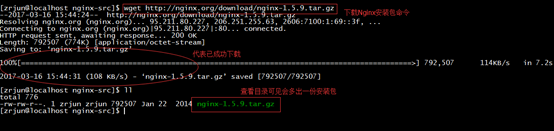
2、解压nginx-1.5.9.tar.gz文件
tar -zxvf nginx-1.5.9.tar.gz
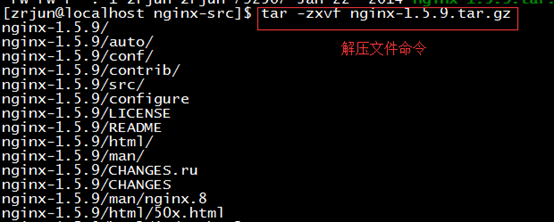
3、删除安装包文件命令
rm -f nginx-1.5.9.tar.gz
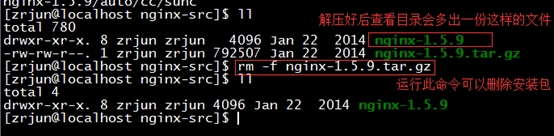
4、配置安装运行命令
cd nginx-1.5.9/
./configure --prefix=/usr/local/nginx
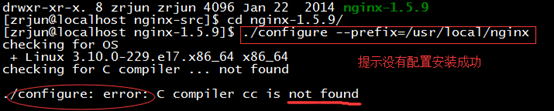
也许是提示缺包:
./configure: error: the http rewrite module requires the pcre library.
you can either disable the module by using --without-http_rewrite_module
option, or install the pcre library into the system, or build the pcre library
statically from the source with nginx by using --with-pcre= option.
安装pcre-devel解决问题(需要有网络下运行并且是超级管理员身份)
yum -y install pcre-devel
yum -y install openssl openssl-devel
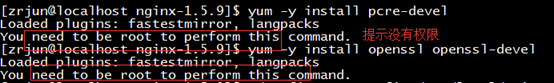
要切换为root超级管理员身份: su
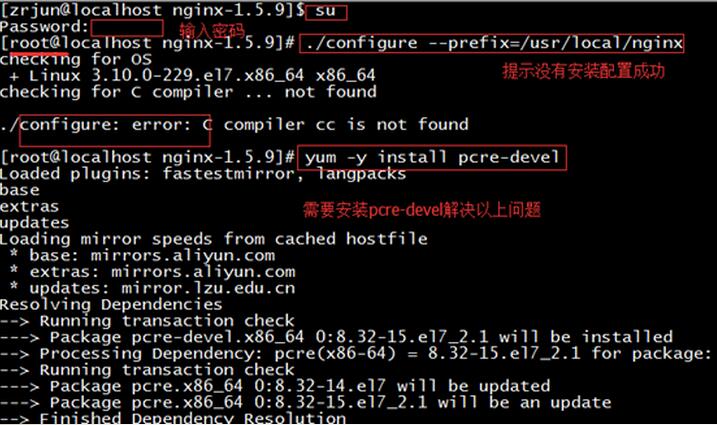
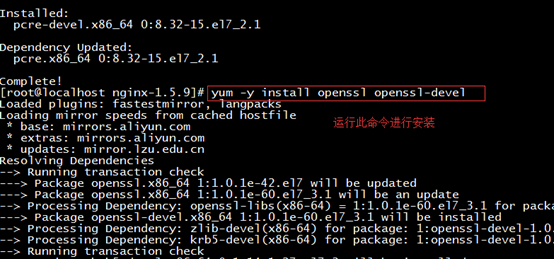
现在进行重新配置
./configure --prefix=/usr/local/nginx
如果重新配置也不成功这时需要安装gcc
yum –y install gcc
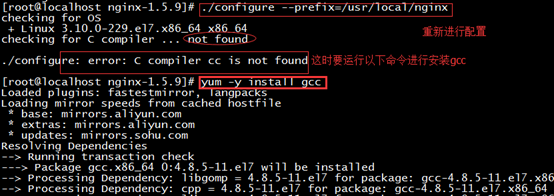
安装好gcc之后再次进行配置
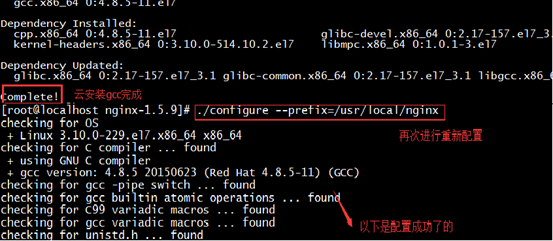
5、编译命令
make
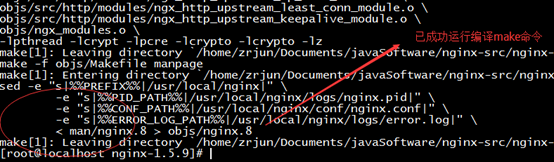
6、安装命令
make install
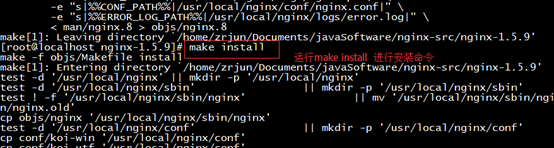
7、安装完毕,启动nginx
cd /usr/local/nginx/sbin
./nginx
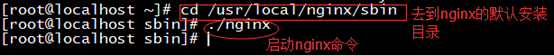
如果启动不成功可能是防火墙问题导致
这时需要关闭防火墙
systemctl stop firewalld.service
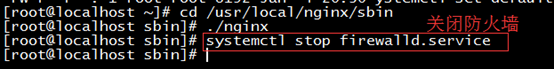
8、访问nginx
http://ip地址

9、如果要精简一下配置文件
重新加载配置文件
运行命令:nginx -s reload
到这里博主我就成功的在linux centos7下安装了nginx服务器
并且已经成功的在浏览器上通过ip地址访问到nginx。
到此,相信大家对“Linux centos7环境下如何安装Nginx”有了更深的了解,不妨来实际操作一番吧!这里是编程笔记网站,更多相关内容可以进入相关频道进行查询,关注我们,继续学习!