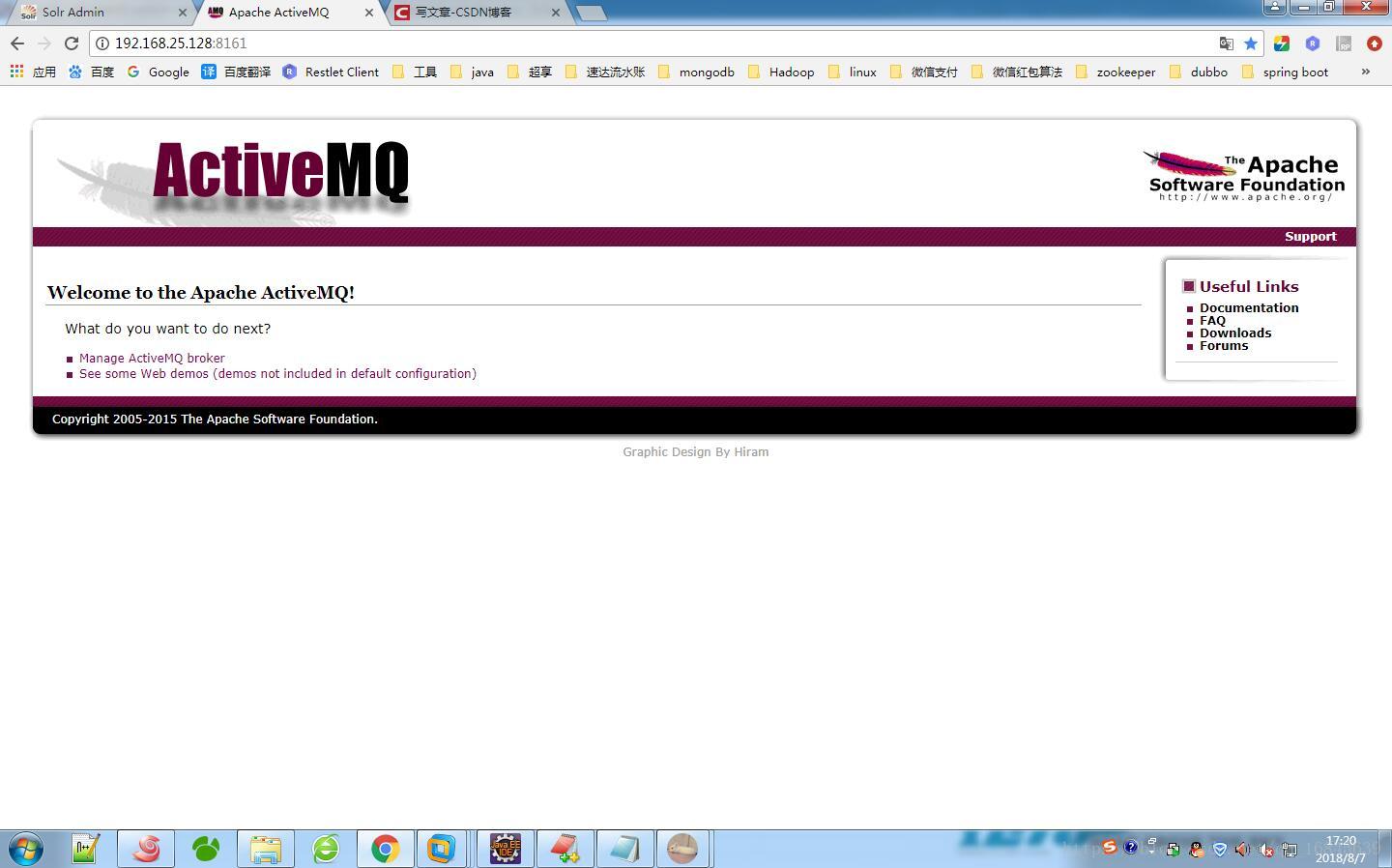作者:天使骨头_799 | 来源:互联网 | 2024-11-14 11:39
1.tarzxfapache-activemq-5.12.0-bin.tar.gztarzxfapache-activemq-5.12.0-bin.tar.gz2.cdapac
1.tar zxf apache-activemq-5.12.0-bin.tar.gz
tar zxf apache-activemq-5.12.0-bin.tar.gz
2.cd apache-activemq-5.12.0/bin/
cd apache-activemq-5.12.0/bin/
3.开启activemq
./activemq start
4.关闭activemq
./activemq stop
5.开放8161端口号
/sbin/iptables -I INPUT -p tcp --dport 8161 -j ACCEPT
/etc/rc.d/init.d/iptables save
6.cat /etc/sysconfig/network
cat /etc/sysconfig/network
显示
NETWORKING=yes
HOSTNAME=CentOS1
7.cat /etc/hosts
cat /etc/hosts
显示
127.0.0.1 localhost localhost.localdomain localhost4 localhost4.localdomain4
::1 localhost localhost.localdomain localhost6 localhost6.localdomain6
8.vim /etc/hosts
vim /etc/hosts
把CentOS1加进去改为
127.0.0.1 localhost localhost.localdomain localhost4 localhost4.localdomain4 CentOS1
::1 localhost localhost.localdomain localhost6 localhost6.localdomain6
9.cd /root/apache-activemq-5.12.0/bin/
cd /root/apache-activemq-5.12.0/bin/
10../activemq start
./activemq start
11.开放61616端口号
/sbin/iptables -I INPUT -p tcp --dport 61616 -j ACCEPT
/etc/rc.d/init.d/iptables save
12.登录
http: