如果执行成功,会提示如下内容:
[codebrother@codebrother mysql-5.1.72]$ ./scripts/mysql_install_db --defaults-file=my.cnf
WARNING: The host 'codebrother' could not be looked up with resolveip.
This probably means that your libc libraries are not 100 % compatible
with this binary MySQL version. The MySQL daemon, mysqld, should work
normally with the exception that host name resolving will not work.
This means that you should use IP addresses instead of hostnames
when specifying MySQL privileges !
Installing MySQL system tables...
150904 17:27:00 [Warning] '--skip-locking' is deprecated and will be removed in a future release. Please use '--skip-external-locking' instead.
OK
Filling help tables...
150904 17:27:01 [Warning] '--skip-locking' is deprecated and will be removed in a future release. Please use '--skip-external-locking' instead.
OK
To start mysqld at boot time you have to copy
support-files/mysql.server to the right place for your system
PLEASE REMEMBER TO SET A PASSWORD FOR THE MySQL root USER !
To do so, start the server, then issue the following commands:
/home/codebrother/mysql_db/mysql-5.1.72/bin/mysqladmin -u root password 'new-password'
/home/codebrother/mysql_db/mysql-5.1.72/bin/mysqladmin -u root -h codebrother password 'new-password'
Alternatively you can run:
/home/codebrother/mysql_db/mysql-5.1.72/bin/mysql_secure_installation
which will also give you the option of removing the test
databases and anonymous user created by default. This is
strongly recommended for production servers.
See the manual for more instructions.
You can start the MySQL daemon with:
cd /home/codebrother/mysql_db/mysql-5.1.72 ; /home/codebrother/mysql_db/mysql-5.1.72/bin/mysqld_safe &
You can test the MySQL daemon with mysql-test-run.pl
cd /home/codebrother/mysql_db/mysql-5.1.72/mysql-test ; perl mysql-test-run.pl
Please report any problems with the /home/codebrother/mysql_db/mysql-5.1.72/scripts/mysqlbug script!




















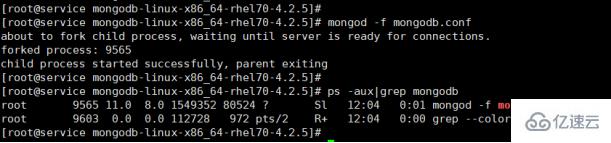
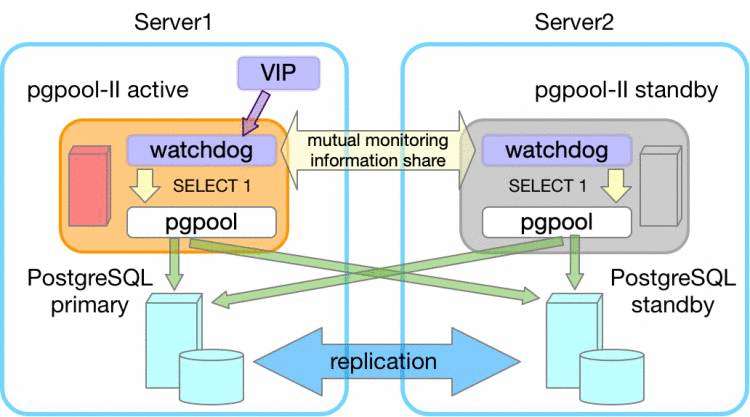


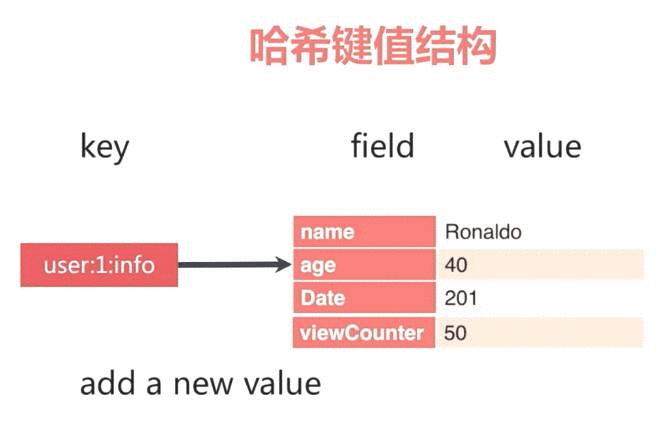

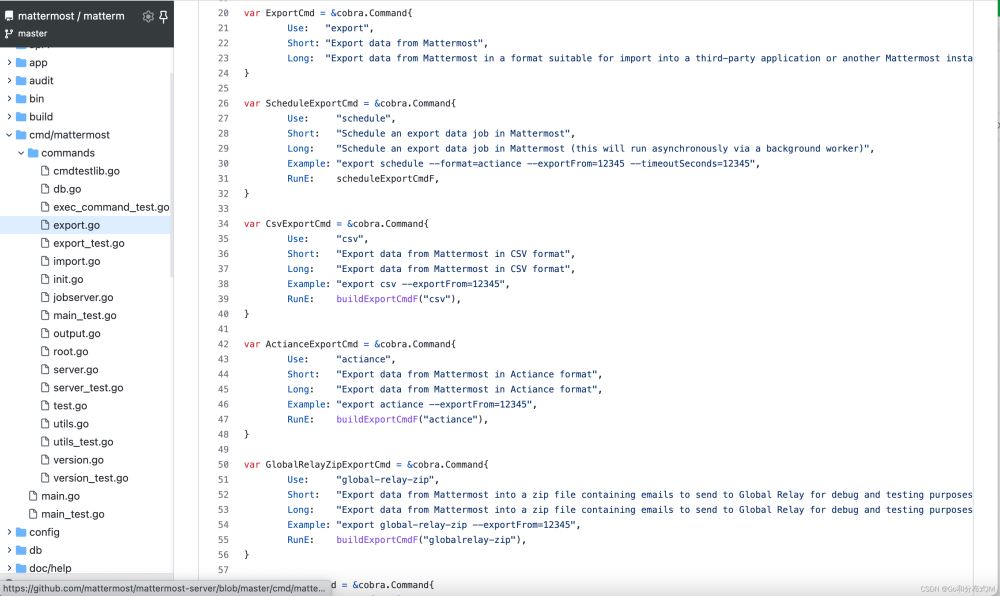
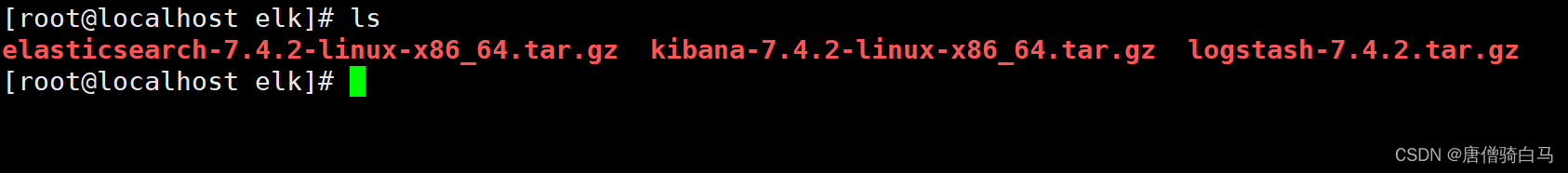

 京公网安备 11010802041100号
京公网安备 11010802041100号