解决DRIVE_IRQL_NOT_LESS_OR_EQUAL的方法:
1、检查 stop 消息中标识的驱动程序是否已得到 Windows 硬件质量实验室 (WHQL) 的签名和认证。运行 Sigverif.exe 检查未签名的驱动程序。
2、尝试更换 stop 消息中标识的驱动程序:可以用从安装媒体中获取的好副本,也可以用从制造商那获得的更新版。
3、禁用 stop 消息中标识的驱动程序或任何新安装的驱动程序。
4、如果有 Windows 2000 Professional 未提供的视频驱动程序,可尝试切换到标准 VGA 驱动程序或 Windows 2000 随带的兼容驱动程序。
5、卸载任何使用过滤驱动程序的软件(例如反病毒、磁盘碎片整理、远程控制、防火墙或备份程序)。
6、运行“故障恢复控制台”,并允许系统修复任何检测到的错误。
7、如果添加 RAM 后立即出现计算机错误,则说明页面文件可能已损坏,或者新的 RAM 可能有错误或不兼容。这种情况下,请删除 Pagefile.sys 文件,并将系统恢复到原 RAM 配置。
下面是Windows 2000支持工具的说明:
Error Message:
IRQL_NOT_LESS_OR_EQUAL
Explanation:
This Stop message indicates that a kernel-mode process or driver attempted to access a memory address to which it did not have permission to access. The most common cause of this error is an incorrect or corrupted pointer that references an incorrect location in memory. A pointer is a variable used by a program to refer to a block of memory. If the variable has an incorrect value in it, the program tries to access memory that it should not. When this occurs in a user-mode application, it generates an access violation. When it occurs in kernel mode, it generates a STOP 0x0000000A message. If you encounter this error while upgrading to a newer version of Windows, it might be caused by a device driver, a system service, a virus scanner, or a backup tool that is incompatible with the new version.
User Action:
This error usually occurs after the installation of a buggy device driver, system service, or BIOS. To resolve it quickly, restart your computer, and press F8 at the character-mode menu that displays the operating system choices. At the resulting Windows 2000 Advanced Options menu, choose the Last Known Good Configuration option. This option is most effective when only one driver or service is added at a time. If you encounter this error while upgrading from Windows NT 4.0 or earlier, it might be caused by a device driver, a system service, a virus scanner, or a backup tool that is incompatible with the new version. If possible, remove all third-party device drivers and system services and disable any virus scanners prior to upgrading. Contact the software manufacturers to obtain updates of these tools. For additional error messages that might help pinpoint the device or driver that is causing the error, check the System Log in Event Viewer. Disabling memory caching of the BIOS might also resolve this error. You should also run hardware diagnostics supplied by the system manufacturer, especially the memory scanner. For details on these procedures, see the owner抯 manual for your computer. If your system has small computer system interface (SCSI) adapters, contact the adapter manufacturer to obtain updated Windows 2000 drivers. Disable sync negotiation in the SCSI BIOS, check the cables and the SCSI IDs of each device, and confirm proper termination. For enhanced integrated device electronics (EIDE) devices, define the onboard EIDE port as Primary only. Also, check each EIDE device for the proper master/slave/stand-alone setting. Remove all EIDE devices except for hard disks. If the message appears during an installation of Windows 2000, make sure that the computer and all installed peripherals are listed on the Microsoft Windows 2000 Hardware Compatibility List (HCL) on http://www.microsoft.com. For more troubleshooting information about this Stop message, refer to the Microsoft Knowledge Base at http://support.microsoft.com/support.





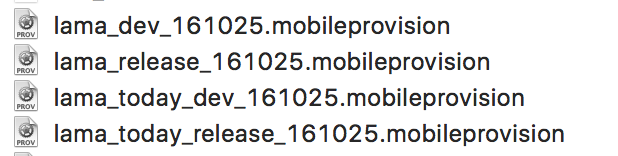

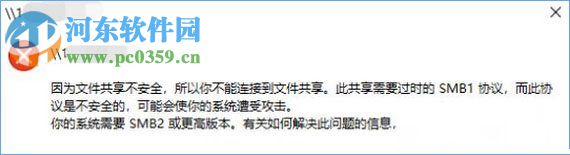

 京公网安备 11010802041100号
京公网安备 11010802041100号