package com.test;
import org.springframework.boot.SpringApplication;
import org.springframework.boot.autoconfigure.SpringBootApplication;
import org.springframework.cloud.openfeign.EnableFeignClients;
/**
* @author scen
* @version 2018年9月27日 上午11:51:04
*/
@EnableFeignClients
@SpringBootApplication
public class ScenTaskTestApplication {
public static void main(String[] args) {
SpringApplication.run(ScenTaskTestApplication.class, args);
}
}
spring.application.name=scen-task-test
server.port=9009
feign.hystrix.enabled=true
#熔断器失败的个数==进入熔断器的请求达到1000时服务降级(之后的请求直接进入熔断器)
hystrix.command.default.circuitBreaker.requestVolumeThreshold=1000
#回退最大线程数
hystrix.command.default.fallback.isolation.semaphore.maxCOncurrentRequests=50
#核心线程池数量
hystrix.threadpool.default.coreSize=130
#请求处理的超时时间
hystrix.command.default.execution.isolation.thread.timeoutInMillisecOnds=100000
ribbon.ReadTimeout=120000
#请求连接的超时时间
ribbon.COnnectTimeout=130000
eureka.instance.instance-id=${spring.application.name}:${spring.application.instance_id:${server.port}}
eureka.instance.preferIpAddress=true
eureka.client.service-url.defaultZOne=http://127.0.0.1:9000/eureka
logging.level.com.test.user.service=debug
logging.level.org.springframework.boot=debug
logging.level.custom=info
package com.test;
import org.springframework.context.annotation.Configuration;
import org.springframework.scheduling.annotation.AsyncConfigurer;
import org.springframework.scheduling.annotation.EnableAsync;
import org.springframework.scheduling.concurrent.ThreadPoolTaskExecutor;
import java.util.concurrent.Executor;
/**
* springboot异步线程池配置
* @author Scen
* @date 2018/11/7 18:28
*/
@Configuration
@EnableAsync
public class AsyncConfig implements AsyncConfigurer {
@Override
public Executor getAsyncExecutor() {
//定义线程池
ThreadPoolTaskExecutor taskExecutor = new ThreadPoolTaskExecutor();
//核心线程数
taskExecutor.setCorePoolSize(20);
//线程池最大线程数
taskExecutor.setMaxPoolSize(100);
//线程队列最大线程数
taskExecutor.setQueueCapacity(10);
//初始化
taskExecutor.initialize();
return taskExecutor;
}
}
package com.test;
import com.test.pojo.User;
import com.test.pojo.UserEducation;
import com.test.user.service.UserService;
import org.springframework.beans.factory.annotation.Autowired;
import org.springframework.scheduling.annotation.Async;
import org.springframework.stereotype.Component;
import java.util.List;
/**
* 任务类 定义异步工作任务
* @author Scen
* @date 2018/11/7 18:40
*/
@Component
public class DoTaskClass {
/**
* 一个feign的客户端
*/
private final UserService userService;
@Autowired
public DoTaskClass(UserService userService) {
this.userService = userService;
}
/**
* 核心任务
*
* @param uid
*/
@Async
public void dotask(String uid) {
/**
* 模拟复杂工作业务(109个线程同时通过feign请求微服务提供者)
*/
{
List userEducatiOnByUid= userService.findUserEducationByUid(uid);
List blackList = userService.getBlackList();
String userSkilled = userService.getUserSkilled(uid);
String userFollow = userService.getUserFollow(uid);
User userById = userService.getUserById(uid);
List followList = userService.getFollowList(uid);
int userActivityScore = userService.getUserActivityScore(uid);
}
// 打印线程名称分辨是否为多线程操作
System.out.println(Thread.currentThread().getName() + "===任务" + uid + "执行完成===");
}
}
package com.test;
import com.test.pojo.User;
import com.test.user.service.UserService;
import org.springframework.beans.factory.annotation.Autowired;
import org.springframework.web.bind.annotation.RequestMapping;
import org.springframework.web.bind.annotation.RestController;
import java.util.List;
/**
* 测试案例
* @author Scen
* @date 2018/11/7 18:10
*/
@RestController
public class TestController {
/**
* 此处仅用此feign客户端请求微服务获取核心工作所需参数
*/
private final UserService userService;
/**
* 核心工作异步算法
*/
private final DoTaskClass doTaskClass;
@Autowired
public TestController(DoTaskClass doTaskClass, UserService userService) {
this.doTaskClass = doTaskClass;
this.userService = userService;
}
/**
* 手动触发工作
* @throws InterruptedException
*/
@RequestMapping("/test")
public void task() throws InterruptedException {
/*
取到1000个要执行任务的必备参数
*/
List userList = userService.findAllLite(1, 1000);
for (int i = 0; i
相关线程池、超时时间等数量和大小按实际业务配置
补充:SpringCloud关于@FeignClient和Hystrix集成对http线程池监控问题
@FeignClient可以作为Http代理访问其他微服务节点,可以用apache的httpclient替换@FeignClient原生的URLConnection请求方式,以达到让http请求走Http线程池的目的。
而@FeignClient和hystrix集成之后,在hystrix dashboard上可以监控到 @FeignClient 中接口调用情况和 @FeignClient 中httpclient中线程池使用状况。
下面是demo的示例:
@FeignClient(value="service-A", fallback=ServiceClientHystrix.class)
public interface ServiceClient {
@RequestMapping(method = RequestMethod.GET, value = "/add/{id}")
String add(@PathVariable("id") Integer id);
}
@Component
public class ServiceClientHystrix implements ServiceClient{
@Override
public String add(Integer id) {
return "add value from ServiceClientHystrix";
}
}
集成后,Http线程池配置如下:
hystrix.threadpool.服务实例ID.参数
例如设置httpclient的线程池最大线程数量
hystrix.threadpool.service-A.coreSize=20//默认是hystrix.threadpool.default.coreSize = 10 hystrix.threadpool.service-A.maximumSize=20//默认是hystrix.threadpool.default.maximumSize = 10
启动服务后用测试用例连续调用接口测试,用hystrix dashboard
监控得到下图监控效果:
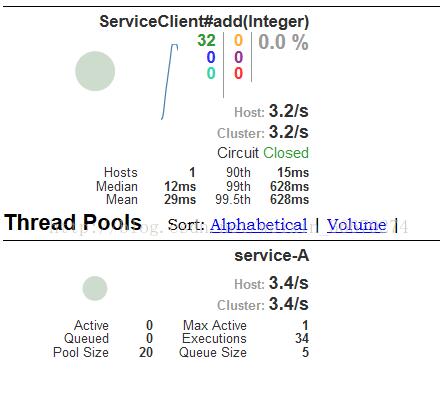
去掉hystrix.threadpool.服务实例ID.参数配置后,再次用测试用例调用接口得到监控如下图:
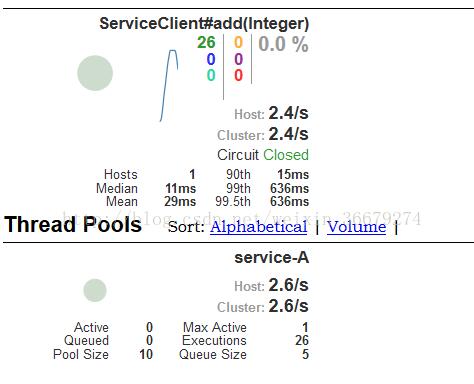
PoolSize的大小取决于hystrix.threadpool.服务实例ID.coreSize大小设置
以上为个人经验,希望能给大家一个参考,也希望大家多多支持。如有错误或未考虑完全的地方,望不吝赐教。

 京公网安备 11010802041100号 | 京ICP备19059560号-4 | PHP1.CN 第一PHP社区 版权所有
京公网安备 11010802041100号 | 京ICP备19059560号-4 | PHP1.CN 第一PHP社区 版权所有