| yum clean [packages|header|all] packages:将已下载的软件文件删除 headers:将下载的软件文件头删除 all:将所有容器数据都删除 |
添加镜像站点:mirrorlist=http://ftp.twaren.net/Linux/CentOS/6/os/x86_64/
http://free.nchc.org.tw/drbl-core/i386/RPMS.drbl-stable/
[root@szm ~]# nmap localhost
Starting Nmap 5.21 ( http://nmap.org ) at 2013-03-23 14:32 CST
Nmap scan report for localhost (127.0.0.1)
Host is up (0.000017s latency).
rDNS record for 127.0.0.1: localhost.localdomain
Not shown: 995 closed ports
PORT STATE SERVICE
22/tcp open ssh
25/tcp open smtp
111/tcp open rpcbind
139/tcp open netbios-ssn
445/tcp open microsoft-ds
Nmap done: 1 IP address (1 host up) scanned in 0.16 seconds
扫描本机的TCP/UDP端口:[root@szm ~]# nmap -sTU localhost
Starting Nmap 5.21 ( http://nmap.org ) at 2013-03-23 14:31 CST
Nmap scan report for localhost (127.0.0.1)
Host is up (0.0028s latency).
rDNS record for 127.0.0.1: localhost.localdomain
Not shown: 1990 closed ports
PORT STATE SERVICE
22/tcp open ssh
25/tcp open smtp
111/tcp open rpcbind
139/tcp open netbios-ssn
445/tcp open microsoft-ds
68/udp open|filtered dhcpc
111/udp open rpcbind
137/udp open netbios-ns
138/udp open|filtered netbios-dgm
781/udp open|filtered hp-collector
Nmap done: 1 IP address (1 host up) scanned in 2.14 seconds
扫描网段主机IP情况:
[root@szm ~]# nmap -sP 172.16.128.0/24
| stand alone:/etc/init.d/sshd restart super daemon:/etc/init.d/xinetd restart(配置文件一般在:etc/xinetd.d) |
关闭端口占用:
1.[root@szm ~]# netstat -tnlp | grep 111
| service telnet { socket_type=stream wait=no user=root server=/usr/sbin/in.telnetd log_on_failure+=USERID disable=yes } 第一行,说明该配置用来设置telnet服务。 第二行,说明Socket连接类型是stream,也就是TCP 第三行,是指不等待到启动完成 第四行,是指以root用户启动服务进程 第五行,是指服务进程是/usr/sbin/in.telnetd 第六行,是用于做一些出错日志 第七行,是指禁止远方telnet,如果需要开放则将该配置改为:disable=no 修改了xinetd的配置,需要重启xinetd才能够生效,有两种方法可以实现: 1) 执行如下命令: /etc/rc.d/init.d/xinetd restart 2) 执行如下命令: killall -HUP xinetd |
[root@szm ~]# netstat -tnlp | grep 23
tcp 0 0 127.0.0.1:25 0.0.0.0:* LISTEN 2233/master
tcp 0 0 :::23 :::* LISTEN 3759/xinetd
| SELinux使用所谓的委任式访问控制(Mandatory Access Control,MAC) 策略1 :targeted,针对网络服务限制较多,针对本机限制较少,是默认的策略 策略2 :完整的SELinux限制,限制方面较为严格 安全性环境存放在Inode内 |
[root@szm bin]# ls -Z
-rw-r--r--. root root unconfined_u:object_r:admin_home_t:s0 closedaemon.sh
-rw-r--r--. root root unconfined_u:object_r:admin_home_t:s0 lftp
-rw-r--r--. root root unconfined_u:object_r:admin_home_t:s0 lftp.sh
-rw-r--r--. root root unconfined_u:object_r:admin_home_t:s0 ping.sh
-rw-r--r--. root root unconfined_u:object_r:admin_home_t:s0 ping.txt
-rw-r--r--. root root unconfined_u:object_r:admin_home_t:s0 useradd.sh
| Identify:role:type(身份识别,角色,类型) 身份识别: 角色: 类型:(默认targeted策略,前两个字段基本上是不重要的) Selinux的三种模式: |
[root@szm ~]# ll -Zd /usr/sbin/httpd /var/www/html/
-rwxr-xr-x. root root system_u:object_r:httpd_exec_t:s0 /usr/sbin/httpd
drwxr-xr-x. root root system_u:object_r:httpd_sys_content_t:s0 /var/www/html/
| 如果SELinux出错了,可以切换到Permissive下使用命令:restorecon -Rv /还原Selinux类型 复制SELinux会变为目标目录SELinux,移动文件SELinux不会变 |
[root@szm ~]# cp /etc/hosts /root/
[root@szm ~]# ls -dZ /etc/hosts /root/hosts /root/
-rw-r--r--. root root system_u:object_r:net_conf_t:s0 /etc/hosts
dr-xr-x---. root root system_u:object_r:admin_home_t:s0 /root/
-rw-r--r--. root root unconfined_u:object_r:admin_home_t:s0 /root/hosts
[root@szm ~]# chcon -t net_conf_t /tmp/hosts
[root@szm ~]# ll -Z /tmp/hosts
-rw-r--r--. root root unconfined_u:object_r:net_conf_t:s0 /tmp/hosts
[root@szm ~]# mv /tmp/hosts /root/
[root@szm ~]# ll -Z /root/hosts
-rw-r--r--. root root system_u:object_r:mail_spool_t:s0 /root/hosts
[root@szm ~]# restorecon -Rv /root/
restorecon reset /root/.ssh context system_u:object_r:ssh_home_t:s0->system_u:object_r:home_ssh_t:s0
restorecon reset /root/.ssh/known_hosts context unconfined_u:object_r:ssh_home_t:s0->system_u:object_r:home_ssh_t:s0
restorecon reset /root/hosts context system_u:object_r:mail_spool_t:s0->system_u:object_r:admin_home_t:s0
restorecon reset /root/.gstreamer-0.10/registry.i686.bin context unconfined_u:object_r:admin_home_t:s0->system_u:object_r:gstreamer_home_t:s0
| semanage {boolean|login|user|port|interface|module|node|fcontext} -{l|D|E} [-n] semanage fcontext -{a|d|m} [-efrst] file_spec |
[root@szm ~]# yum install setools-console
[root@szm ~]# seinfo
查询SELinux解析:
[root@szm ~]# sesearch --all -t httpd_sys_content_t
[root@szm ~]# sesearch --all -b httpd_enable_homedirs
[root@szm ~]# getsebool httpd_enable_homedirs
httpd_enable_homedirs --> off
[root@szm ~]# setsebool -P httpd_enable_homedirs=1(-P将设置写入配置文件)
[root@szm ~]# getsebool httpd_enable_homedirs
httpd_enable_homedirs --> on
| setroubleshoot服务会将关于SELinux的错误信息与克服方法记录到/var/log/messages与/var/log/setroubleshoot/*中。 |
[root@szm ~]# yum install setroubleshoot setroubleshoot-server
| CentOS 6.x对setroubleshoot的动作方式是:先由auditd去呼叫audispd服务,然后audispd服务去启动sedispatch程序,sedispatch再将原本的auditd信息转成setrouble |
解决SELinux问题示例:
3. Fix Command:
/sbin/restorecon '/var/www/html/index.html'


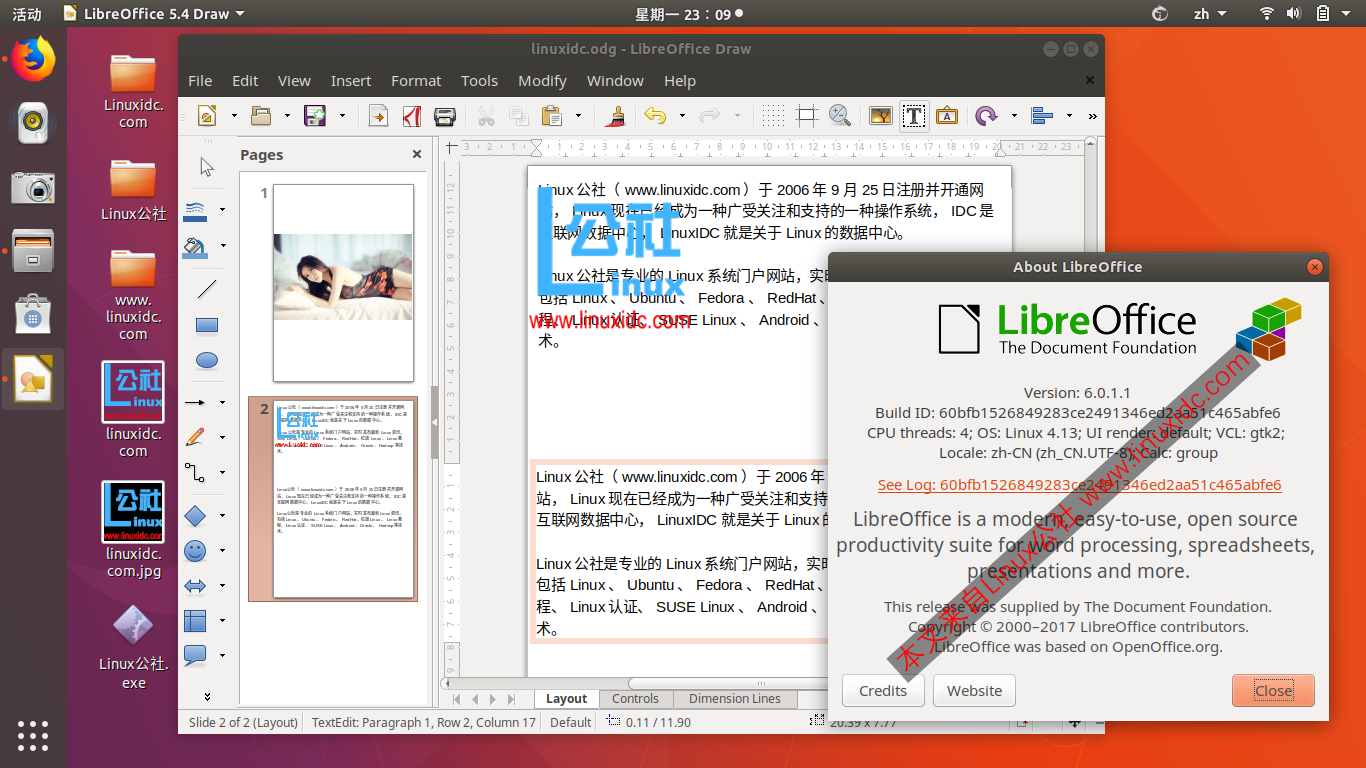
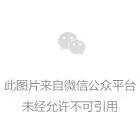
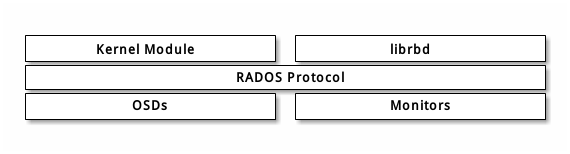

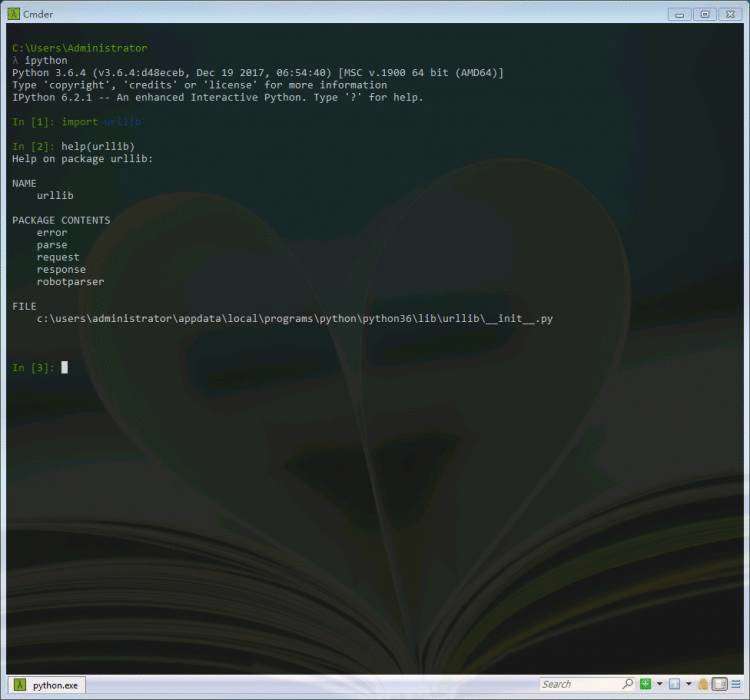
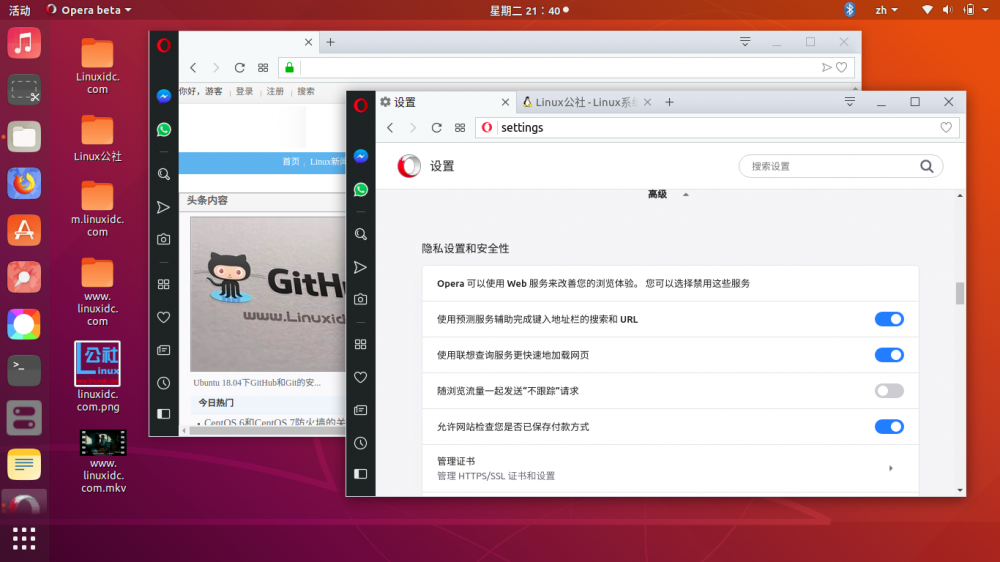
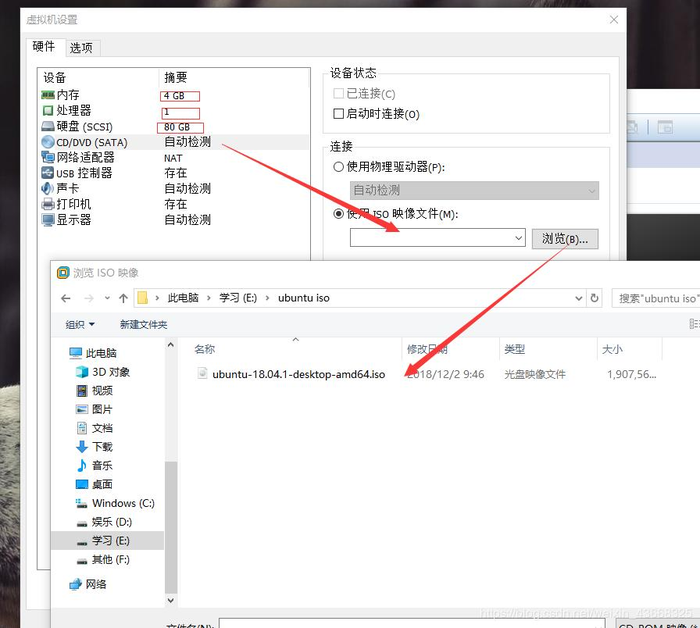

 京公网安备 11010802041100号
京公网安备 11010802041100号