



From iPad Pete…
You made a smart decision investing your hard-earned money in your iPad. Wouldn’t it be a waste if you never use it to it’s fullest potential?
Apple Forgot Your Manual?!
What was the first thing you looked for when you opened your iPad box? Were you like me… surprised and disappointed that there was no instruction manual in there? I thought it was a mistake and the Apple factory
forgot to pack my slick glossy full-color instruction book.
Apple’s whole model is “ease of use”. The statement they tried to make was that you don’t even need a manual. And, maybe that’s true if you’re just going to use your
iPad as an overpriced email checker. But, it’s not just a giant iPhone. You want to get more out of your iPad. You want to unlock it’s full potential.
But unfortunately, if no one actually shows you some of the iPad’s less-obvious tricks and tips, you’ll probably never discover them on your own. And, that is your iPad’s one BIG flaw.
Let A Super-Geek Show You the WayDon’t you secretly wish you had some super-geek friend who bought his iPad the day it came out? He could come over your house and show you how to do all the coolest stuff. Well, I’m that geek friend! I’ve recorded How many times have you said to yourself, I haven’t used that feature yet. But, I’m going to learn someday soon. Well, today is that day. |  |
In Just 11 Minutes a Day
You can watch your iPad Video Lessons at your own convenience. If you just watch 11 minutes a day during your ritual cup of coffee, you’ll quickly and easily gain an understanding of your iPad.
Plus, I’ll show you untapped features that you would never even think to google-search.
Admit to yourself that you’ve already struggled a bit figuring out some stuff on your iPad. I know I did at first too. I spent month and months reading, experimenting, searching online, and talking to other iPad
owners. Sometimes, I had to throw my hands up in frustration. Now, I can save you all that time by quickly and visually showing you how to do EVERYTHING you want to do with your iPad.

 | |
| |
 |
Convenient Video Lessons Fit Your Time Schedule
| And, the best part is you can replay and rewind everything I show you as often as you need. Watch the videos on your desktop computer, and follow along on your iPad. Or, simply watch them on your iPad and absorb the easy-to-follow, step-by-step, tap-by-tap video instructions. At the end of your complete iPad video course, you’ll be more productive, and have more fun with your iPad. You’ll find these lessons are a tremendous return on investment that save you hours and hours of frustrating guesswork. |  |
 | |
| |
 |
 | Learn at Your Own Pace – Stop, rewind, replay – Didn’t catch something? Review it over and over till you get it. Watch once without your iPad, then rewind and follow along using your iPad. |
 | Learn New Innovative and Productive Techniques – Discover new ways to be productive throughout your day with these iPad tips and tricks. |
 | Lifetime Membership – Lifetime membership keeps you up to date with future changes and new video lessons. |
 | Available 24/7 – Middle of the night. You need a quick answer on how to get a task done on your iPad. Jump online and watch the video on that feature. Problem solved. |
 | Grow Your iPad Skills – Invest in yourself, let me help you start learning today. |
 | Clear, and Comprehensive Training – I’ll clearly guide you app-by-app & tap-by-tap through every last feature of your iPad. I have a passion to teach and share my iPad knowledge and experience with you in a straightforward, candid way. |
 | Have Some Fun – I’m here to help you better understand and maximize your iPad. But, we’ll have a few laughs along the way as well. |
 | Over 100 Videos Watch over 100 videos online to master everything you want to do on your iPad. |
 | |
| |
 |
 | |
| |
 |
So, Are You Ready to Get the Most Out of Your iPad?
By the end of the full iPad Video Lessons course, you’ll be using your iPad like it’s your second brain. It will all become second nature. Every day, you’ll find yourself using your iPad to accomplish what you
need to get done. And when your work day is over, you can sit back and have a lot of fun with your iPad too.
Don’t let another day go by without picking up your iPad and learning how to really, really use it to it’s maximum benefit.
Sample Video
Here’s 1 video (Out of over 100) you can watch as a sample. This on is about Protecting Your iPad Data with a Passcode…


OK iPad Pete,
How Much is All This Training Going to Cost Me?
The iPad is so bleeding edge… putting a price tag on this course wasn’t easy.
The average tutition for just a basic newbie personal computer 101 course at your local college is $1685. And, the iPad is so advanced, there aren’t even any other courses available for it yet! So you couldn’t
enroll for $1685 even if you wanted to.
I know you already invested a lot of your hard-earned money on buying your iPad. And, today’s economic times are tough. So, I’m not going to charge you anywhere near $1685. This course will be less than one-tenth
of the cost of the most basic college computer course at $147. (UPDATE: See Limited Time Offer Below…)
New Limited Time Offer!
I meant it when I said this is the best opportunity for you to get the absolute most out of your iPad… so I’m going to make this a complete “no brainer” for anyone to get involved and take action right away.
So, for a limited time you can get your hands on the entire iPad course for a one-time payment of just $97! After purchasing, you’ll have immediate access.
And, for a onetime payment, you’ll get lifetime access, so any future updates or changes will be yours for FREE.
But, if you put this off, the price may increase as soon as tomorrow. So, at least try it out for 60 days, by ordering now.
Give Me a Definite Maybe!
I’m not even asking you to give me a “yes”. Just give me a “maybe”.
Try out your iPad Video Lessons for a full 60 days. If you’re unsatisfied for any reason, I’ll give you a FULL REFUND! No questions asked.
Part of why this offer is so amazing is that you lose nothing to try it out!

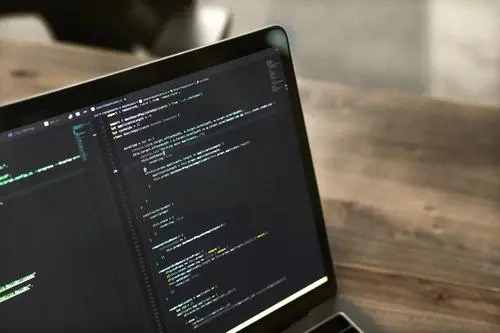 | |
| |
 |
Course ContentsModule 1 – All About Your iPad
|
One Time Payment – Just $147 $97


See You on The Inside,
iPad Pete
P.S. As long as the $97 is still listed on this site, you can lock in your lifetime membership at that introductory price. But I DO plan on raising the price soon. So, order now before the introductory
price expires! After I raise the price to $147, I don’t want to get any emails begging me to make an exception. I’ll be busy training my first class of iPad students. And to be fair to them, you’ve been warned.
P.P.S. Remember, even if you’re simply curious, go ahead and order iPad Video Lessons today. You have 60 days to improve your iPad skills. If you’re not 100% satisfied with your new iPad super-powers,
then I’ll refund your money with no questions asked. What could be fairer-er?


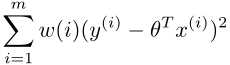


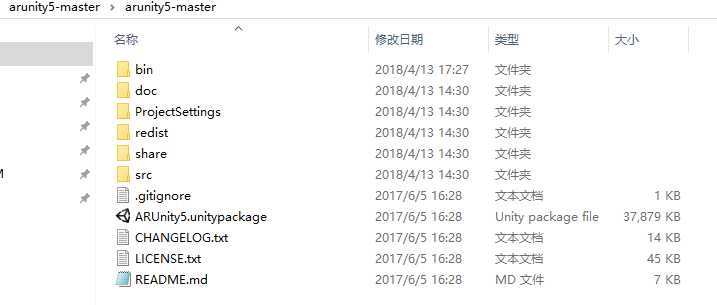
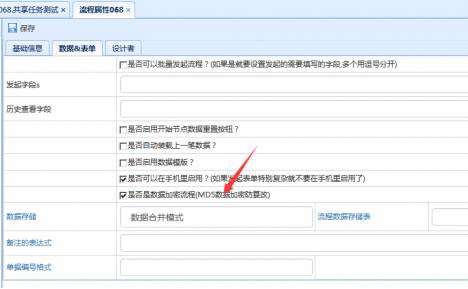


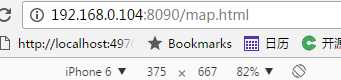
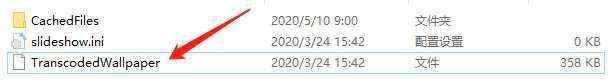


 京公网安备 11010802041100号
京公网安备 11010802041100号