表单中,经常会使用到单选按钮和复选框,但是,input[type="radio"] 和 input[type="checkbox"] 的默认样式在不同的浏览器或者手机上,显示的效果总是不统一,而且难以修改器样式。
input[type="radio"] 样式定制
代码:
css 样式
input[type="radio"] {height: 22px;width: 22px;margin-right: 10px;display: none;
}
input[type="radio"] + label::before {content: "\a0"; /*不换行空格*/display: inline-block;vertical-align: middle;font-size: 18px;width: 18px;height: 18px;margin-right: 10px;border-radius: 50%;border: 1px solid #003c66;background: #fff;line-height: 22px;box-sizing: border-box;
}
input[type="radio"]:checked + label::before {background-color: #003c66;background-clip: content-box;padding: 3px;
}
效果如图:

input[type="checkbox"] 样式定制
代码:
css 样式
input[type="checkbox"] {display: none;
}input[type="checkbox"]+label>i {display: inline-block;width: 20px;height: 20px;border: 1px solid #bbb;background: #bbb;margin-right: 10px;vertical-align: middle;
}input[type="checkbox"]:checked+label>i {position: relative;
}input[type="checkbox"]:checked+label>i::before {content: '';position: absolute;width: 12px;height: 18px;color: black;border-bottom: 1px solid green;border-right: 1px solid green;left: 50%;top: 20%;transform-origin: center;transform: translate(-50%, -30%) rotate(40deg);-webkit-transform: translate(-50%, -30%) rotate(40deg);
}
效果如图:






![扫描线三巨头 hdu1928hdu 1255 hdu 1542 [POJ 1151]](https://img.php1.cn/3c972/245b5/42f/19446f78530d3747.jpeg)



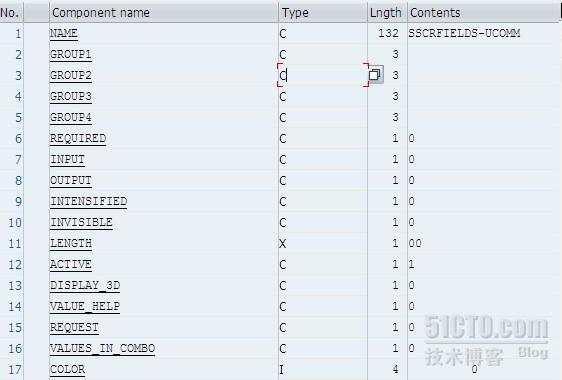

 京公网安备 11010802041100号
京公网安备 11010802041100号