- #
第一种方法是:通过project->link->Object/Library Module中加入.lib文件(或者在源代码中加入指令#pragma comment(lib, “Lib.lib”)),并将.dll文件置入工程所在目录,然后添加对应的.h头文件。
 #include "stdafx.h"
#include "stdafx.h" #include "DLLSample.h"
#include "DLLSample.h"
 #pragma comment(lib, "DLLSample.lib") //你也可以在项目属性中设置库的链接
#pragma comment(lib, "DLLSample.lib") //你也可以在项目属性中设置库的链接
 int main()
int main() {
{ TestDLL(123); //dll中的函数,在DllSample.h中声明
TestDLL(123); //dll中的函数,在DllSample.h中声明 return(1);
return(1); }
}(2)显式链接
需要函数指针和WIN32 API函数LoadLibrary、GetProcAddress装载,使用这种载入方法,不需要.lib文件和.h头文件,只需要.dll文件即可(将.dll文件置入工程目录中)。 #include
#include  #include
#include //使用函数和某些特殊变量  typedef void (*DLLFunc)(int);
typedef void (*DLLFunc)(int); int main()
int main() {
{ DLLFunc dllFunc;
DLLFunc dllFunc; HINSTANCE hInstLibrary = LoadLibrary("DLLSample.dll");
HINSTANCE hInstLibrary = LoadLibrary("DLLSample.dll");
 if (hInstLibrary == NULL)
if (hInstLibrary == NULL) {
{ FreeLibrary(hInstLibrary);
FreeLibrary(hInstLibrary); }
} dllFunc = (DLLFunc)GetProcAddress(hInstLibrary, "TestDLL");
dllFunc = (DLLFunc)GetProcAddress(hInstLibrary, "TestDLL"); if (dllFunc == NULL)
if (dllFunc == NULL) {
{ FreeLibrary(hInstLibrary);
FreeLibrary(hInstLibrary); }
} dllFunc(123);
dllFunc(123); std::cin.get();
std::cin.get(); FreeLibrary(hInstLibrary);
FreeLibrary(hInstLibrary); return(1);
return(1); }
}
-




![[c++基础]STL](https://img.php1.cn/3c972/1edc8/c5a/a04ecc977fd8ed28.jpeg)
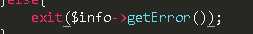



 京公网安备 11010802041100号
京公网安备 11010802041100号