作者:Yunir_944 | 来源:互联网 | 2023-10-11 23:29
CentOS下的api网关kong的安装与配置
什么是kong,网关等就不赘述了,关于kong的使用,插件配置,自定义插件等可以见我的其他文章。
原文链接:
https://blog.csdn.net/weixin_44259356/article/details/92835978
(注:安装过程中默认使用root用户操作)
pgsql的安装
(1)pgsql下载与安装
进入官网https://www.postgresql.org/download/linux/redhat/,选择对应的系统版本,我的是coentos6如下:

执行4,5,6,7步安装成功
(2)配置psql用户kong
postgresql安装完成后会添加默认一个posters的linux用户,切换到该用户,使用psql登录postgresql数据库(默认没有密码)
su – postgres
psql
我的如下:
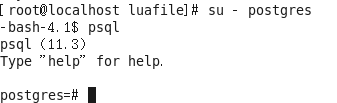
创建kong所需用户和数据库以及密码
CREATE USER kong; CREATE DATABASE kong OWNER kong;
查看配置文件路径
select name,setting from pg_settings where category='File Locations';
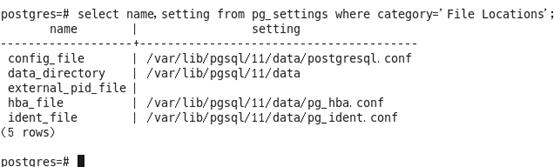
找到pg_hba.conf文件,添加修改如下:

找到postgresql.conf文件,将listen_addresses得之改为‘*’

重启psql
service postgresql-11 restart
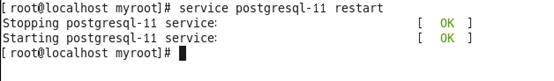
以用户kong登录psql
psql -U kong -d kong -h 127.0.0.1 -p 5432
输入密码
kong
如下登录成功:
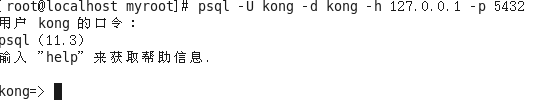
设置开机自启
chkconfig postgresql-11 on
kong的安装
(1)安装kong
$ sudo yum update -y
$ sudo yum install -y wget
$ wget https://bintray.com/kong/kong-rpm/rpm -O bintray-kong-kong-rpm.repo
$ export major_version=`grep -oE '[0-9]+.[0-9]+' /etc/redhat-release | cut -d "." -f1`
$ sed -i -e 's/baseurl.*/&/centos/'$major_version''/ bintray-kong-kong-rpm.repo
$ sudo mv bintray-kong-kong-rpm.repo /etc/yum.repos.d/
$ sudo yum update -y
$ sudo yum install -y kong
配置kong的配置文件kong.conf,默认路径如下
/etc/kong
修改内容如下:
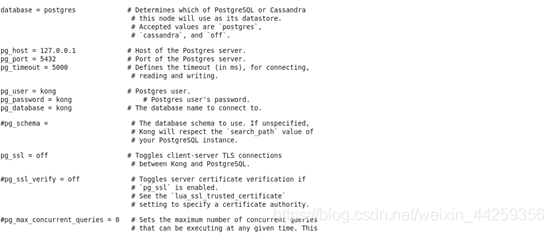
保存文件运行生效
kong migrations bootstrap [-c /path/to/kong.conf]
(2)启动kong
kong start
如下:运行成功

(3)可能会遇到的问题
运行中出现
2019/06/10 06:43:53 [warn] ulimit is currently set to "1024". For better performance set it to at least "4096" using "ulimit -n"
修改修改/etc/security/limits.conf文件,在文件末尾添加
* soft nofile 204800
* hard nofile 204800
* soft nproc 204800
* hard nproc 204800
修改/etc/security/limits.d/90-nproc.conf文件,文件尾部添加
* soft nproc 204800
* hard nproc 204800
保存重启系统则上述提示消失。
(4)kong的一些常用命令和知识/usr/local/share/lua/5.1/kong
#启动
kong start
或者
sudo /usr/local/bin/kong restart -c /home/weshop/cq/my_kong/kong.conf
关闭
kong stop
重新加载
kong reload
查看状态
kong status
添加API
curl -i -X POST
--url http://localhost:8001/apis/
--data 'name=totoro'
--data 'upstream_url=http://totoro.com/'
--data 'request_host=totoro.com'
kong默认的代理地址是:
proxy_listen = 0.0.0.0:8000, 0.0.0.0:8443
默认的管理地址是:
admin_listen = 127.0.0.1:8001, 127.0.0.1:8444 ssl
kong的日志地址:
/usr/local/kong/logs/
访问admin接口返回的是json字符串:
$ curl -i http://localhost:8001/
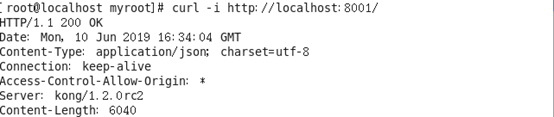
补充
如果配置中的所有值都被注释掉,Kong将使用默认设置运行。启动时,Kong会查找可能包含配置文件的多个默认位置:
/etc/kong/kong.conf
/etc/kong.conf
可以通过使用-c / --confCLI中的参数为配置文件指定自定义路径来覆盖此行为:
$ kong start --conf /path/to/kong.conf