基本信息
OpenStack计算组件请求OpenStack Identiy服务进行认证;请求OpenStack Image服务提供磁盘镜像;为OpenStack dashboard提供用户管理域管理员接口。 OpenStack计算服务主要的组件:
- nova-api服务
- 接受和响应来自最终用户的计算API请求
- nova-api-metadata服务
- 接受来自虚拟机发送的元数据请求,一般在安装nova-network服务的多主机模式下使用
- nova-compute服务
- 一个持续工作的守护进程,通过Hypervior来创建和销毁虚拟机实例
- nova-scheduler服务
- 拿到一个来自队列请求虚拟机实例,然后决定哪台计算服务器主机来运行
- nova-conductor模块
- 媒介作用于nova-compute服务域数据库之间
- nova-cert模块
- 服务器守护进程向Nova Cert服务提供X509证书
- nova-network worker守护进程
- 与nova-compute类似,从队列中接受网络任务,并且操作网络。执行任务例如创建网桥接的接口或改变iptables规则
- nova-consoleauth守护进程
- 授权控制台代理所提供的用户令牌
- nova-novncproxy守护进程
- 提供一个代理,用于访问正在运行的实例,通过VNC协议,支持基于浏览器的novnc客户端
- nova-spicehtml5proxy
- 提供一个代理,用于访问正在运行的实例,通过SPICE协议,支持基于浏览器的html5客户端
- nova-xvpvncproxy
- 提供一个代理,用于访问正在运行的实例,通过VNC协议,支持OpenStack特定的java客户端
- nova-cert守护进程
- X509证书
- nova client
- 用于用户作为租户管理员或最终用户来提交命令
- 队列
- 一个在守护进程之间传递消息的中央集线器
- SQL数据库
- 存储构建时和运行时的状态,为云基础设施
安装配置
控制节点执行操作
安装条件
- 创建数据库
# login mysql
mysql -u root -p
# create datbase
create database nova_api;
create database nova;
# grant privileges
grant all privileges on nova.* to 'nva_db'@'localhost' identified by 'passwd';
grant all privileges on nova.* to 'nva_db'@'192.168.122.%' identified by 'passwd';
grant all privileges on nova_api.* to 'nva_db'@'localhost' identified by 'passwd';
grant all privileges on nova_api.* to 'nva_db'@'192.168.122.%' identified by 'passwd';
- 获取admin凭证
. admin-openrc - 创建服务证书
# 创建服务用户
openstack user create \
--domain default \
--password-prompt nova
# 添加角色
openstack role add --project serice --user nova admin
# 创建服务实体
openstack service create --name nova \
--description "OpenStack Compute" compute
- 创建计算服务API端点
# create public endpoint
openstack endpoint create --region RegionOne \
compute public http://ops-comp:8774/v2.1/%\(tenant_id\)s
# create internal endpoint
# create admin endpoint
# create firewall rule
安装placement34
- 创建数据库
# login mysql
mysql -u root -p
# create database
create database placement;
# grant privilege
grant all privileges on placement.* to 'plc_db'@'localhost' identified by 'passwd';
grant all privileges on placement.* to 'plc_db'@'192.168.122.%' identified by 'passwd';
- 创建用户
# create
openstack user create --domain default \
--password-prompt placement
# add role to user
openstack role add --project service --user placement admin
- 创建服务实体
openstack service create \
--name placement \
--description "OpenStack Plancement" placement
- 添加endpoint
# add public endpoint
openstack endpoint create \
--region RegionOne \
placement public http://ops-cont:8778
# add internal admin endpoint like public
- 安装placement
yum install openstack-nova-placement-api -y
安装nova
- 安装
yum install openstack-nova-api openstack-nova-conductor openstack-nova-console openstack-nova-novncproxy openstack-nova-scheduler -y
- 配置
nova.conf
i /etc/nova/nova.conf
# enable compute and metadata in [DEFAULT]
enabled_apis=osapi_compute,metadata
# configure database in [api_database] and [database]
[api_database]
connection=mysql+pymysql://nva_db:db_passwd@ops-cont/nova_api
[database]
connection=mysql+pymysql://nva_db:db_passwd@ops-cont/nova
# configure Rabbitmq in [DEFAULT] and [oslo_messageing_rabbit]
[DEFAULT]
rpc_backend=rabbit
[oslo_messageing_rabbit]
rabbit_host=ops-cont
rabbit_userid=openstack
rabbit_password=passwd
# configure auth in [DEFAULT] and [keystone_authtoken]
[DEFAULT]
auth_strategy=keystone
[keystone_authtoken]
auth_uri=http://ops-cont:5000
auth_url=http://ops-cont:35357
memcached_servers=ops-cont:11211
auth_type=password
project_domain_name=default
user_domain_name=default
project_name=service
username=nova
password=passwd
# configure manager interface in [DEFAULT]
[DEFAULT]
my_ip=192.168.122.100
# enable neutrion and use nova firewall rule in [DEFAULT]
[DEFULT]
use_neutron=True
firewall_driver=nova.virt.firewall.NoopFirewallDriver
# configure vnc ip address in [vnc]
[vnc]
vncserver_listen=$my_ip
vncserver_proxyclient_address=$my_ip
# configure glance in [glance]
[glance]
api_servers=http://ops-cont:9292
# configure lock_path in [oslo_concurrency]
lock_path=/var/lib/nova/tmp
# configure placement in [placement]
[placement]
auth_uri=http://ops-cont:5000/v3
auth_url=http://ops-cont:35357/v3
os_region_name=RegionOne
project_domain_name=default
user_domain_name=default
project_name=service
user_name=placement
password=passwd
# configure rabbit transport url in [DEFAULT]
transport_url=rabbit://openstack_user:user_passwd@ops-cont
- 同步数据库
su -s /bin/sh -c "nova-manage api_db sync" nova
su -s /bin/sh -c "nova-manage db sync" nova
su -s /bin/sh -c "nova-manage cell_v2 map_cell0" nova
su -s /bin/sh -c "nova-manage cell_v2 create_cell" nova
# show cells
nova-manage cell_v2 list_cells
- 启动服务
# start
systemctl start openstack-nova-api openstack-nova-consoleauth openstack-nova-scheduler openstack-nova-conductor openstack-nova-novncproxy
# enable
systemctl enable openstack-nova-api openstack-nova-consoleauth openstack-nova-scheduler openstack-nova-conductor openstack-nova-novncproxy
# add firewall rule
firewall-cmd --zone=public --add-rich-rule='rule family="ipv4" source address="192.168.122.0/24" port port="5672" protocol="tcp" accept' --permanent
- 计算节点连接成功后执行
nova-manage cell_v2 discover_hosts
验证操作
在计算节点上的操作完成后执行验证,查看服务组件是否全部启动openstack compute service list
计算节点执行操作
- 安装
yum install openstack-nova-compute -y - 配置
nova.conf
# configure rabbitmq in [DEFAULT] and [oslo_messaging_rabbit]
# configure manager ip address
# configure neutron
[DEFAULT]
rpc_backend=rabbit
my_ip=192.168.0.100
use_neutron=True
firewall_driver = nova.virt.firewall.NoopFirewallDriver
[oslo_messaging_rabbit]
rabbit_host=ops-cont
rabbit_userid=openstack
rabbit_password=passwd
# configure auth in [DEFAULT] and [keystone_authtoken]
[keystone_authtoken]
auth_uri=http://ops-cont:5000
auth_url=http://ops-cont:35357
memcached_servers=ops-cont:11211
auth_type=password
project_domian_name=default
user_domain_name=default
project_name=server
username=nova
password=passwd
# configure vnc in [vnc]
enabled=True
vncserver_listen=0.0.0.0
vncserver_proxyclient_address=$my_ip
novncproxy_base_url=http://ops-cont:6080/vnc_auto.html
# configure iamges in [glance]
[glance]
api_servers=http://ops-cont:9292
# configure lock path in [oslo_concurrency]
lock_path=/var/lib/nova/tmp
# configure placement in [placement]
auth_uri=http://ops-cont:5000/v3
auth_url=http://ops-cont:35357/v3
os_region_name=RegionOne
project_domain_name=default
user_domain_name=default
project_name=service
user_name=placement
password=passwd
- 使用kvm虚拟化
vi /etc/nova/nova.conf
# enable kvm in [libvirt]
virt_type=kvm
- 启动服务
# start
systemctl start libvirtd openstack-nova-compute
# enable
systemctl enable libvirtd openstack-nova-compute
注意
按照官方文档安装OpenStack-nova(ocata)时,在启动计算节点时会报如下错误:
ERROR oslo_service.service PlacementNotConfigured: This compute is not configured to talk to the placement service. Configure the [placement] section of nova.conf and restart the service.
nova.conf文件中。 参考
- 安装并配置控制节点
- 安装和配置计算节点
- Install and configure Placement for Red Hat Enterprise Linux and CentOS
- Install and configure controller node


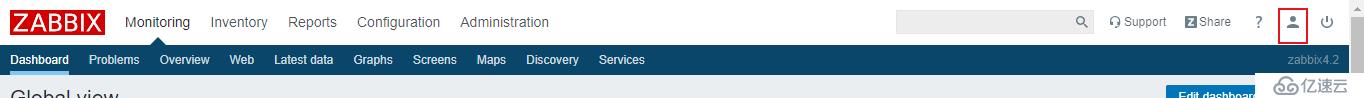




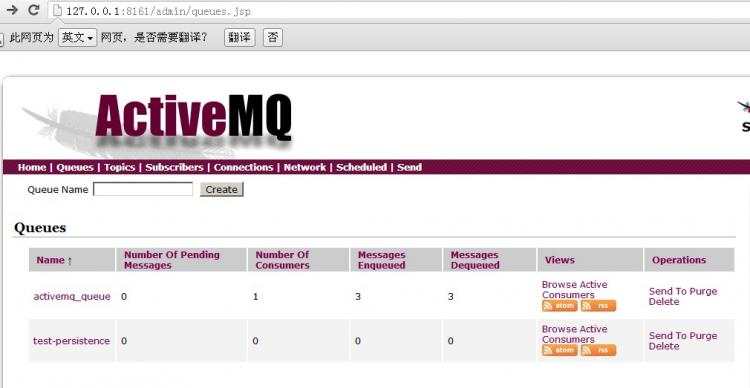

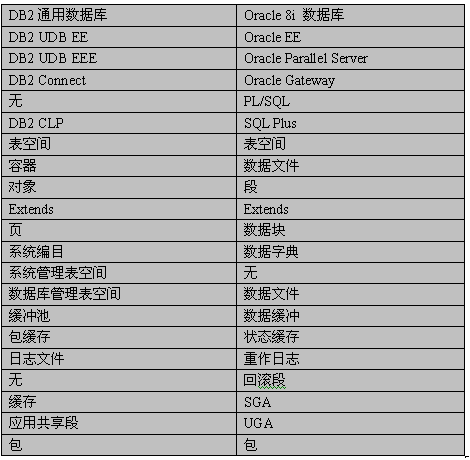

 京公网安备 11010802041100号
京公网安备 11010802041100号