实现效果图
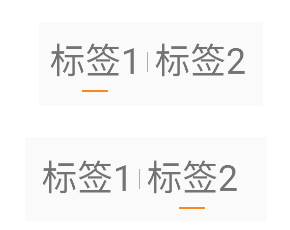
主要代码
完整源代码
class TabView(context: Context, attributeSet: AttributeSet?) : LinearLayout(context, attributeSet) {
private lateinit var firstTab: View
private lateinit var secondTab: View
private val firstTabIndex = 0
private val secOndTabIndex= 1
private var selectedTab = firstTabIndex
private val textSize = 20f
private val bottomSplitColor = "#FA871E"
private val centerSplitColor = "#666666"
private val bottomSplitWidth = 50
private val bottomSplitHeight = 4
private val centerSplitWidth = 1
private val centerSplitHeight = 40
private lateinit var mOnSwitchListener: OnSwitchListener
fun initTabs(
firstTabText: String,
secondTabText: String,
selectedIndex: Int,
onSwitchListener: OnSwitchListener
) {
mOnSwitchListener= onSwitchListener
setOrientation()
firstTab = addTab(firstTabText)
addCenterSplit()
secOndTab= addTab(secondTabText)
selectTab(selectedIndex)
setOnClickListener { switchTab() }
}
interface OnSwitchListener {
fun onSwitched(selectedIndex: Int)
}
private fun selectTab(tabIndex: Int) {
if (tabIndex == firstTabIndex) {
firstTab.visibility = View.VISIBLE
secondTab.visibility = View.INVISIBLE
} else {
firstTab.visibility = View.INVISIBLE
secondTab.visibility = View.VISIBLE
}
selectedTab = tabIndex
}
private fun switchTab() {
if (selectedTab == firstTabIndex) {
selectTab(secondTabIndex)
} else {
selectTab(firstTabIndex)
}
mOnSwitchListener.onSwitched(selectedTab)
}
private fun setOrientation() {
orientation = HORIZONTAL
}
private fun getBottomSplitView(): View {
val view = View(context)
view.setBackgroundColor(Color.parseColor(bottomSplitColor))
return view
}
private fun getBottomSplitLayoutParams(): LayoutParams {
val layoutParams = LayoutParams(bottomSplitWidth, bottomSplitHeight)
layoutParams.setMargins(3, 3, 3, 3)
layoutParams.gravity = Gravity.CENTER_HORIZONTAL
return layoutParams
}
private fun addCenterSplit() {
val view = View(context)
view.setBackgroundColor(Color.parseColor(centerSplitColor))
addView(view, getCenterSplitLayoutParams())
}
private fun getCenterSplitLayoutParams(): LayoutParams {
val layoutParams = LayoutParams(centerSplitWidth, centerSplitHeight)
layoutParams.setMargins(3, 0, 3, 0)
layoutParams.gravity = Gravity.CENTER_VERTICAL
return layoutParams
}
private fun addTab(text: String): View {
var linearLayout = LinearLayout(context)
linearLayout.orientation = VERTICAL
val textView = getTextView(text)
linearLayout.addView(
textView,
LayoutParams(LayoutParams.WRAP_CONTENT, LayoutParams.WRAP_CONTENT)
)
val splitView = getBottomSplitView()
linearLayout.addView(splitView, getBottomSplitLayoutParams())
addView(linearLayout, LayoutParams(LayoutParams.WRAP_CONTENT, LayoutParams.WRAP_CONTENT))
return splitView
}
private fun getTextView(text: String): TextView {
val textView = TextView(context)
textView.text = text
textView.setPadding(10, 10, 10, 10)
textView.textSize = textSize
return textView
}
}
https://gitee.com/cxyzy1/custTabView
总结
到此这篇关于Android自定义view实现标签栏功能(只支持固定两个标签)的文章就介绍到这了,更多相关android自定义view标签栏内容请搜索以前的文章或继续浏览下面的相关文章希望大家以后多多支持!

 京公网安备 11010802041100号 | 京ICP备19059560号-4 | PHP1.CN 第一PHP社区 版权所有
京公网安备 11010802041100号 | 京ICP备19059560号-4 | PHP1.CN 第一PHP社区 版权所有