本文实例为大家分享了Android实现加载等待展示的具体代码,供大家参考,具体内容如下
package com.zhcs.gis.app.modulecore.core.component.tool;
import android.app.Activity;
import android.view.LayoutInflater;
import android.view.View;
import com.zhcs.gis.app.modulecore.R;
import java.lang.ref.WeakReference;
import androidx.appcompat.app.AlertDialog;
public class LoadingDialogUtils_M {
private static AlertDialog loadingDialog;
private static WeakReference reference;
private static void init(Activity act) {
init(act, -1);
}
private static void init(Activity activity, int res) {
if (loadingDialog == null || reference == null || reference.get() == null || reference.get().isFinishing()) {
reference = new WeakReference<>(activity);
loadingDialog = new AlertDialog.Builder(reference.get()).create();
if (res > 0) {
View view = LayoutInflater.from(activity).inflate(res, null);
loadingDialog.setView(view);
loadingDialog.getWindow().setBackgroundDrawableResource(android.R.color.transparent);
// loadingDialog.setContentView(res);
} else {
loadingDialog.setMessage("加载中...");
}
loadingDialog.setCancelable(false);
}
}
public static void setCancelable(boolean b) {
if (loadingDialog == null) return;
loadingDialog.setCancelable(b);
}
/**
* 显示等待框
*/
public static void show(Activity act) {
show(act, false);
}
public static void show(Activity act, boolean isCancelable) {
show(act, R.layout.dialog_loading, isCancelable);
}
public static void show(Activity activity, int res, boolean isCancelable) {
init(activity, res);
loadingDialog.show();
setCancelable(isCancelable);
}
/**
* 隐藏等待框
*/
public static void dismiss() {
if (loadingDialog != null && loadingDialog.isShowing()) {
loadingDialog.dismiss();
loadingDialog = null;
reference = null;
}
}
}
在使用的时候,在baseactivity里面这样设置:
public void showLoading(boolean show) {
if (show) {
LoadingDialogUtils_M.show(context, true);
} else {
LoadingDialogUtils_M.dismiss();
}
}
附件:
这是dialog_loading布局文件:
<&#63;xml version="1.0" encoding="utf-8"&#63;>
这是bg_progressbar配置:
<&#63;xml version="1.0" encoding="utf-8"&#63;>
最后就是加载的图片img_loading的样式,可以自定义,随便上网找一个就可以,看着好看就行。
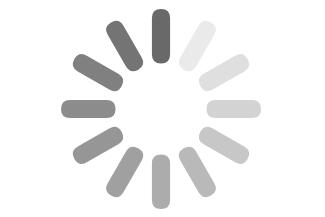
最后就可以使用了,挺有用的一个小技巧,加载用的,也可以用其他的方式实现,只要效果一样就行。
以上就是本文的全部内容,希望对大家的学习有所帮助,也希望大家多多支持。

 京公网安备 11010802041100号 | 京ICP备19059560号-4 | PHP1.CN 第一PHP社区 版权所有
京公网安备 11010802041100号 | 京ICP备19059560号-4 | PHP1.CN 第一PHP社区 版权所有